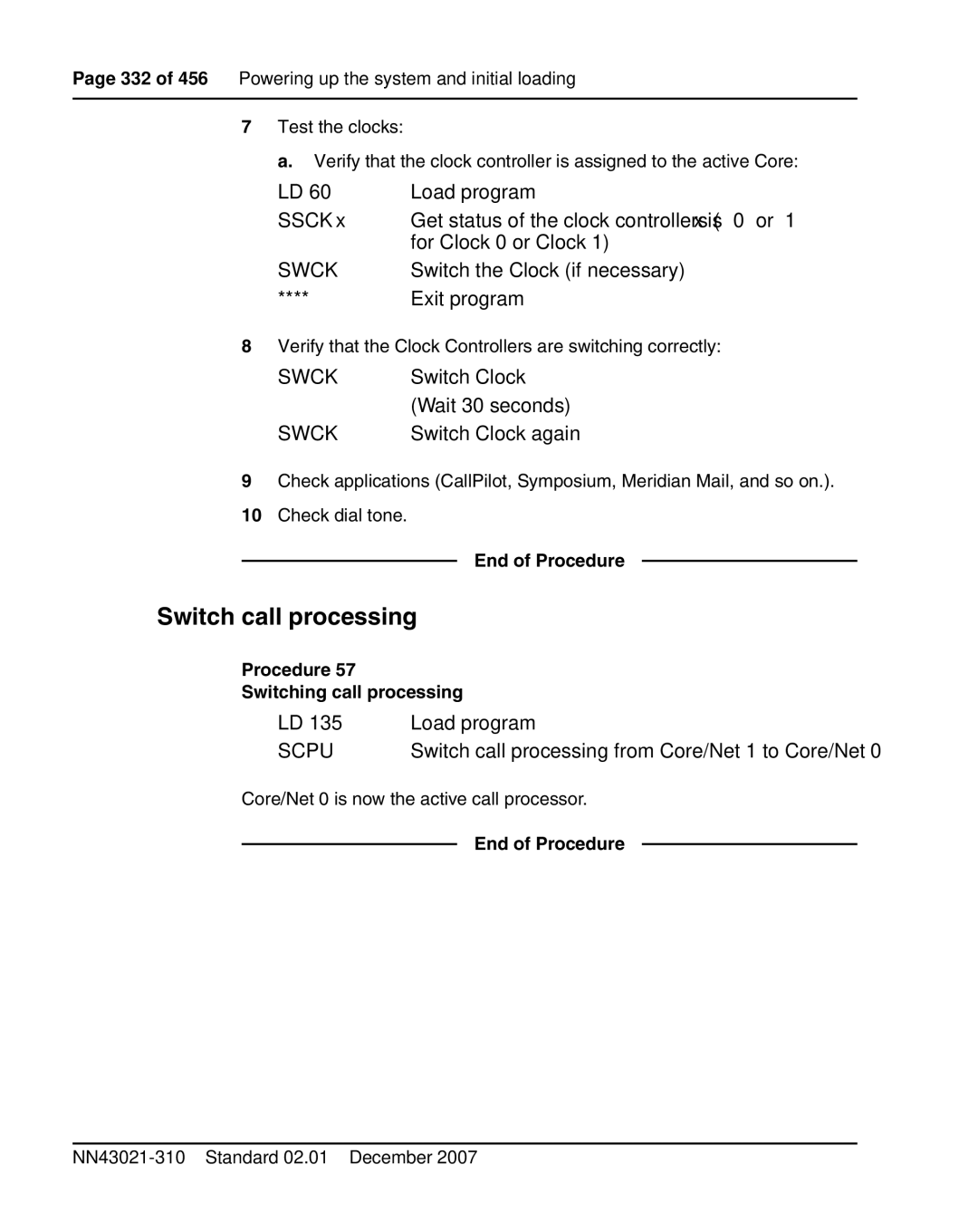Page 332 of 456 Powering up the system and initial loading
7Test the clocks:
a.Verify that the clock controller is assigned to the active Core:
LD 60 | Load program |
SSCK x | Get status of the clock controllers (x is “0” or “1” |
| for Clock 0 or Clock 1) |
SWCK | Switch the Clock (if necessary) |
****Exit program
8Verify that the Clock Controllers are switching correctly:
SWCK | Switch Clock |
| (Wait 30 seconds) |
SWCK | Switch Clock again |
9Check applications (CallPilot, Symposium, Meridian Mail, and so on.).
10Check dial tone.
End of Procedure
Switch call processing
Procedure 57
Switching call processing
LD 135 | Load program |
SCPU | Switch call processing from Core/Net 1 to Core/Net 0 |
Core/Net 0 is now the active call processor.