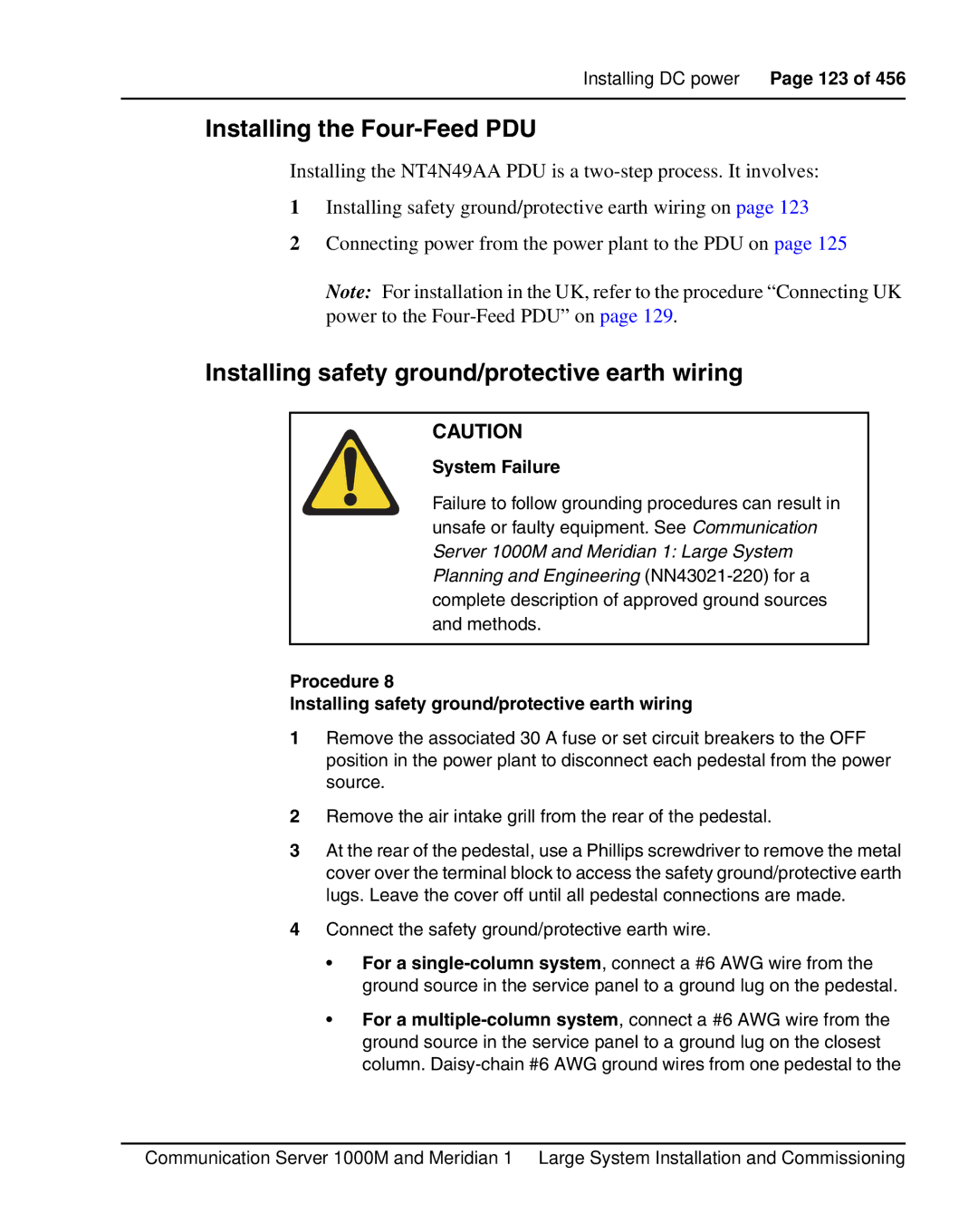Installing DC power Page 123 of 456
Installing the Four-Feed PDU
Installing the NT4N49AA PDU is a
1Installing safety ground/protective earth wiring on page 123
2Connecting power from the power plant to the PDU on page 125
Note: For installation in the UK, refer to the procedure “Connecting UK power to the
Installing safety ground/protective earth wiring
CAUTION
System Failure
Failure to follow grounding procedures can result in unsafe or faulty equipment. See Communication Server 1000M and Meridian 1: Large System Planning and Engineering
Procedure 8
Installing safety ground/protective earth wiring
1Remove the associated 30 A fuse or set circuit breakers to the OFF position in the power plant to disconnect each pedestal from the power source.
2Remove the air intake grill from the rear of the pedestal.
3At the rear of the pedestal, use a Phillips screwdriver to remove the metal cover over the terminal block to access the safety ground/protective earth lugs. Leave the cover off until all pedestal connections are made.
4Connect the safety ground/protective earth wire.
•For a
•For a
Communication Server 1000M and Meridian 1 Large System Installation and Commissioning