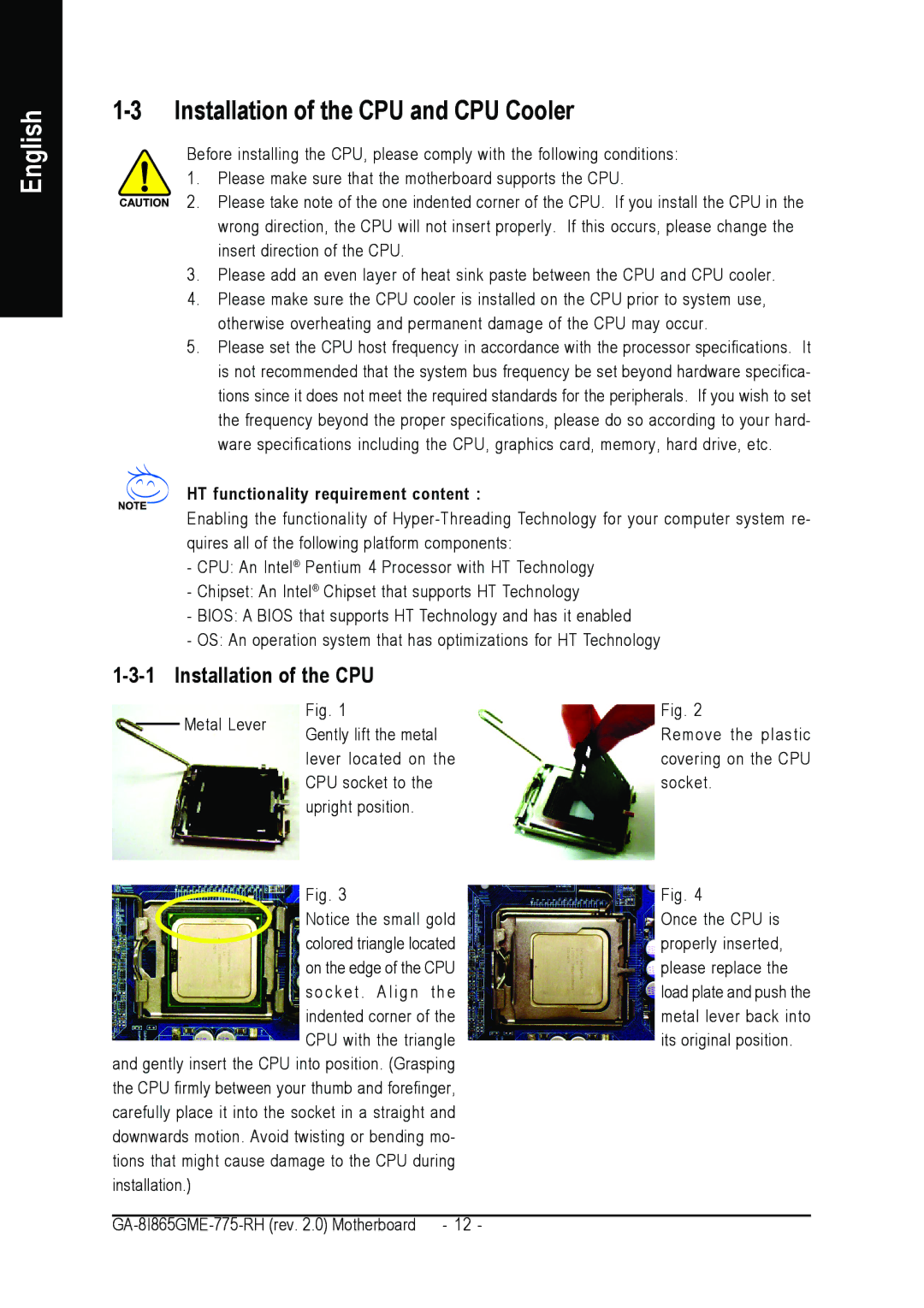GA-8I865GME-775-RH specifications
The Gigabyte GA-8I865GME-775-RH motherboard is designed for users seeking a reliable and efficient solution for their Intel-based systems. This motherboard is built on the Intel 865G chipset, which provides robust performance and a suite of features suitable for a variety of computing needs.One of the standout features of the GA-8I865GME-775-RH is its support for Intel's LGA 775 socket, accommodating a broad range of processors from the Pentium 4 to various dual-core CPUs. This flexibility sets the foundation for a powerful computing experience, whether for everyday tasks or more demanding applications.
The motherboard features dual-channel DDR2 memory support, allowing for high-speed data access with capacities of up to 4GB. This enables smooth multitasking and efficient performance when running memory-intensive applications. Users can also benefit from the onboard integrated graphics provided by the Intel 865G chipset, which offers decent performance for casual gaming and multimedia applications.
For connectivity, the GA-8I865GME-775-RH includes a variety of ports and slots. It comes with multiple PCI and PCI Express slots, enabling the installation of additional expansion cards such as graphics cards, sound cards, and network adapters. This level of expandability ensures that users can customize their systems according to their specific needs.
Storage is another significant aspect of this motherboard, featuring support for SATA 150 hard drives. This allows for faster data transfer rates compared to older PATA drives, enhancing overall system performance. The presence of RAID functionality further adds to the versatility, providing options for data redundancy and improved performance.
In terms of audio capabilities, the GA-8I865GME-775-RH is equipped with Realtek ALC655 onboard audio, offering 6-channel audio output for an immersive sound experience. This makes it an excellent choice for users who prioritize multimedia capabilities.
The design of the motherboard incorporates advanced technologies such as improved Power Management and BIOS features, ensuring stability and efficiency. The GA-8I865GME-775-RH also supports Gigabyte’s unique technology for overclocking enthusiasts, enabling users to push their system’s performance parameters beyond standard specifications safely.
In conclusion, the Gigabyte GA-8I865GME-775-RH is a well-rounded motherboard boasting essential features, solid performance, and upgrade options that cater to a wide range of users, from casual users to those who demand more from their hardware setups. Its blend of flexibility, connectivity, and multimedia capabilities makes it a considerable choice in the LGA 775 motherboard market.