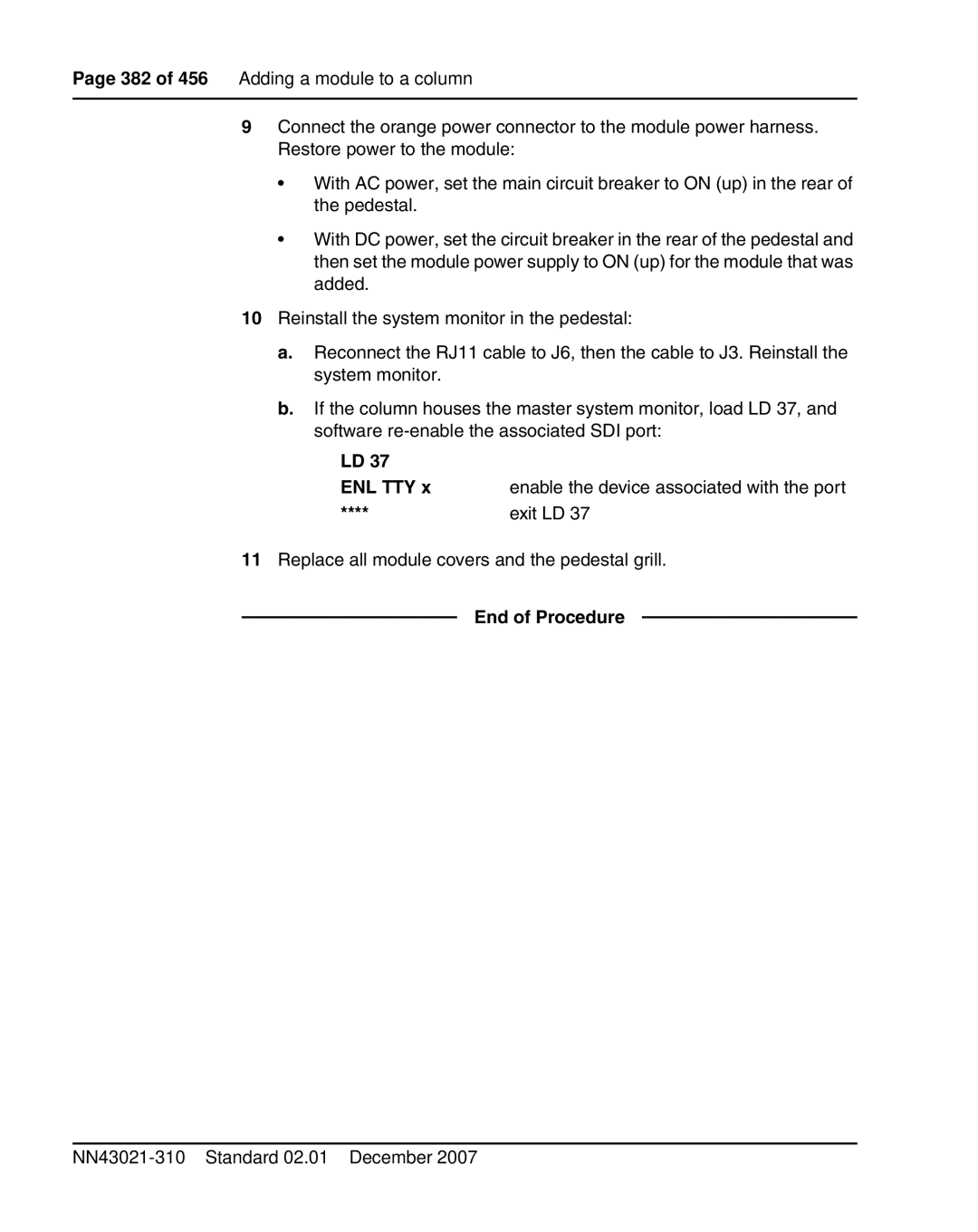Page 382 of 456 Adding a module to a column
9Connect the orange power connector to the module power harness. Restore power to the module:
•With AC power, set the main circuit breaker to ON (up) in the rear of the pedestal.
•With DC power, set the circuit breaker in the rear of the pedestal and then set the module power supply to ON (up) for the module that was added.
10Reinstall the system monitor in the pedestal:
a.Reconnect the RJ11 cable to J6, then the cable to J3. Reinstall the system monitor.
b.If the column houses the master system monitor, load LD 37, and software
LD 37 |
|
ENL TTY x | enable the device associated with the port |
**** | exit LD 37 |
11Replace all module covers and the pedestal grill.