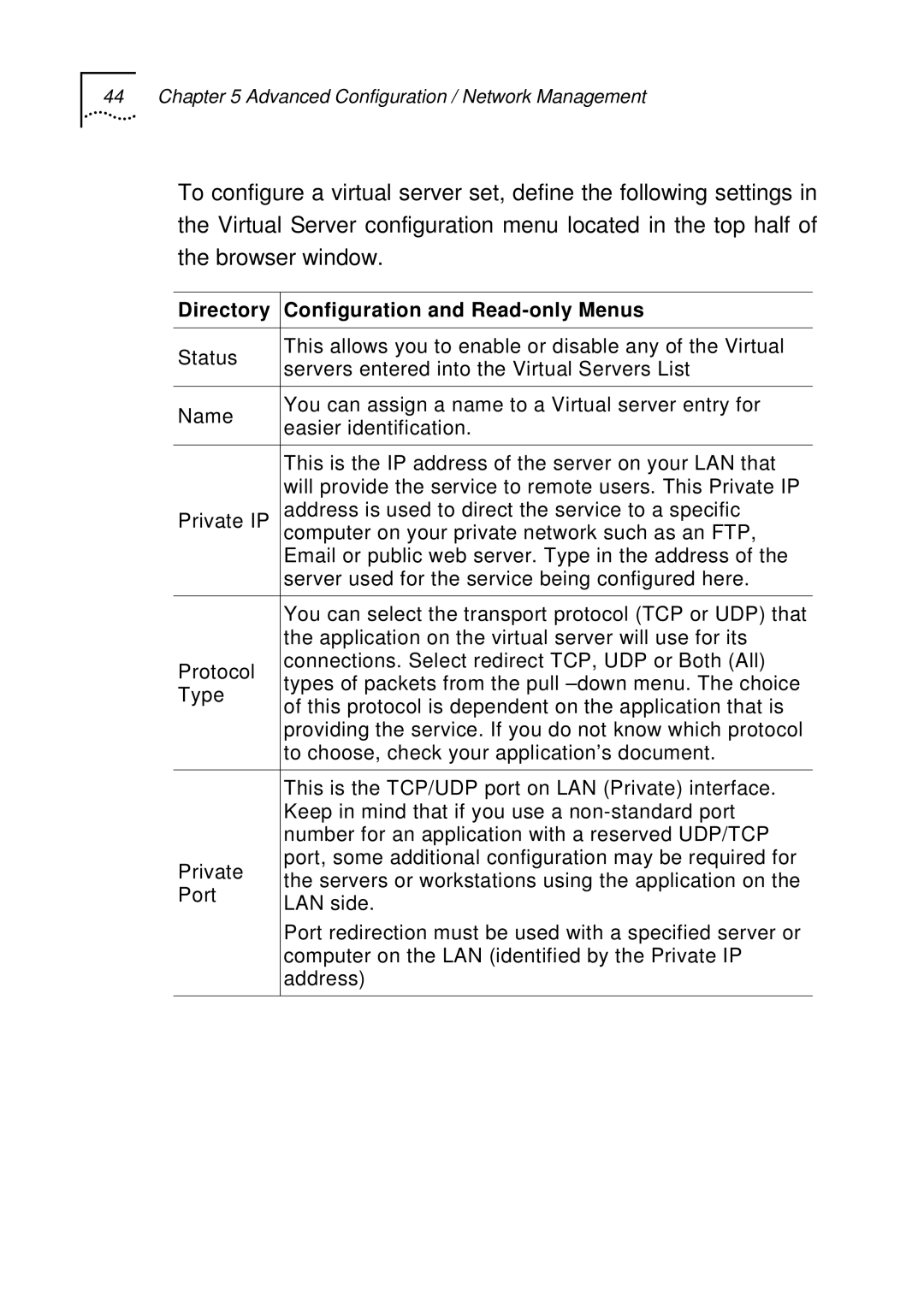44 Chapter 5 Advanced Configuration / Network Management
To configure a virtual server set, define the following settings in the Virtual Server configuration menu located in the top half of the browser window.
Directory | Configuration and | |
|
| |
Status | This allows you to enable or disable any of the Virtual | |
servers entered into the Virtual Servers List | ||
| ||
|
| |
Name | You can assign a name to a Virtual server entry for | |
easier identification. | ||
| ||
|
| |
| This is the IP address of the server on your LAN that | |
| will provide the service to remote users. This Private IP | |
Private IP | address is used to direct the service to a specific | |
| computer on your private network such as an FTP, | |
| Email or public web server. Type in the address of the | |
| server used for the service being configured here. | |
|
| |
| You can select the transport protocol (TCP or UDP) that | |
| the application on the virtual server will use for its | |
Protocol | connections. Select redirect TCP, UDP or Both (All) | |
types of packets from the pull | ||
Type | ||
of this protocol is dependent on the application that is | ||
| ||
| providing the service. If you do not know which protocol | |
| to choose, check your application’s document. | |
|
| |
| This is the TCP/UDP port on LAN (Private) interface. | |
| Keep in mind that if you use a | |
| number for an application with a reserved UDP/TCP | |
Private | port, some additional configuration may be required for | |
the servers or workstations using the application on the | ||
Port | ||
LAN side. | ||
| ||
| Port redirection must be used with a specified server or | |
| computer on the LAN (identified by the Private IP | |
| address) | |
|
|