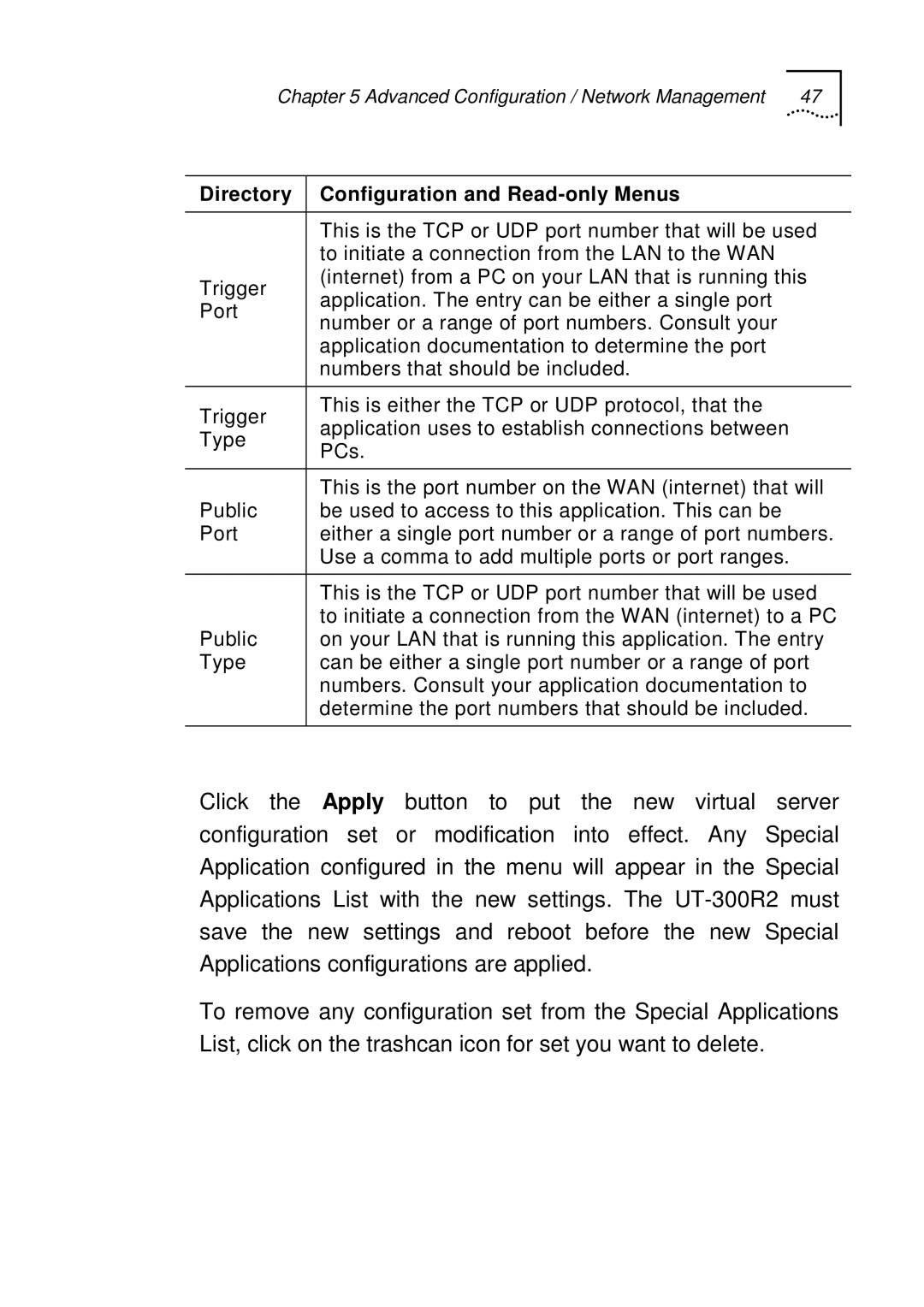Chapter 5 Advanced Configuration / Network Management | 47 |
Directory | Configuration and | |
|
| |
| This is the TCP or UDP port number that will be used | |
| to initiate a connection from the LAN to the WAN | |
Trigger | (internet) from a PC on your LAN that is running this | |
application. The entry can be either a single port | ||
Port | ||
number or a range of port numbers. Consult your | ||
| ||
| application documentation to determine the port | |
| numbers that should be included. | |
|
| |
Trigger | This is either the TCP or UDP protocol, that the | |
application uses to establish connections between | ||
Type | ||
PCs. | ||
| ||
|
| |
| This is the port number on the WAN (internet) that will | |
Public | be used to access to this application. This can be | |
Port | either a single port number or a range of port numbers. | |
| Use a comma to add multiple ports or port ranges. | |
|
| |
| This is the TCP or UDP port number that will be used | |
Public | to initiate a connection from the WAN (internet) to a PC | |
on your LAN that is running this application. The entry | ||
Type | can be either a single port number or a range of port | |
| numbers. Consult your application documentation to | |
| determine the port numbers that should be included. | |
|
|
Click the Apply button to put the new virtual server configuration set or modification into effect. Any Special Application configured in the menu will appear in the Special Applications List with the new settings. The
To remove any configuration set from the Special Applications List, click on the trashcan icon for set you want to delete.