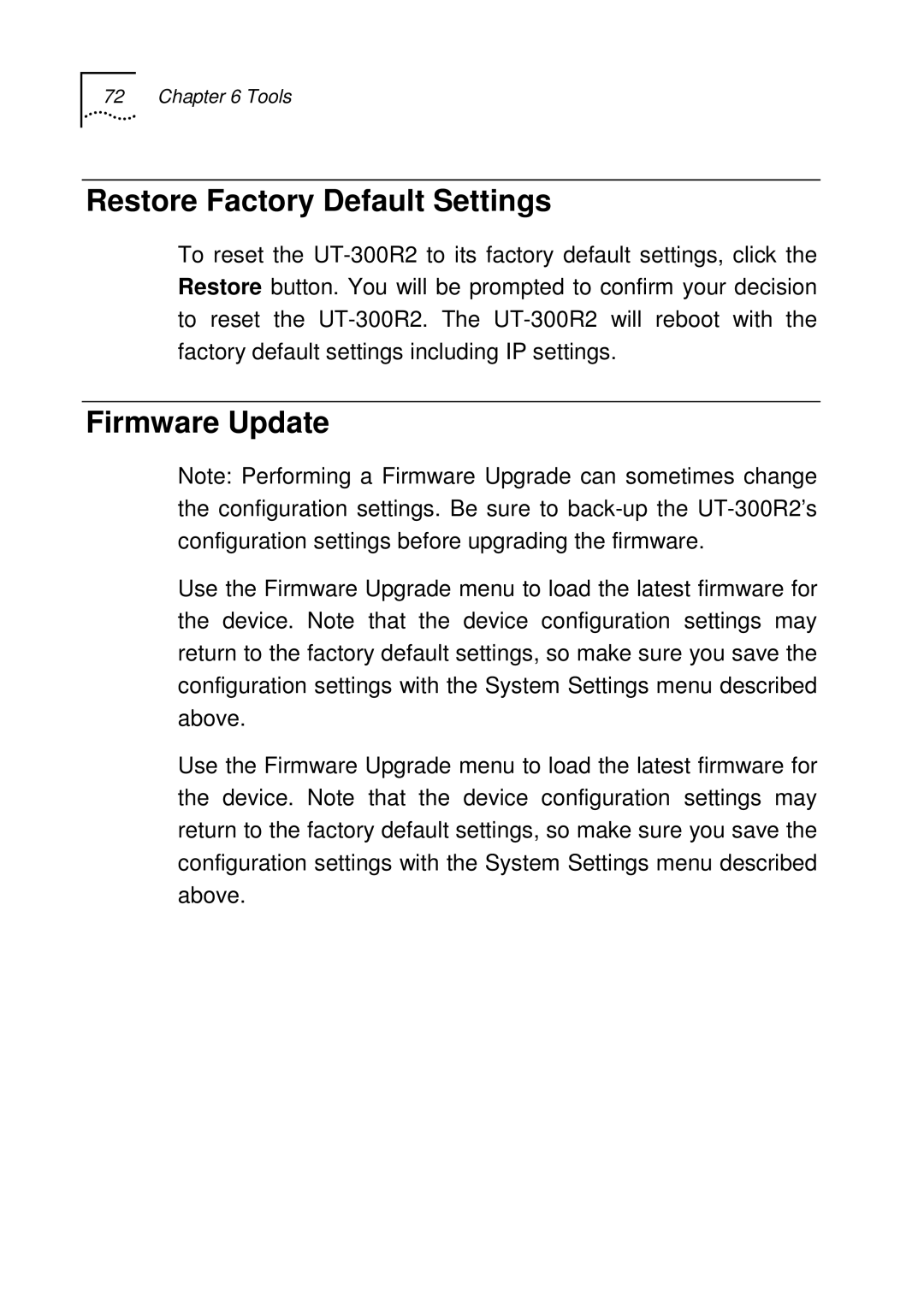72 Chapter 6 Tools
Restore Factory Default Settings
To reset the
Firmware Update
Note: Performing a Firmware Upgrade can sometimes change the configuration settings. Be sure to
Use the Firmware Upgrade menu to load the latest firmware for the device. Note that the device configuration settings may return to the factory default settings, so make sure you save the configuration settings with the System Settings menu described above.
Use the Firmware Upgrade menu to load the latest firmware for the device. Note that the device configuration settings may return to the factory default settings, so make sure you save the configuration settings with the System Settings menu described above.