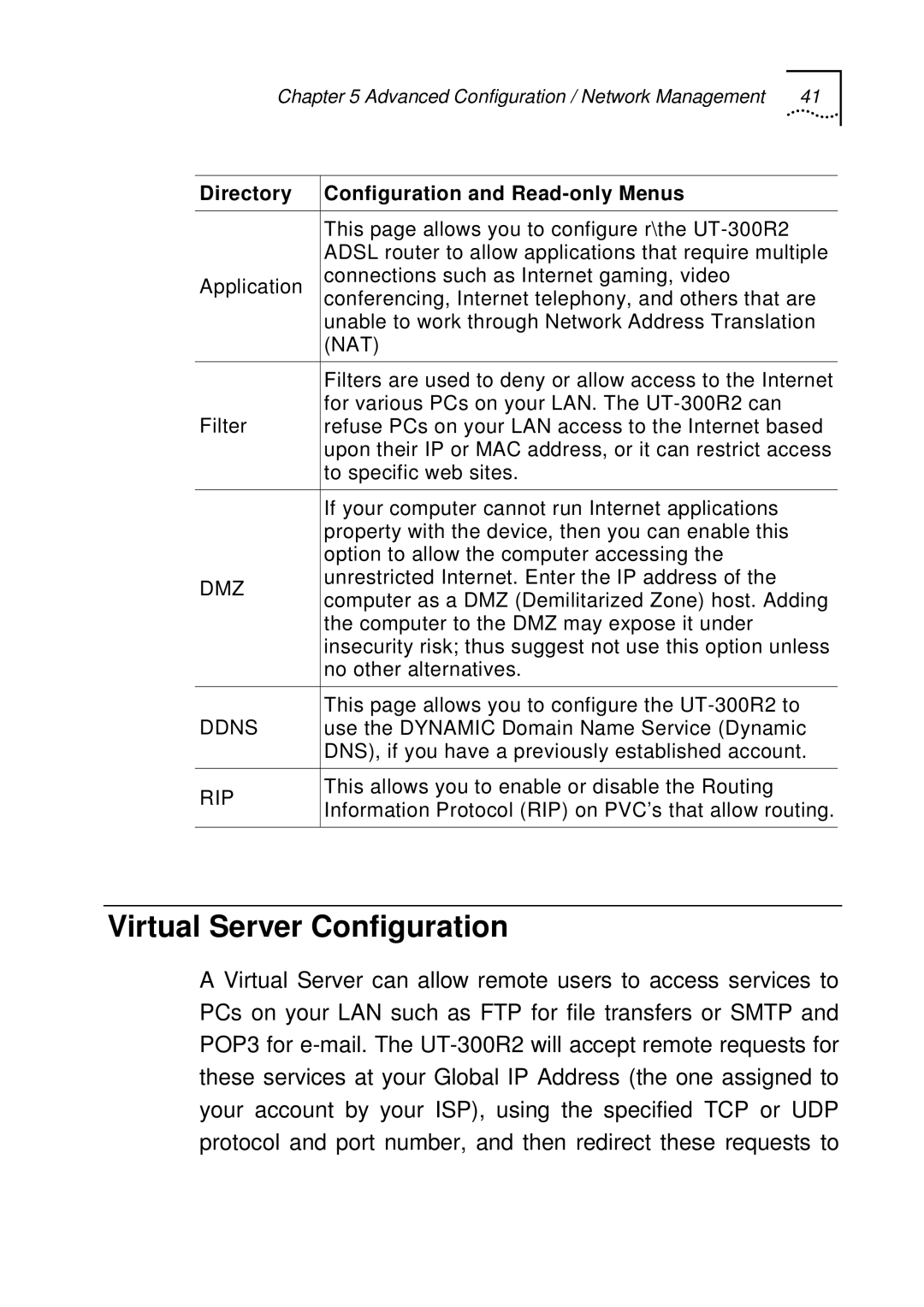Chapter 5 Advanced Configuration / Network Management | 41 |
Directory | Configuration and | |
|
| |
| This page allows you to configure r\the | |
| ADSL router to allow applications that require multiple | |
Application | connections such as Internet gaming, video | |
conferencing, Internet telephony, and others that are | ||
| ||
| unable to work through Network Address Translation | |
| (NAT) | |
|
| |
| Filters are used to deny or allow access to the Internet | |
Filter | for various PCs on your LAN. The | |
refuse PCs on your LAN access to the Internet based | ||
| upon their IP or MAC address, or it can restrict access | |
| to specific web sites. | |
|
| |
| If your computer cannot run Internet applications | |
| property with the device, then you can enable this | |
| option to allow the computer accessing the | |
DMZ | unrestricted Internet. Enter the IP address of the | |
computer as a DMZ (Demilitarized Zone) host. Adding | ||
| ||
| the computer to the DMZ may expose it under | |
| insecurity risk; thus suggest not use this option unless | |
| no other alternatives. | |
|
| |
DDNS | This page allows you to configure the | |
use the DYNAMIC Domain Name Service (Dynamic | ||
| DNS), if you have a previously established account. | |
|
| |
RIP | This allows you to enable or disable the Routing | |
Information Protocol (RIP) on PVC’s that allow routing. | ||
| ||
|
|
Virtual Server Configuration
A Virtual Server can allow remote users to access services to PCs on your LAN such as FTP for file transfers or SMTP and POP3 for