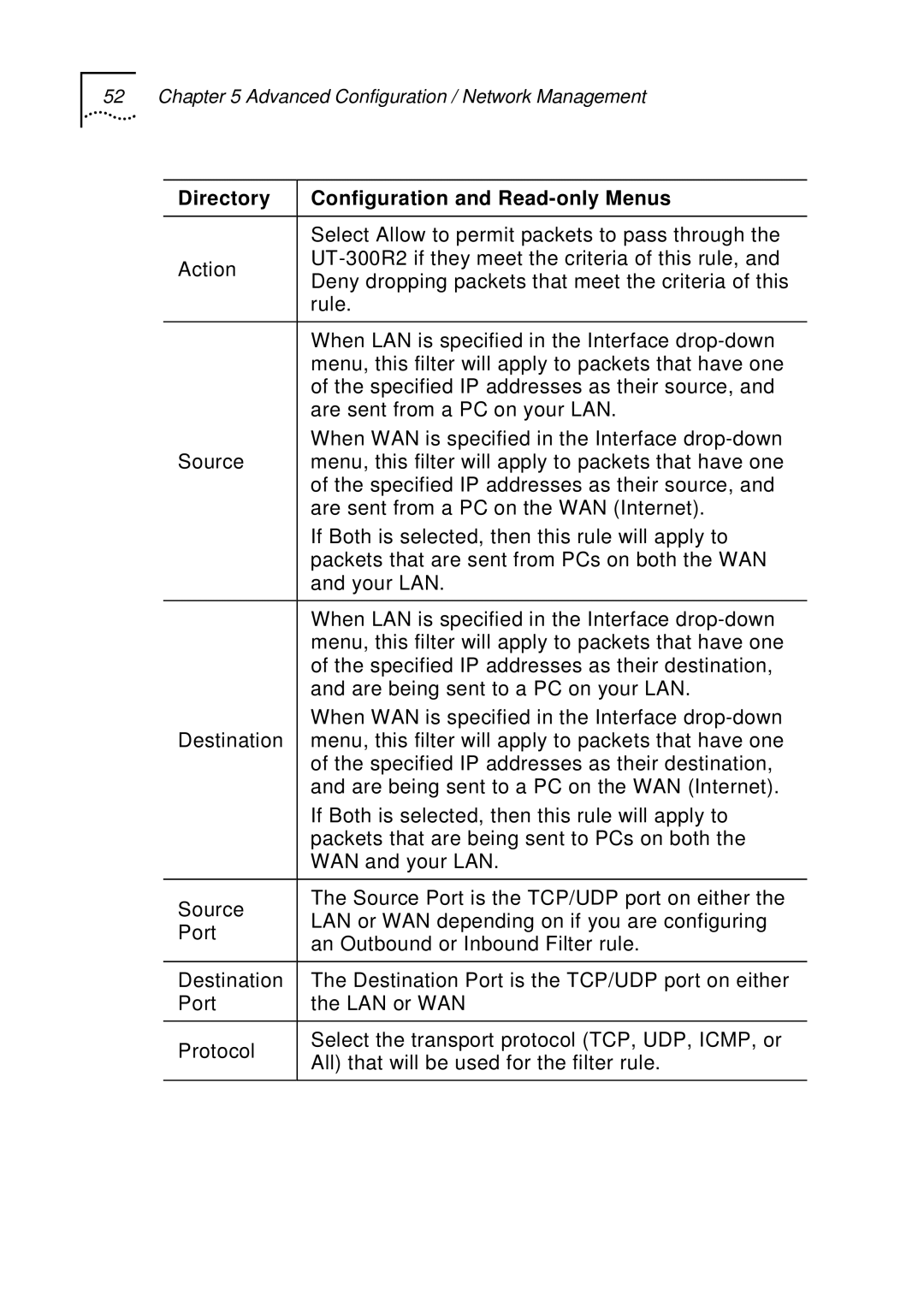52 Chapter 5 Advanced Configuration / Network Management
Directory | Configuration and | |
|
| |
| Select Allow to permit packets to pass through the | |
Action | ||
Deny dropping packets that meet the criteria of this | ||
| ||
| rule. | |
|
| |
| When LAN is specified in the Interface | |
| menu, this filter will apply to packets that have one | |
| of the specified IP addresses as their source, and | |
| are sent from a PC on your LAN. | |
| When WAN is specified in the Interface | |
Source | menu, this filter will apply to packets that have one | |
| of the specified IP addresses as their source, and | |
| are sent from a PC on the WAN (Internet). | |
| If Both is selected, then this rule will apply to | |
| packets that are sent from PCs on both the WAN | |
| and your LAN. | |
|
| |
| When LAN is specified in the Interface | |
| menu, this filter will apply to packets that have one | |
| of the specified IP addresses as their destination, | |
| and are being sent to a PC on your LAN. | |
| When WAN is specified in the Interface | |
Destination | menu, this filter will apply to packets that have one | |
| of the specified IP addresses as their destination, | |
| and are being sent to a PC on the WAN (Internet). | |
| If Both is selected, then this rule will apply to | |
| packets that are being sent to PCs on both the | |
| WAN and your LAN. | |
|
| |
Source | The Source Port is the TCP/UDP port on either the | |
LAN or WAN depending on if you are configuring | ||
Port | ||
an Outbound or Inbound Filter rule. | ||
| ||
|
| |
Destination | The Destination Port is the TCP/UDP port on either | |
Port | the LAN or WAN | |
|
| |
Protocol | Select the transport protocol (TCP, UDP, ICMP, or | |
All) that will be used for the filter rule. | ||
| ||
|
|