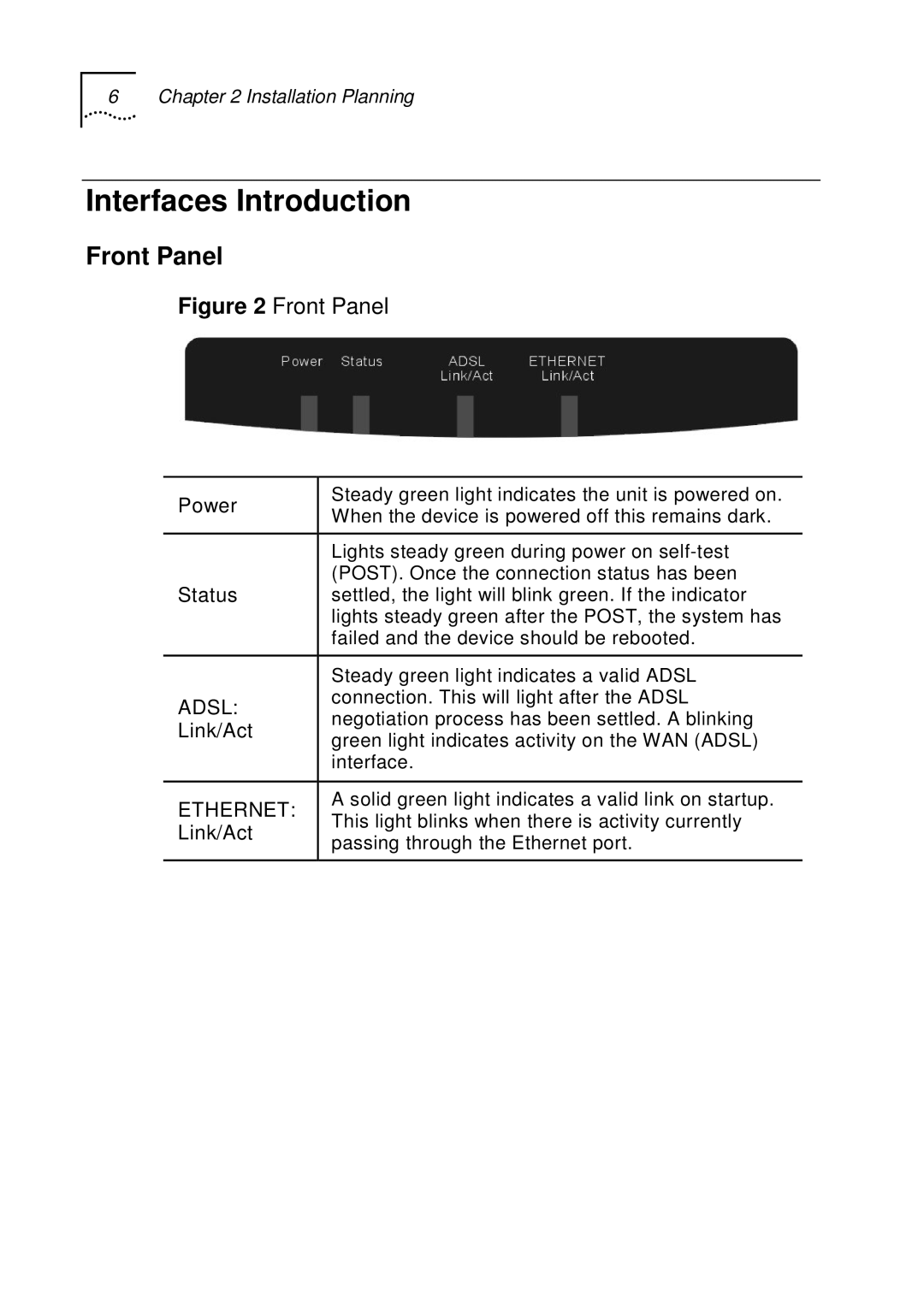6 Chapter 2 Installation Planning
Interfaces Introduction
Front Panel
Figure 2 Front Panel
Power | Steady green light indicates the unit is powered on. | |
When the device is powered off this remains dark. | ||
| ||
|
| |
| Lights steady green during power on | |
Status | (POST). Once the connection status has been | |
settled, the light will blink green. If the indicator | ||
| lights steady green after the POST, the system has | |
| failed and the device should be rebooted. | |
|
| |
| Steady green light indicates a valid ADSL | |
ADSL: | connection. This will light after the ADSL | |
negotiation process has been settled. A blinking | ||
Link/Act | ||
green light indicates activity on the WAN (ADSL) | ||
| ||
| interface. | |
|
| |
ETHERNET: | A solid green light indicates a valid link on startup. | |
This light blinks when there is activity currently | ||
Link/Act | ||
passing through the Ethernet port. | ||
| ||
|
|