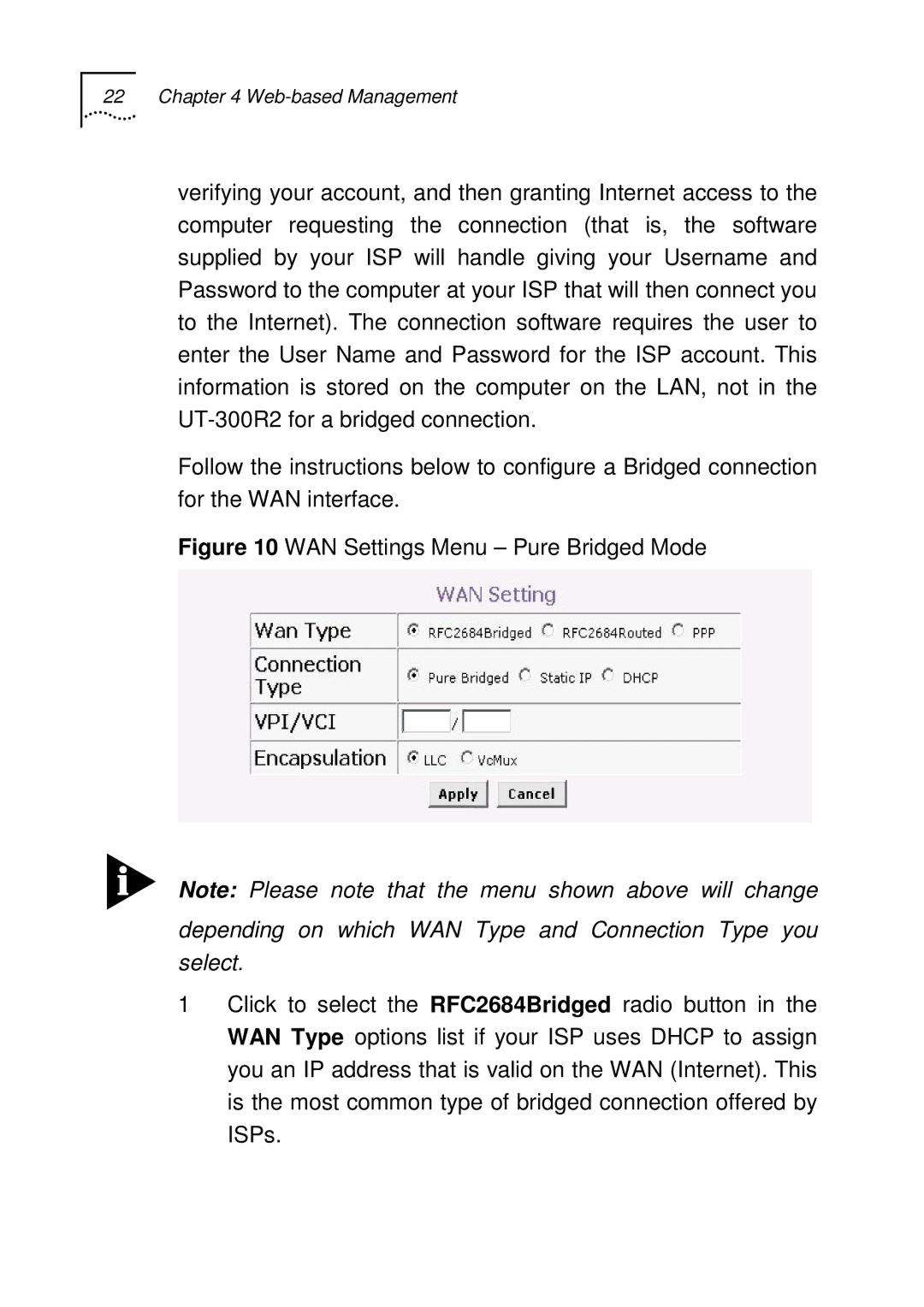22 Chapter 4 Web-based Management
verifying your account, and then granting Internet access to the computer requesting the connection (that is, the software supplied by your ISP will handle giving your Username and Password to the computer at your ISP that will then connect you to the Internet). The connection software requires the user to enter the User Name and Password for the ISP account. This information is stored on the computer on the LAN, not in the
Follow the instructions below to configure a Bridged connection for the WAN interface.
Figure 10 WAN Settings Menu – Pure Bridged Mode
Note: Please note that the menu shown above will change
depending on which WAN Type and Connection Type you select.
1Click to select the RFC2684Bridged radio button in the WAN Type options list if your ISP uses DHCP to assign you an IP address that is valid on the WAN (Internet). This is the most common type of bridged connection offered by ISPs.