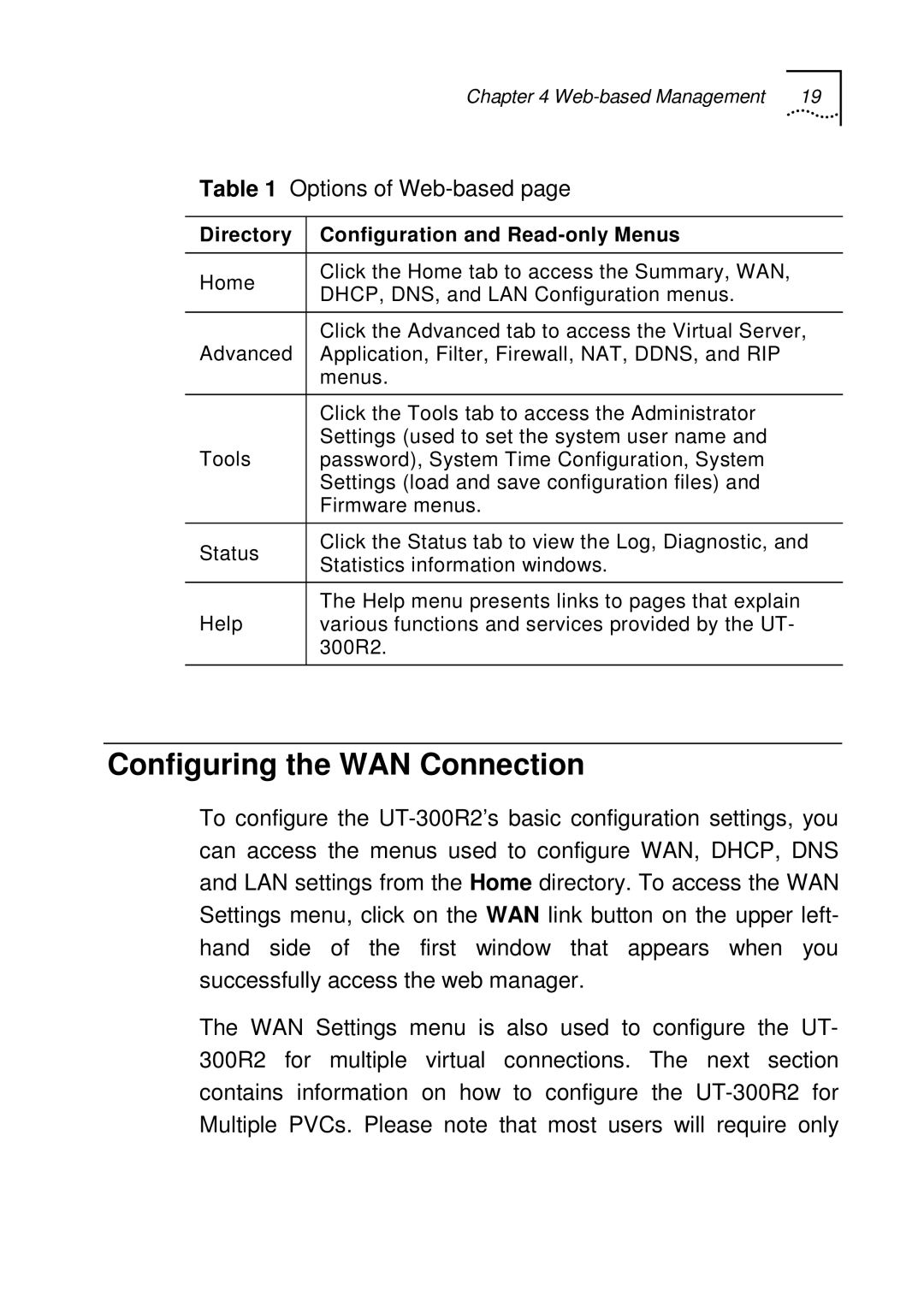Chapter 4 Web-based Management 19
Table 1 Options of Web-based page
Directory | Configuration and | |
|
| |
Home | Click the Home tab to access the Summary, WAN, | |
DHCP, DNS, and LAN Configuration menus. | ||
| ||
|
| |
Advanced | Click the Advanced tab to access the Virtual Server, | |
Application, Filter, Firewall, NAT, DDNS, and RIP | ||
| menus. | |
|
| |
| Click the Tools tab to access the Administrator | |
Tools | Settings (used to set the system user name and | |
password), System Time Configuration, System | ||
| Settings (load and save configuration files) and | |
| Firmware menus. | |
|
| |
Status | Click the Status tab to view the Log, Diagnostic, and | |
Statistics information windows. | ||
| ||
|
| |
Help | The Help menu presents links to pages that explain | |
various functions and services provided by the UT- | ||
| 300R2. | |
|
|
Configuring the WAN Connection
To configure the
The WAN Settings menu is also used to configure the UT- 300R2 for multiple virtual connections. The next section contains information on how to configure the