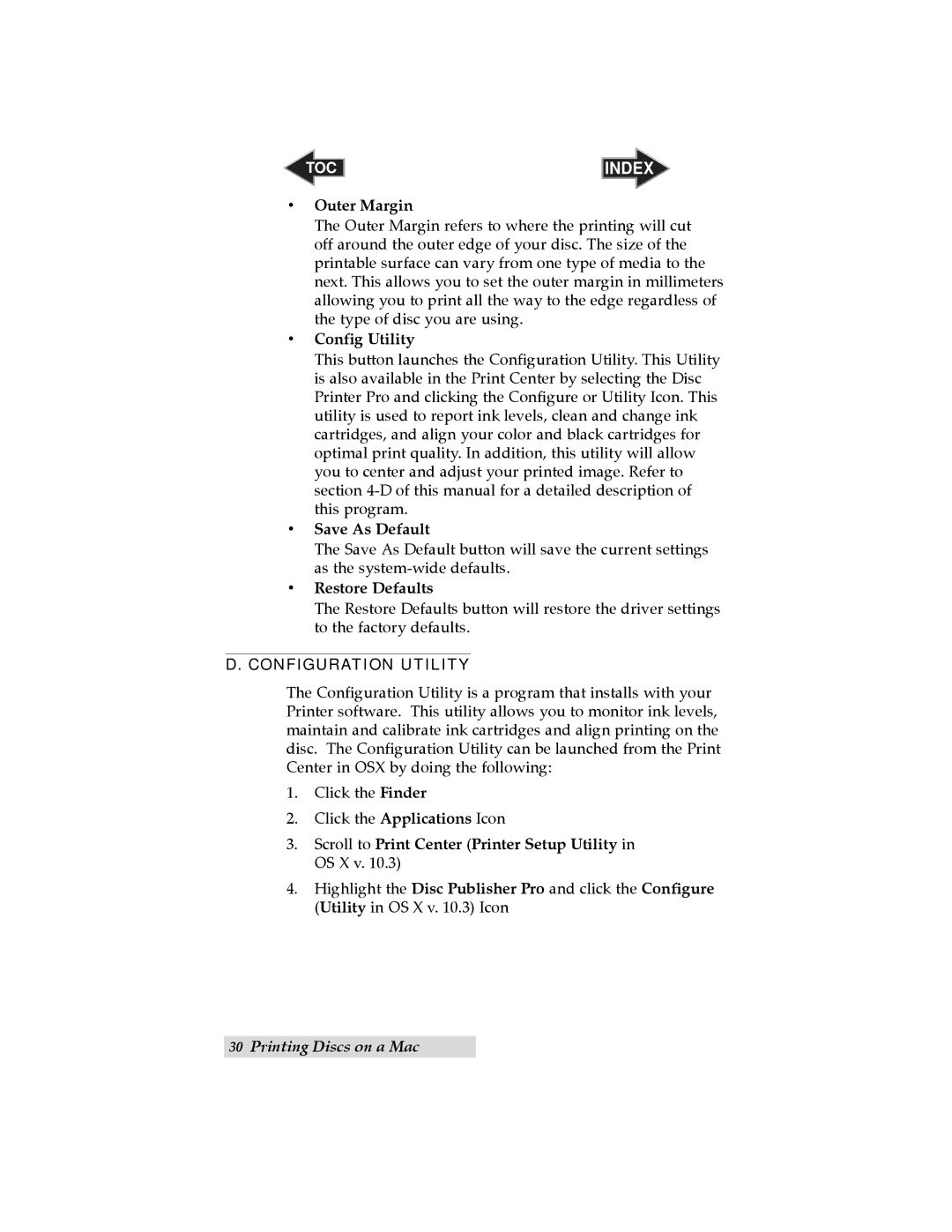TOC | INDEX |
•Outer Margin
The Outer Margin refers to where the printing will cut off around the outer edge of your disc. The size of the printable surface can vary from one type of media to the next. This allows you to set the outer margin in millimeters allowing you to print all the way to the edge regardless of the type of disc you are using.
•Config Utility
This button launches the Configuration Utility. This Utility is also available in the Print Center by selecting the Disc Printer Pro and clicking the Configure or Utility Icon. This utility is used to report ink levels, clean and change ink cartridges, and align your color and black cartridges for optimal print quality. In addition, this utility will allow you to center and adjust your printed image. Refer to section
•Save As Default
The Save As Default button will save the current settings as the
•Restore Defaults
The Restore Defaults button will restore the driver settings to the factory defaults.
D.CONFIGURATION UTILITY
The Configuration Utility is a program that installs with your Printer software. This utility allows you to monitor ink levels, maintain and calibrate ink cartridges and align printing on the disc. The Configuration Utility can be launched from the Print Center in OSX by doing the following:
1.Click the Finder
2.Click the Applications Icon
3.Scroll to Print Center (Printer Setup Utility in OS X v. 10.3)
4.Highlight the Disc Publisher Pro and click the Configure (Utility in OS X v. 10.3) Icon
30Printing Discs on a Mac