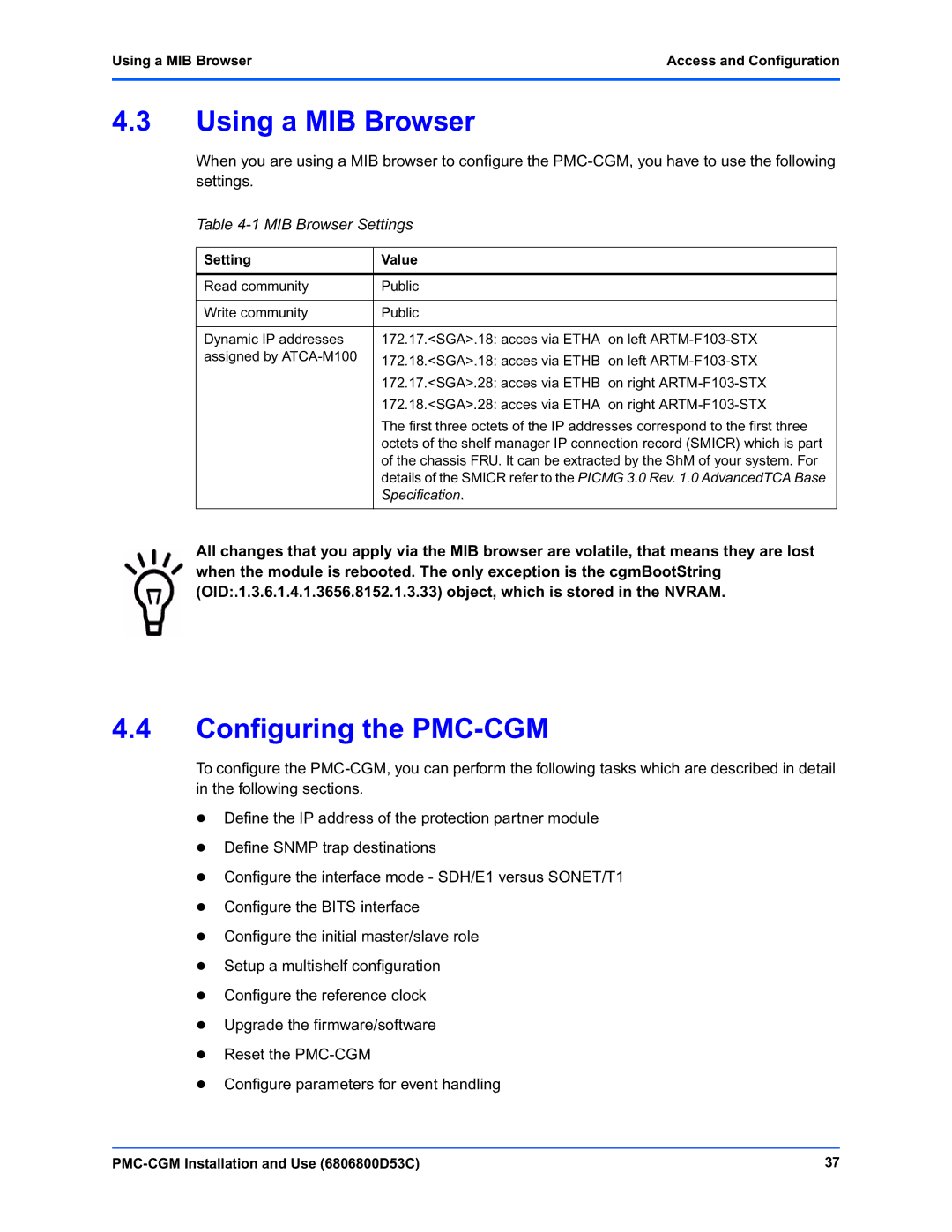Using a MIB Browser | Access and Configuration |
|
|
4.3Using a MIB Browser
When you are using a MIB browser to configure the
Table 4-1 MIB Browser Settings
Setting | Value |
|
|
Read community | Public |
|
|
Write community | Public |
|
|
Dynamic IP addresses | 172.17.<SGA>.18: acces via ETHA on left |
assigned by | 172.18.<SGA>.18: acces via ETHB on left |
| |
| 172.17.<SGA>.28: acces via ETHB on right |
| 172.18.<SGA>.28: acces via ETHA on right |
| The first three octets of the IP addresses correspond to the first three |
| octets of the shelf manager IP connection record (SMICR) which is part |
| of the chassis FRU. It can be extracted by the ShM of your system. For |
| details of the SMICR refer to the PICMG 3.0 Rev. 1.0 AdvancedTCA Base |
| Specification. |
|
|
All changes that you apply via the MIB browser are volatile, that means they are lost when the module is rebooted. The only exception is the cgmBootString (OID:.1.3.6.1.4.1.3656.8152.1.3.33) object, which is stored in the NVRAM.
4.4Configuring the PMC-CGM
To configure the
zDefine the IP address of the protection partner module
zDefine SNMP trap destinations
zConfigure the interface mode - SDH/E1 versus SONET/T1
zConfigure the BITS interface
zConfigure the initial master/slave role
zSetup a multishelf configuration
zConfigure the reference clock
zUpgrade the firmware/software
zReset the
zConfigure parameters for event handling
37 |