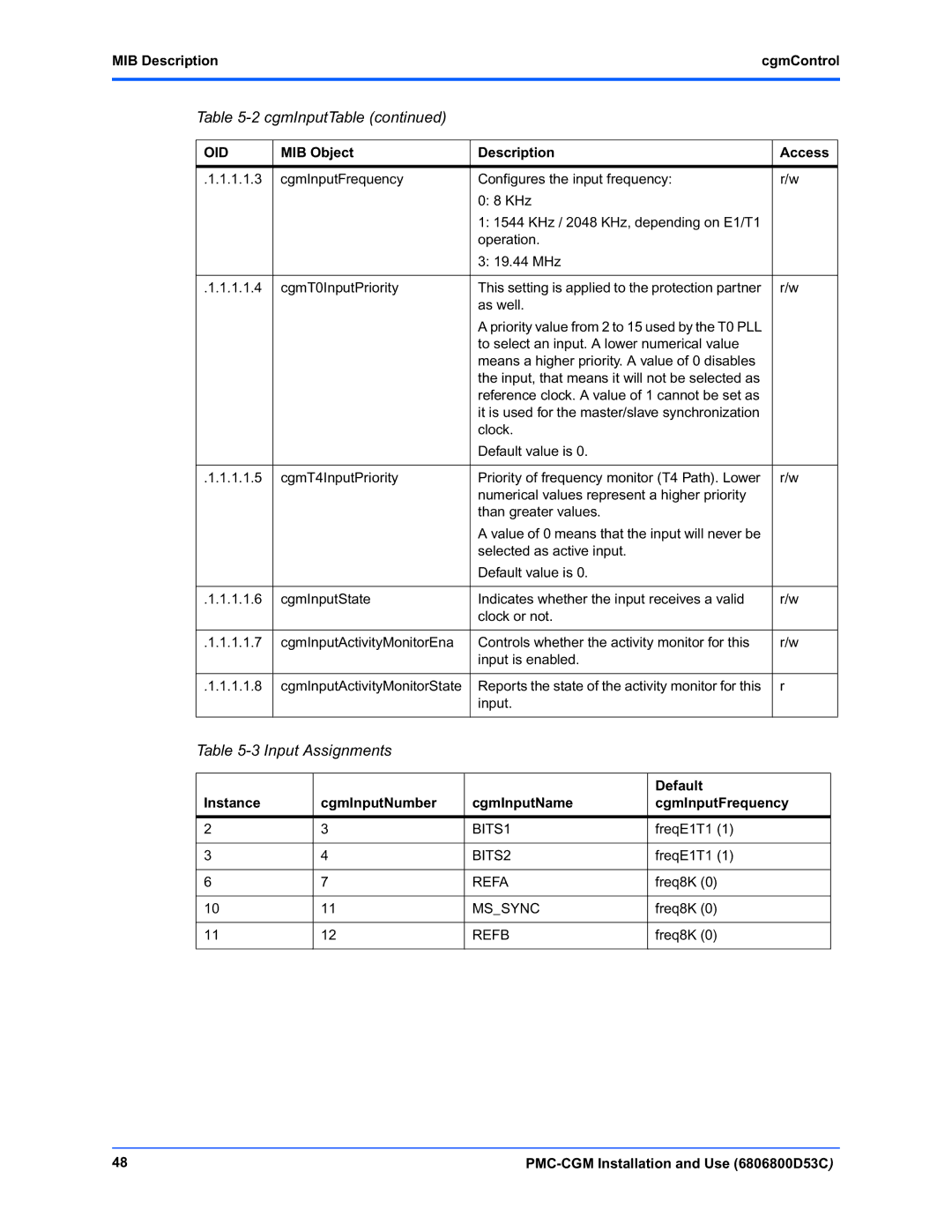MIB DescriptioncgmControl
Table 5-2 cgmInputTable (continued)
OID | MIB Object | Description | Access |
|
|
|
|
.1.1.1.1.3 | cgmInputFrequency | Configures the input frequency: | r/w |
|
| 0: 8 KHz |
|
|
| 1: 1544 KHz / 2048 KHz, depending on E1/T1 |
|
|
| operation. |
|
|
| 3: 19.44 MHz |
|
|
|
|
|
.1.1.1.1.4 | cgmT0InputPriority | This setting is applied to the protection partner | r/w |
|
| as well. |
|
|
| A priority value from 2 to 15 used by the T0 PLL |
|
|
| to select an input. A lower numerical value |
|
|
| means a higher priority. A value of 0 disables |
|
|
| the input, that means it will not be selected as |
|
|
| reference clock. A value of 1 cannot be set as |
|
|
| it is used for the master/slave synchronization |
|
|
| clock. |
|
|
| Default value is 0. |
|
|
|
|
|
.1.1.1.1.5 | cgmT4InputPriority | Priority of frequency monitor (T4 Path). Lower | r/w |
|
| numerical values represent a higher priority |
|
|
| than greater values. |
|
|
| A value of 0 means that the input will never be |
|
|
| selected as active input. |
|
|
| Default value is 0. |
|
|
|
|
|
.1.1.1.1.6 | cgmInputState | Indicates whether the input receives a valid | r/w |
|
| clock or not. |
|
|
|
|
|
.1.1.1.1.7 | cgmInputActivityMonitorEna | Controls whether the activity monitor for this | r/w |
|
| input is enabled. |
|
|
|
|
|
.1.1.1.1.8 | cgmInputActivityMonitorState | Reports the state of the activity monitor for this | r |
|
| input. |
|
|
|
|
|
Table 5-3 Input Assignments
|
|
| Default |
Instance | cgmInputNumber | cgmInputName | cgmInputFrequency |
|
|
|
|
2 | 3 | BITS1 | freqE1T1 (1) |
|
|
|
|
3 | 4 | BITS2 | freqE1T1 (1) |
|
|
|
|
6 | 7 | REFA | freq8K (0) |
|
|
|
|
10 | 11 | MS_SYNC | freq8K (0) |
|
|
|
|
11 | 12 | REFB | freq8K (0) |
|
|
|
|
48 |
|