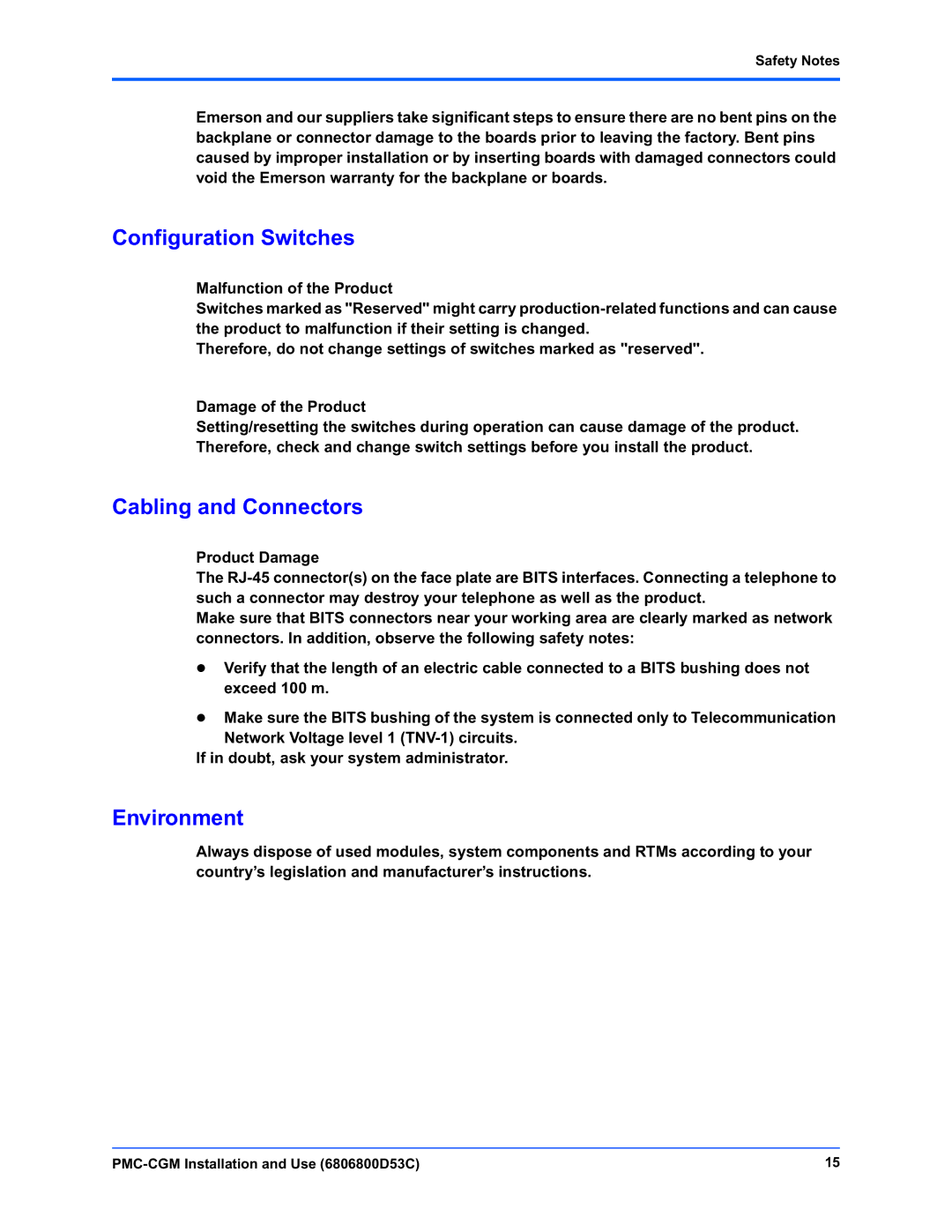Safety Notes
Emerson and our suppliers take significant steps to ensure there are no bent pins on the backplane or connector damage to the boards prior to leaving the factory. Bent pins caused by improper installation or by inserting boards with damaged connectors could void the Emerson warranty for the backplane or boards.
Configuration Switches
Malfunction of the Product
Switches marked as "Reserved" might carry
Therefore, do not change settings of switches marked as "reserved".
Damage of the Product
Setting/resetting the switches during operation can cause damage of the product. Therefore, check and change switch settings before you install the product.
Cabling and Connectors
Product Damage
The
Make sure that BITS connectors near your working area are clearly marked as network connectors. In addition, observe the following safety notes:
zVerify that the length of an electric cable connected to a BITS bushing does not exceed 100 m.
zMake sure the BITS bushing of the system is connected only to Telecommunication Network Voltage level 1
If in doubt, ask your system administrator.
Environment
Always dispose of used modules, system components and RTMs according to your country’s legislation and manufacturer’s instructions.
15 |