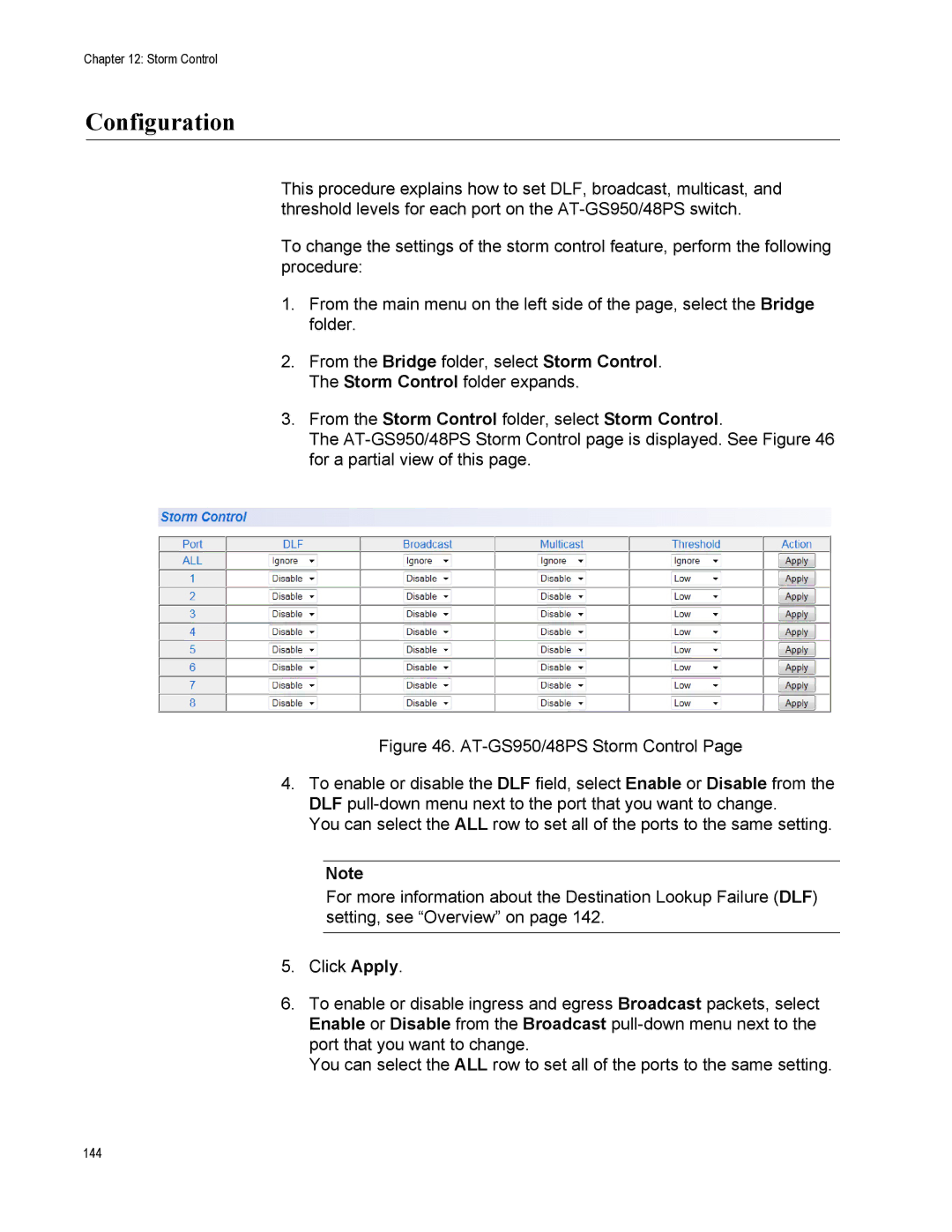Chapter 12: Storm Control
Configuration
This procedure explains how to set DLF, broadcast, multicast, and threshold levels for each port on the
To change the settings of the storm control feature, perform the following procedure:
1.From the main menu on the left side of the page, select the Bridge folder.
2.From the Bridge folder, select Storm Control. The Storm Control folder expands.
3.From the Storm Control folder, select Storm Control.
The
Figure 46. AT-GS950/48PS Storm Control Page
4.To enable or disable the DLF field, select Enable or Disable from the DLF pull-down menu next to the port that you want to change.
You can select the ALL row to set all of the ports to the same setting.
Note
For more information about the Destination Lookup Failure (DLF) setting, see “Overview” on page 142.
5.Click Apply.
6.To enable or disable ingress and egress Broadcast packets, select Enable or Disable from the Broadcast pull-down menu next to the port that you want to change.
You can select the ALL row to set all of the ports to the same setting.
144