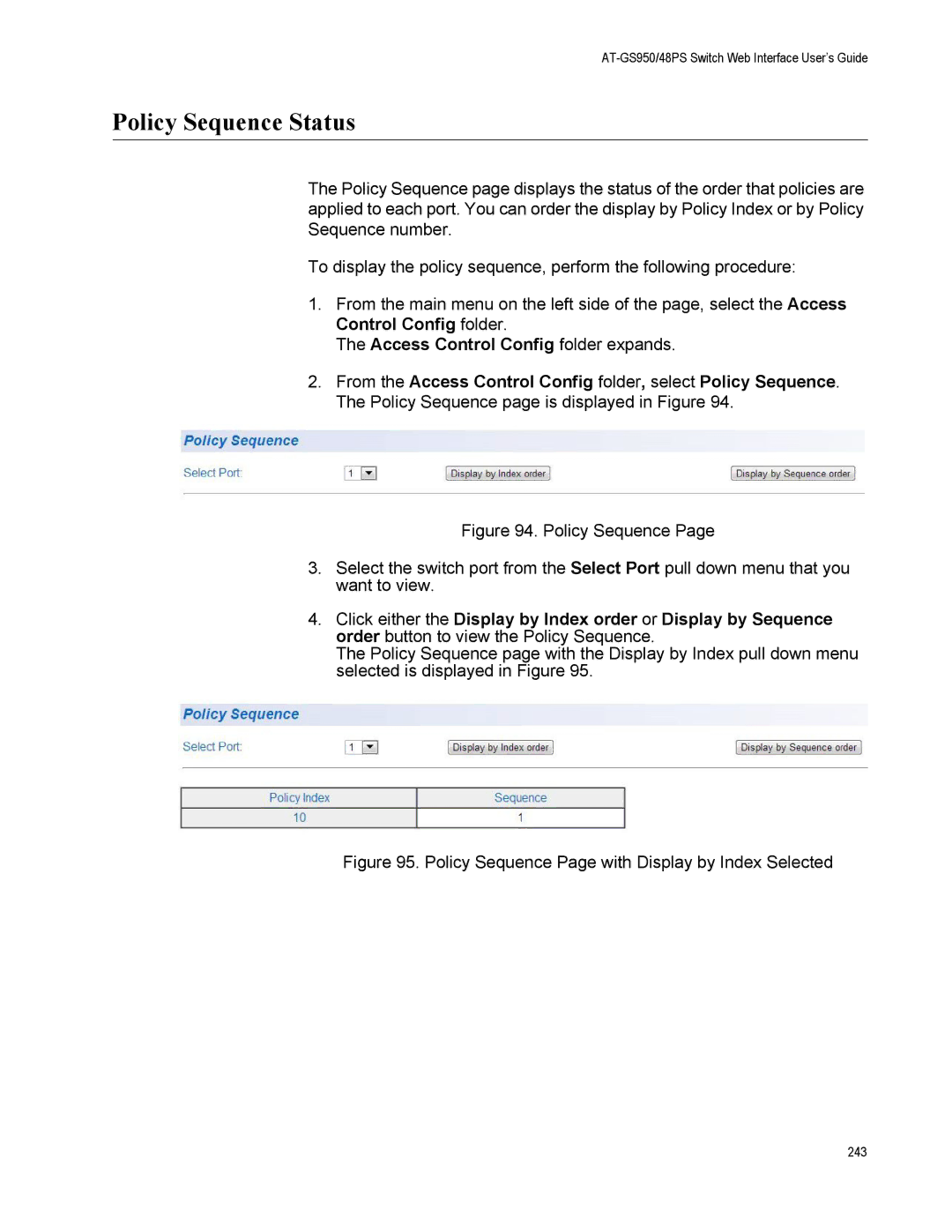AT-GS950/48PS Switch Web Interface User’s Guide
Policy Sequence Status
The Policy Sequence page displays the status of the order that policies are applied to each port. You can order the display by Policy Index or by Policy Sequence number.
To display the policy sequence, perform the following procedure:
1.From the main menu on the left side of the page, select the Access Control Config folder.
The Access Control Config folder expands.
2.From the Access Control Config folder, select Policy Sequence. The Policy Sequence page is displayed in Figure 94.
Figure 94. Policy Sequence Page
3.Select the switch port from the Select Port pull down menu that you want to view.
4.Click either the Display by Index order or Display by Sequence order button to view the Policy Sequence.
The Policy Sequence page with the Display by Index pull down menu selected is displayed in Figure 95.
Figure 95. Policy Sequence Page with Display by Index Selected
243