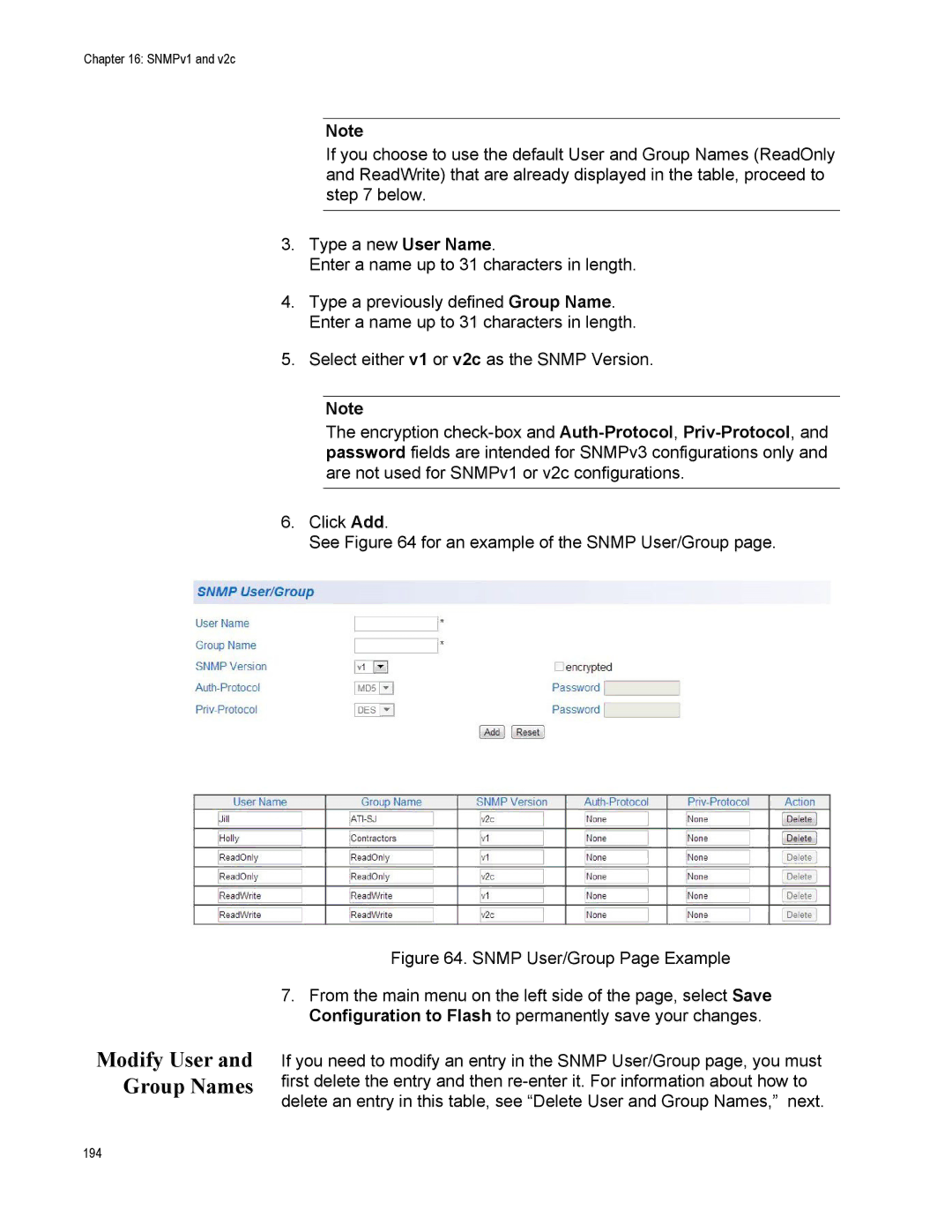Chapter 16: SNMPv1 and v2c
Note
If you choose to use the default User and Group Names (ReadOnly and ReadWrite) that are already displayed in the table, proceed to step 7 below.
3.Type a new User Name.
Enter a name up to 31 characters in length.
4.Type a previously defined Group Name. Enter a name up to 31 characters in length.
5.Select either v1 or v2c as the SNMP Version.
Note
The encryption
6.Click Add.
See Figure 64 for an example of the SNMP User/Group page.
Figure 64. SNMP User/Group Page Example
Modify User and Group Names
7.From the main menu on the left side of the page, select Save Configuration to Flash to permanently save your changes.
If you need to modify an entry in the SNMP User/Group page, you must first delete the entry and then
194