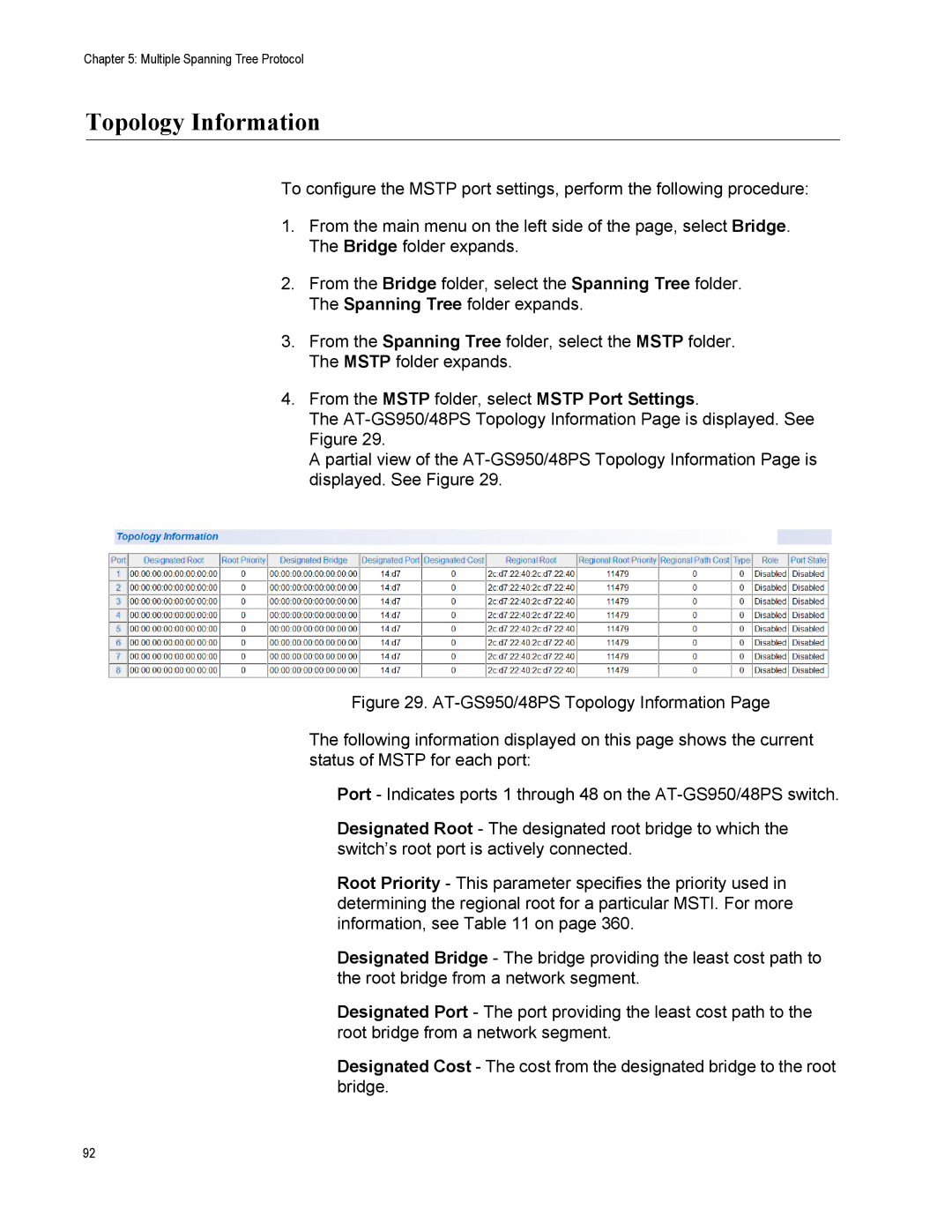Chapter 5: Multiple Spanning Tree Protocol
Topology Information
To configure the MSTP port settings, perform the following procedure:
1.From the main menu on the left side of the page, select Bridge. The Bridge folder expands.
2.From the Bridge folder, select the Spanning Tree folder. The Spanning Tree folder expands.
3.From the Spanning Tree folder, select the MSTP folder. The MSTP folder expands.
4.From the MSTP folder, select MSTP Port Settings.
The
A partial view of the
Figure 29. AT-GS950/48PS Topology Information Page
The following information displayed on this page shows the current status of MSTP for each port:
Port - Indicates ports 1 through 48 on the AT-GS950/48PS switch.
Designated Root - The designated root bridge to which the switch’s root port is actively connected.
Root Priority - This parameter specifies the priority used in determining the regional root for a particular MSTI. For more information, see Table 11 on page 360.
Designated Bridge - The bridge providing the least cost path to the root bridge from a network segment.
Designated Port - The port providing the least cost path to the root bridge from a network segment.
Designated Cost - The cost from the designated bridge to the root bridge.
92