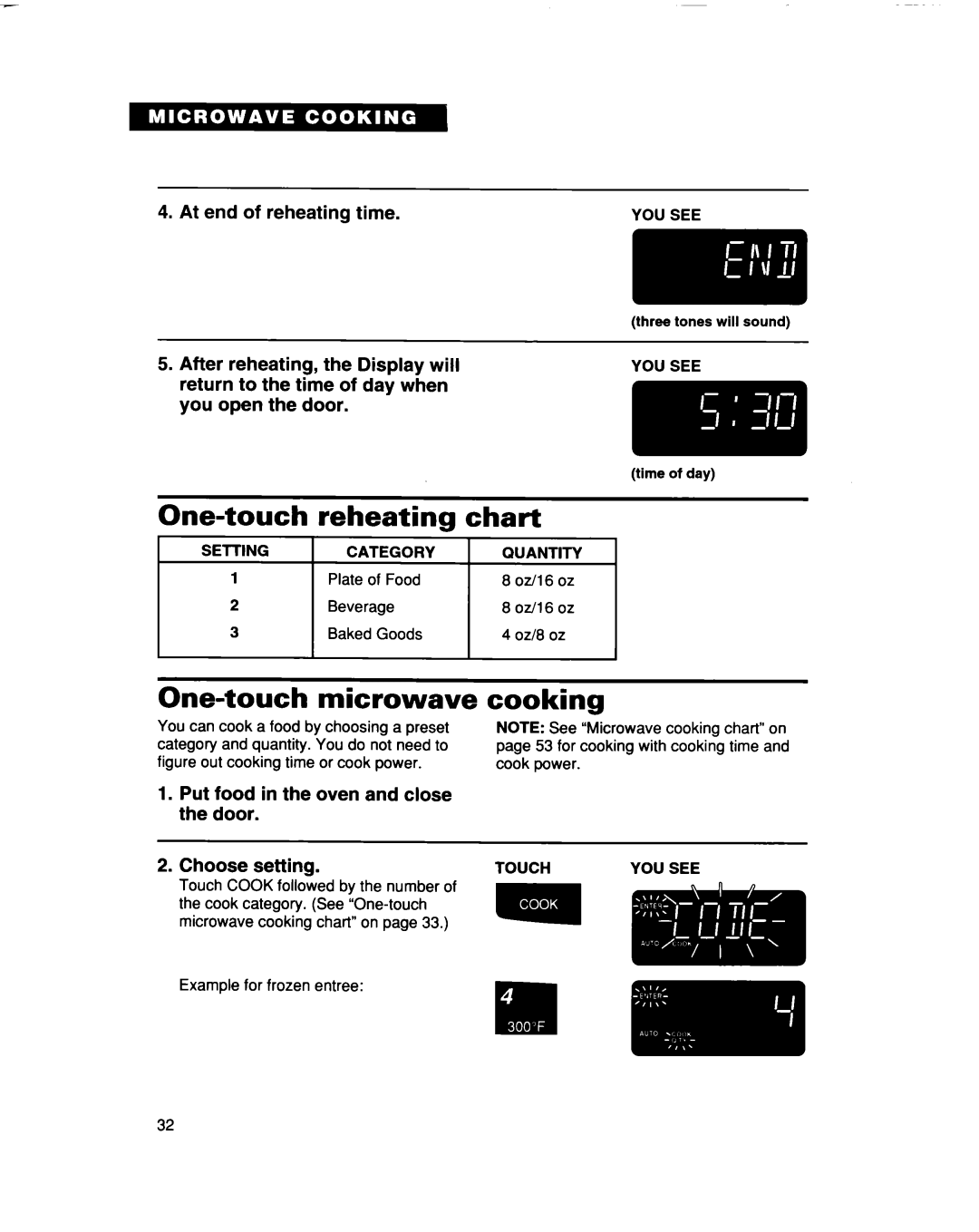4. At end of reheating time.
5.After reheating, the Display will return to the time of day when you open the door.
YOU SEE
(three tones will sound)
(time of day)
| reheating | chart |
|
SETTING | CATEGORY | QUANTITY |
|
1 | Plate of Food | 8ozA6oz |
|
2 | Beverage | 8ozA6oz |
|
3 | Baked Goods | 4 0~18 oz |
|
I | I | I | I |
| microwave | cooking |
|
You can cook a food by choosing a preset category and quantity. You do not need to figure out cooking time or cook power.
NOTE: See “Microwave cooking chart” on page 53 for cooking with cooking time and cook power.
1.Put food in the oven and close the door.
2.Choose setting.
TOUCH | YOU SEE |
Touch COOK followed by the number of the cook category. (See
Example for frozen entree:
32