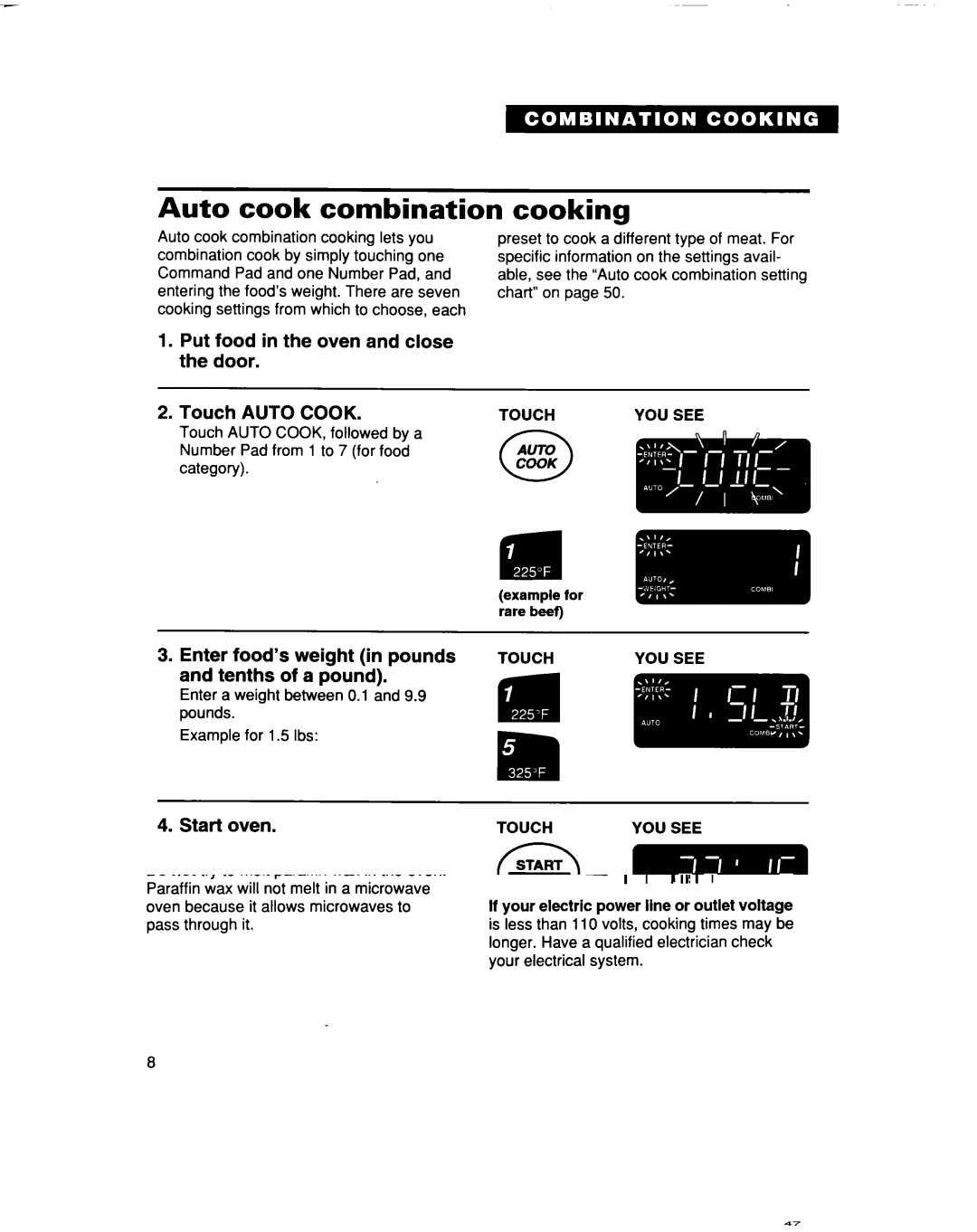Auto cook combination
Auto cook combination cooking lets you combination cook by simply touching one Command Pad and one Number Pad, and entering the food’s weight. There are seven cooking settings from which to choose, each
1.Put food in the oven and close the door.
2.Touch AUTO COOK.
Touch AUTO COOK, followed by a Number Pad from 1 to 7 (for food category).
cooking
preset to cook a different type of meat. For specific information on the settings avail- able, see the “Autocook combination setting chart” on page 50.
TOUCH | YOU SEE |
3. Enter food’s weight (in pounds and tenths of a pound).-
Enter a weight between 0.1 and 9.9 pounds.
Example for 1.5 Ibs:
4.Start oven.
5.During cooking, five tones will sound.
Open door, stir, turn over, or rearrange food.
NOTE: If you do not do this step, the oven will continue cooking.
m.
(example for rare beef)
TOUCH | YOU SEE |
continued on next page 49