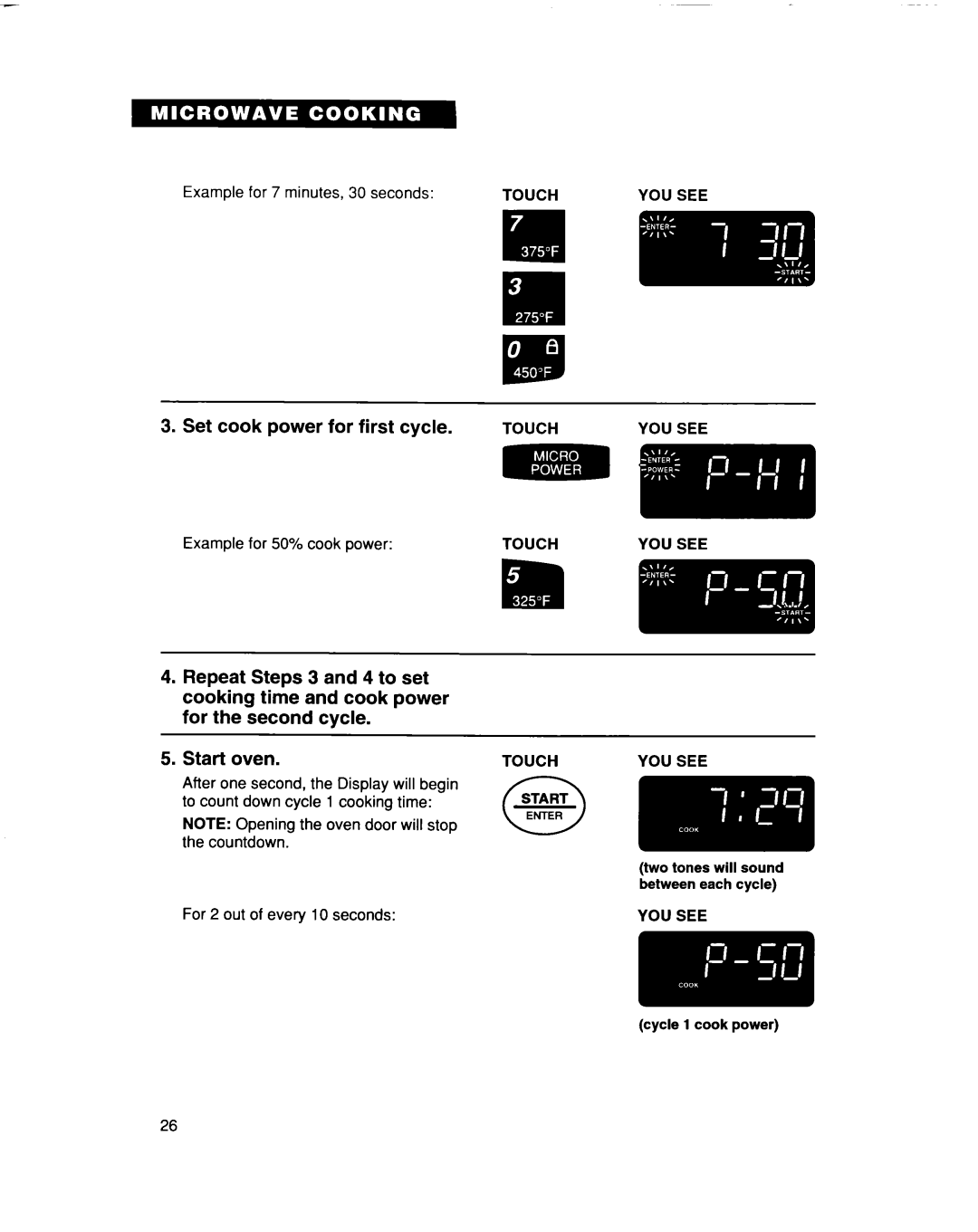Example for 7 minutes, 30 seconds:
3. Set cook power for first cycle.
Example for 50% cook power:
4.Repeat Steps 3 and 4 to set cooking time and cook power for the second cycle.
5.Start oven.
After one second, the Display will begin to count down cycle 1 cooking time:
NOTE: Opening the oven door will stop the countdown.
For 2 out of every 10 seconds:
TOUCH
TOUCH | YOU SEE |
TOUCH | YOU SEE |
TOUCHYOU SEE
GSTA1
ENTER
I
(two tones will sound between each cycle)
YOU SEE
(cycle 1 cook power)
26