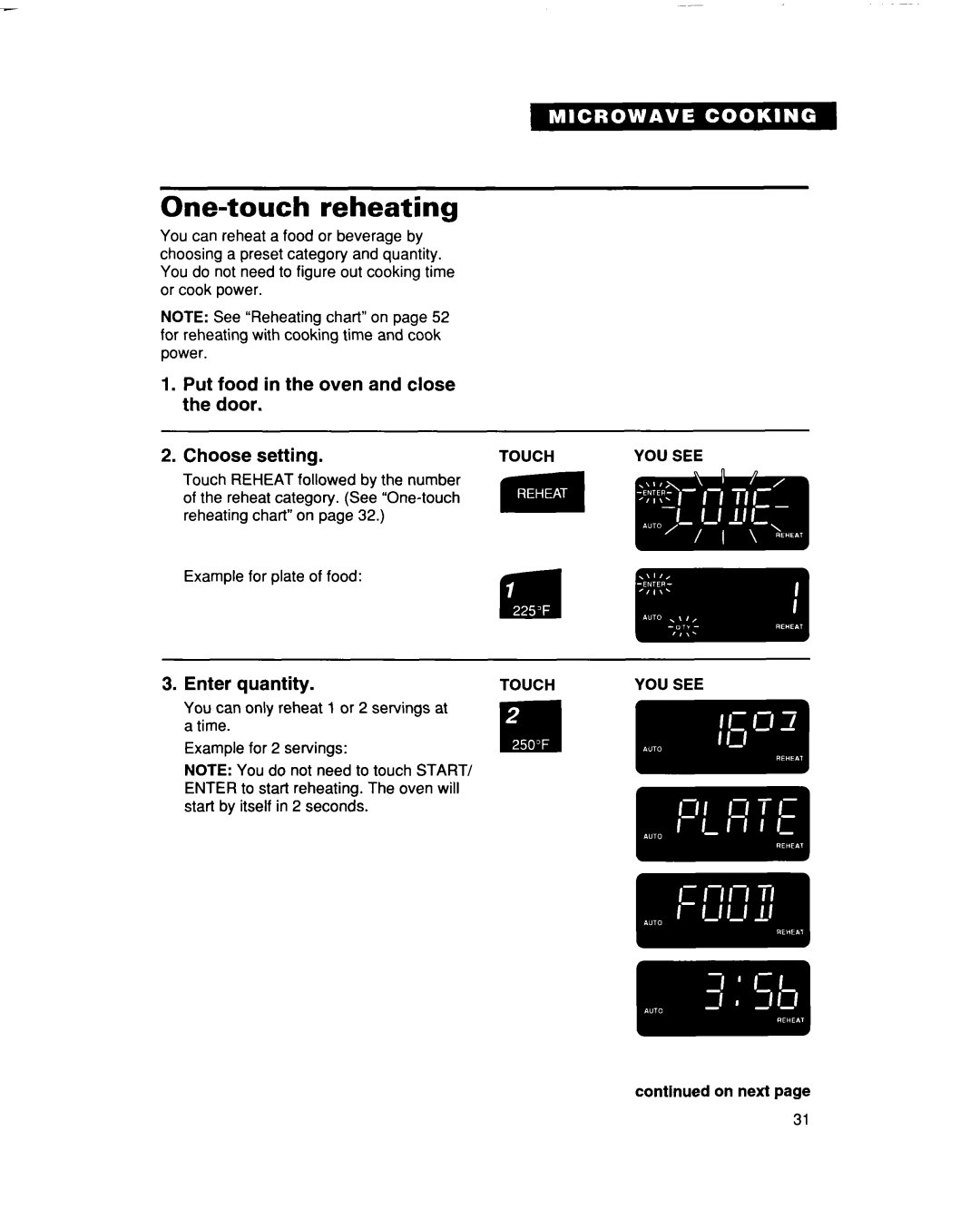One-touch reheating
You can reheat a food or beverage by choosing a preset category and quantity. You do not need to figure out cooking time or cook power.
NOTE: See “Reheating chart” on page 52 for reheating with cooking time and cook power.
1.Put food in the oven and close the door.
2.Choose setting.
Touch REHEAT followed by the number of the reheat category. (See
Example for plate of food:
3. Enter quantity.
You can only reheat 1 or 2 servings at a time.
Example for 2 servings:
NOTE: You do not need to touch START/ ENTER to start reheating. The oven will start by itself in 2 seconds.
TOUCH | YOU SEE |
ma
TOUCH | YOU SEE |
continued on next page 31