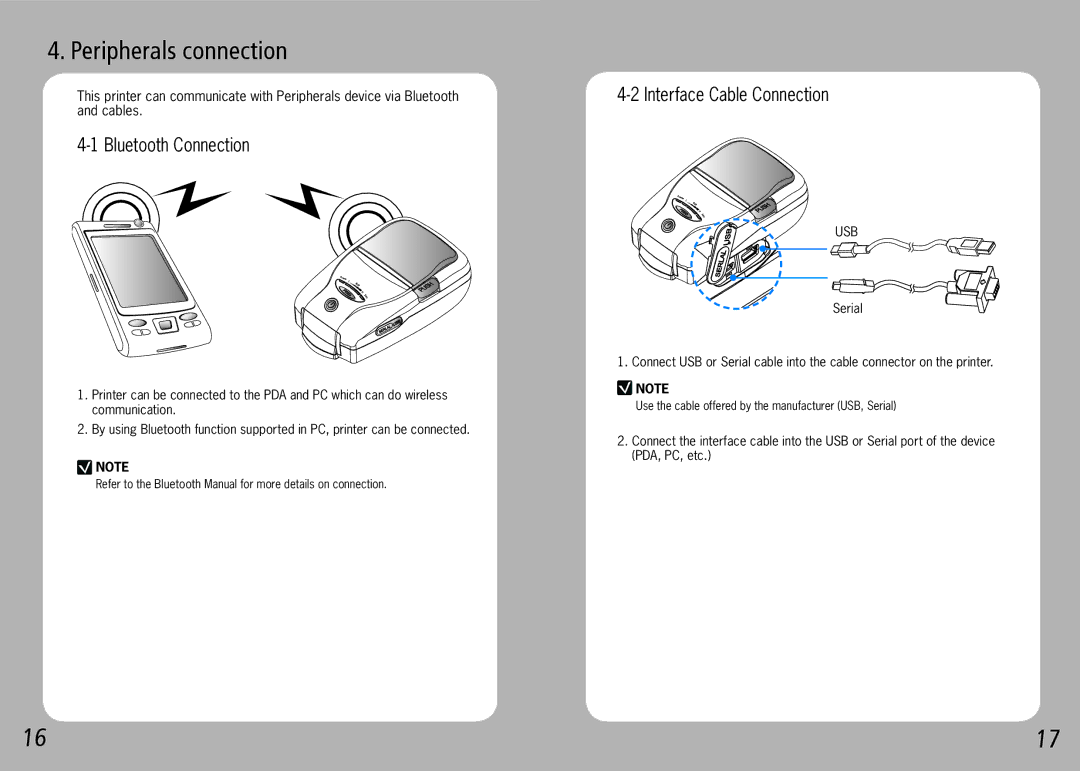4. Peripherals connection
This printer can communicate with Peripherals device via Bluetooth and cables.
4-1 Bluetooth Connection
1.Printer can be connected to the PDA and PC which can do wireless communication.
2.By using Bluetooth function supported in PC, printer can be connected.
![]() NOTE
NOTE
Refer to the Bluetooth Manual for more details on connection.
4-2 Interface Cable Connection
USB
Serial
1. Connect USB or Serial cable into the cable connector on the printer.
![]() NOTE
NOTE
Use the cable offered by the manufacturer (USB, Serial)
2.Connect the interface cable into the USB or Serial port of the device (PDA, PC, etc.)
16 | 17 |