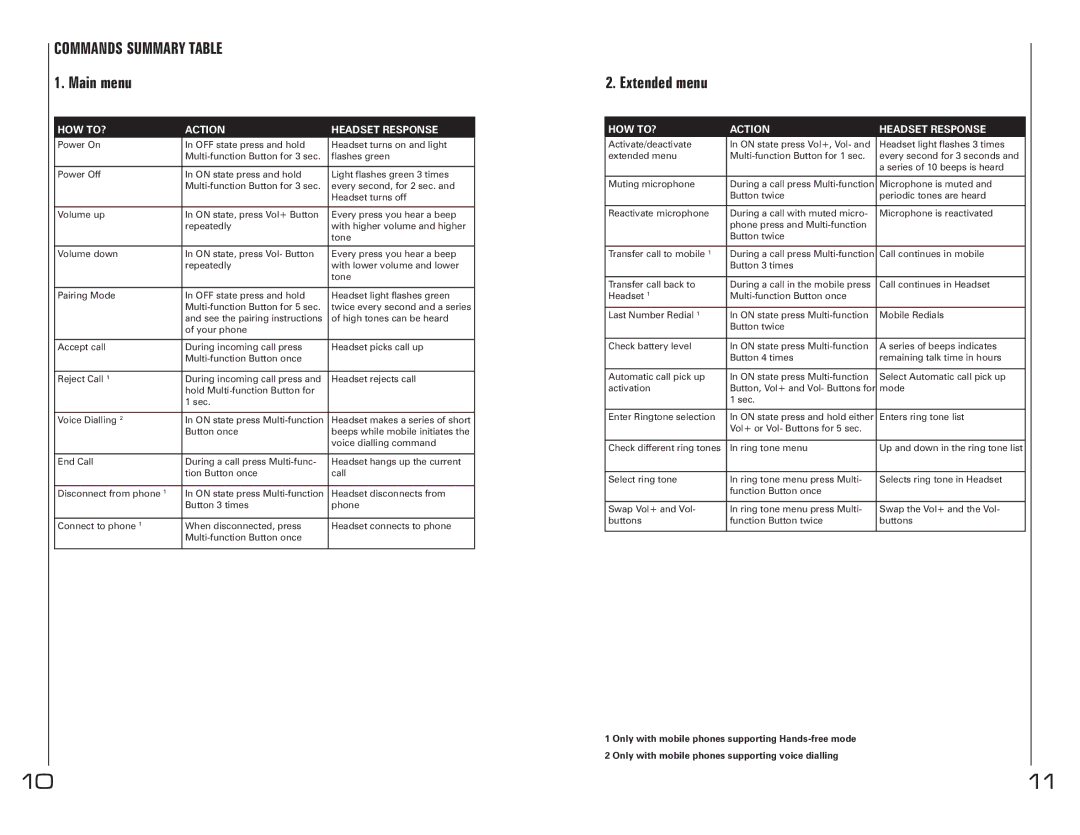COMMANDS SUMMARY TABLE 1. Main menu
HOW TO? | ACTION | HEADSET RESPONSE |
Power On | In OFF state press and hold | Headset turns on and light |
| flashes green | |
|
|
|
Power Off | In ON state press and hold | Light flashes green 3 times |
| every second, for 2 sec. and | |
|
| Headset turns off |
|
|
|
Volume up | In ON state, press Vol+ Button | Every press you hear a beep |
| repeatedly | with higher volume and higher |
|
| tone |
|
|
|
Volume down | In ON state, press Vol- Button | Every press you hear a beep |
| repeatedly | with lower volume and lower |
|
| tone |
|
|
|
Pairing Mode | In OFF state press and hold | Headset light flashes green |
| twice every second and a series | |
| and see the pairing instructions | of high tones can be heard |
| of your phone |
|
|
|
|
Accept call | During incoming call press | Headset picks call up |
|
| |
|
|
|
Reject Call 1 | During incoming call press and | Headset rejects call |
| hold |
|
| 1 sec. |
|
|
|
|
Voice Dialling 2 | In ON state press | Headset makes a series of short |
| Button once | beeps while mobile initiates the |
|
| voice dialling command |
|
|
|
End Call | During a call press | Headset hangs up the current |
| tion Button once | call |
|
|
|
Disconnect from phone 1 | In ON state press | Headset disconnects from |
| Button 3 times | phone |
|
|
|
Connect to phone 1 | When disconnected, press | Headset connects to phone |
|
| |
|
|
|
2. Extended menu
HOW TO? | ACTION | HEADSET RESPONSE |
Activate/deactivate | In ON state press Vol+, Vol- and | Headset light flashes 3 times |
extended menu | every second for 3 seconds and | |
|
| a series of 10 beeps is heard |
|
|
|
Muting microphone | During a call press | Microphone is muted and |
| Button twice | periodic tones are heard |
|
|
|
Reactivate microphone | During a call with muted micro- | Microphone is reactivated |
| phone press and |
|
| Button twice |
|
|
|
|
Transfer call to mobile 1 | During a call press | Call continues in mobile |
| Button 3 times |
|
|
|
|
Transfer call back to | During a call in the mobile press | Call continues in Headset |
Headset 1 |
| |
|
|
|
Last Number Redial 1 | In ON state press | Mobile Redials |
| Button twice |
|
|
|
|
Check battery level | In ON state press | A series of beeps indicates |
| Button 4 times | remaining talk time in hours |
|
|
|
Automatic call pick up | In ON state press | Select Automatic call pick up |
activation | Button, Vol+ and Vol- Buttons for | mode |
| 1 sec. |
|
|
|
|
Enter Ringtone selection | In ON state press and hold either | Enters ring tone list |
| Vol+ or Vol- Buttons for 5 sec. |
|
|
|
|
Check different ring tones | In ring tone menu | Up and down in the ring tone list |
|
|
|
Select ring tone | In ring tone menu press Multi- | Selects ring tone in Headset |
| function Button once |
|
|
|
|
Swap Vol+ and Vol- | In ring tone menu press Multi- | Swap the Vol+ and the Vol- |
buttons | function Button twice | buttons |
|
|
|
1 Only with mobile phones supporting
2 Only with mobile phones supporting voice dialling
10 | 11 |