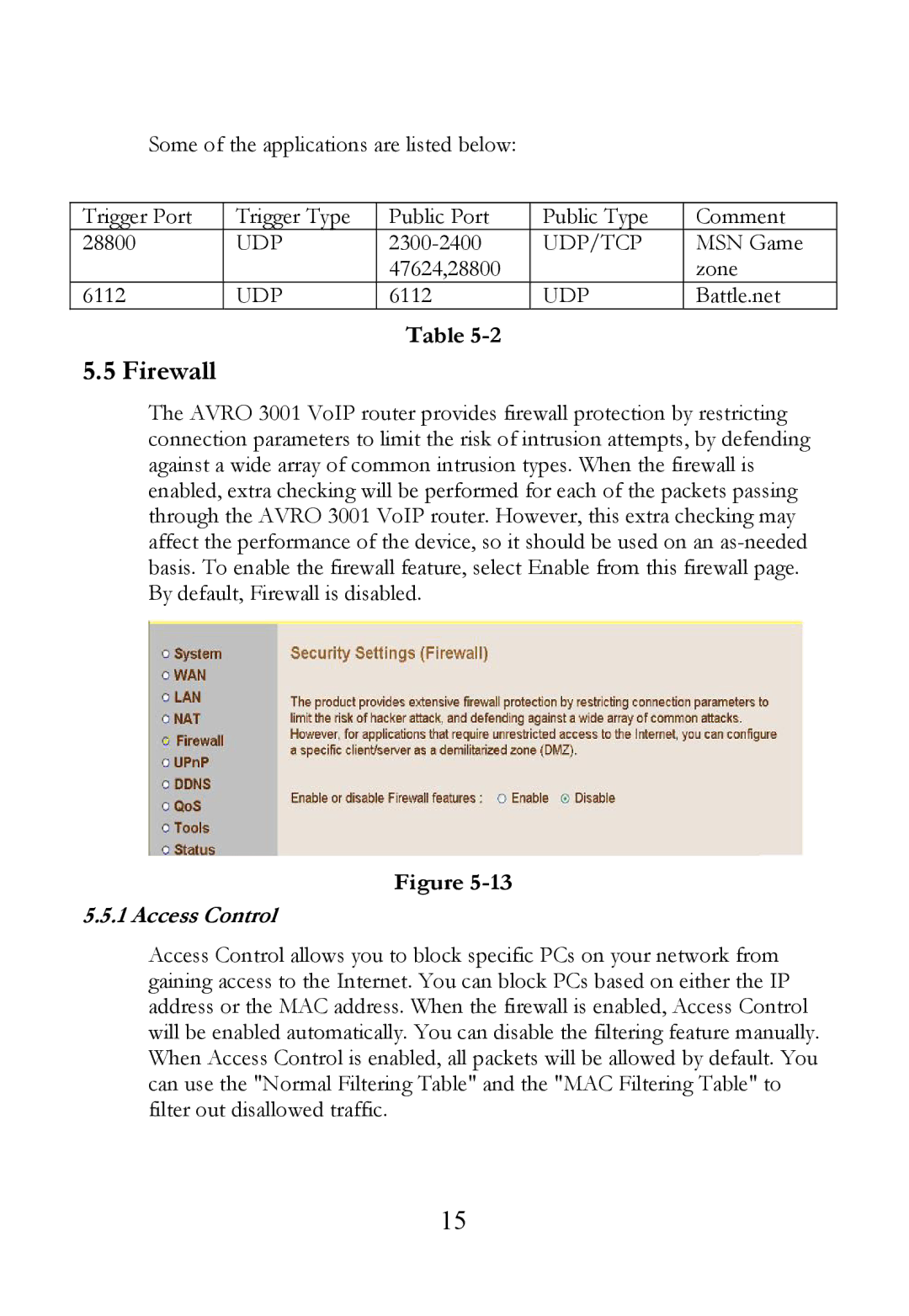Some of the applications are listed below:
Trigger Port | Trigger Type | Public Port | Public Type | Comment |
28800 | UDP | UDP/TCP | MSN Game | |
|
| 47624,28800 |
| zone |
6112 | UDP | 6112 | UDP | Battle.net |
Table
5.5 Firewall
The AVRO 3001 VoIP router provides firewall protection by restricting connection parameters to limit the risk of intrusion attempts, by defending against a wide array of common intrusion types. When the firewall is enabled, extra checking will be performed for each of the packets passing through the AVRO 3001 VoIP router. However, this extra checking may affect the performance of the device, so it should be used on an
Figure
5.5.1 Access Control
Access Control allows you to block specific PCs on your network from gaining access to the Internet. You can block PCs based on either the IP address or the MAC address. When the firewall is enabled, Access Control will be enabled automatically. You can disable the filtering feature manually. When Access Control is enabled, all packets will be allowed by default. You can use the "Normal Filtering Table" and the "MAC Filtering Table" to filter out disallowed traffic.
15