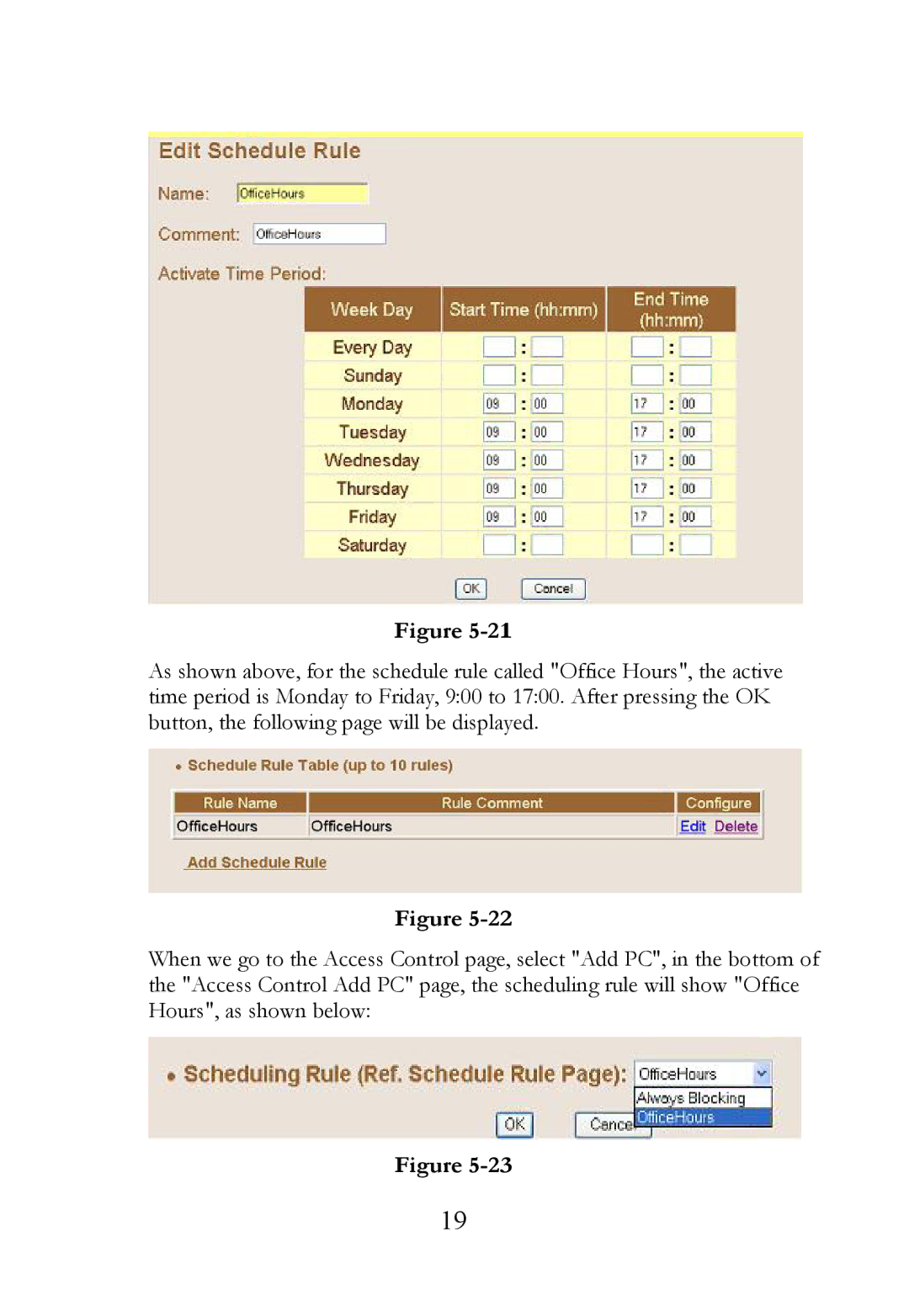Figure
As shown above, for the schedule rule called "Office Hours", the active time period is Monday to Friday, 9:00 to 17:00. After pressing the OK button, the following page will be displayed.
Figure
When we go to the Access Control page, select "Add PC", in the bottom of the "Access Control Add PC" page, the scheduling rule will show "Office Hours", as shown below:
Figure
19