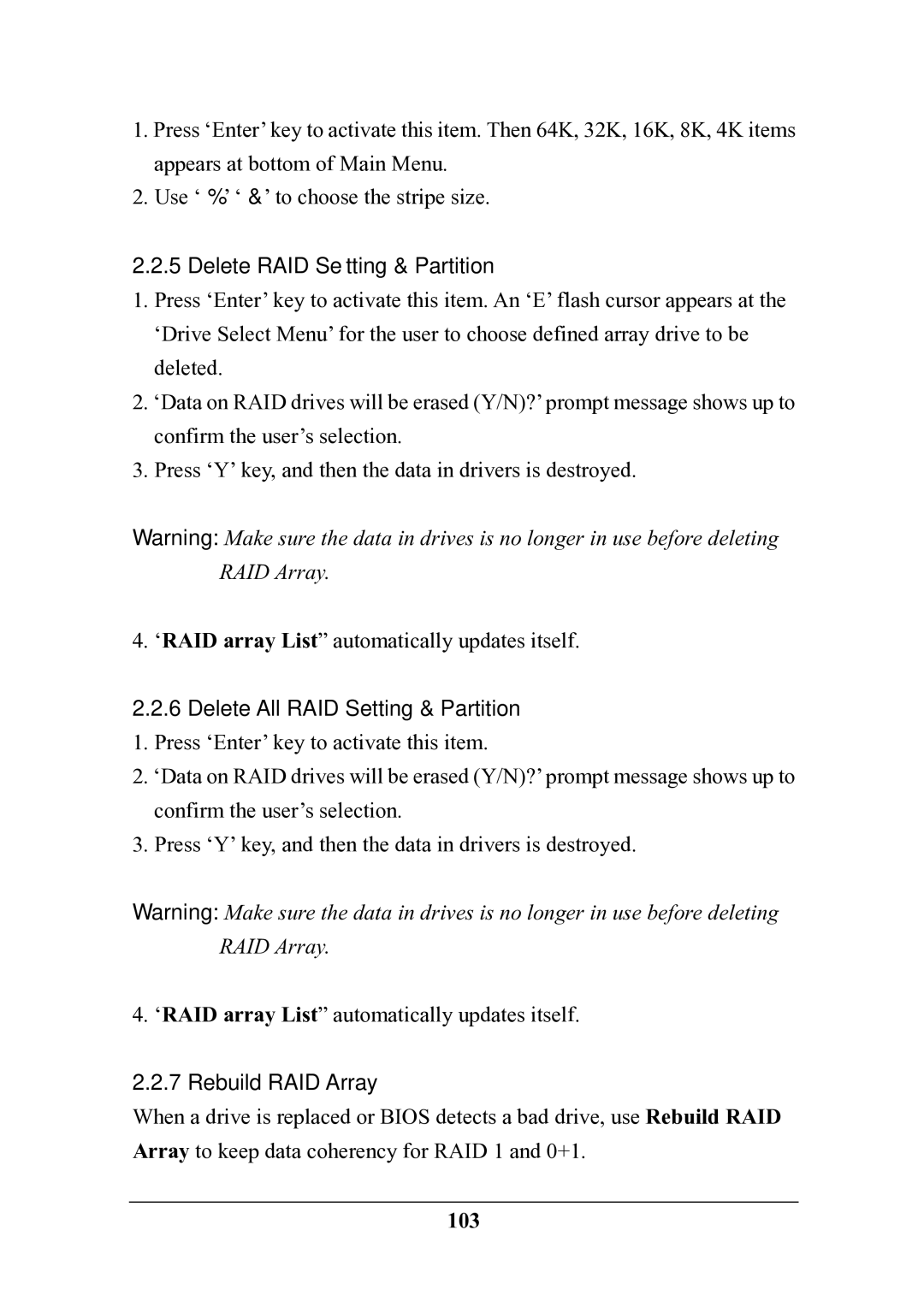Motherboard
Version P1.0
Edition April
Table of Contents
Table of Contents
Unpacking the Motherboard
Introduction
Motherboard Description
CPU
KEY Features
Sound
Handling the Motherboard
Electrostatic Discharge Precautions
SY-KT880 Dragon 2 Motherboard Layout
SY-KT880 Dragon 2 Motherboard Components
+12V Power Connector
CPU Cooling Fan CPUFAN3 connector
Front panel I/O Connector J30
ATX Power Supply connector
Bus Mastering EIDE/ATAPI Ports
CPU Cooling Fan CPUFAN1, 2 connectors
ABR Anti Burn Regulator Jumper
DDR Dimm Banks
Onboard buzzer
3V Lithium Battery
Floppy disk connector
5V Stand-By Indicator LED
USB 2.0 connectors
IEEE1394 Firewire connector
Sata Connectors
VIA VT6307 Ieee 1394 Firewire controller
ITE IT8705F Super I/O Chip
Flash Bios
Cdin Cdrom Audio In connectors
Auxin Cdrom Audio In connectors
VIA VT6122 LAN Chip
Preparations
Hardware Installation
Install the CPU
Installation Guide
Hardware Installation
CPU Fan Installation
Hardware Installation
Hardware Installation
FOC only works on Cpufan
FOC Fan-Off Control
ABR Jumper
ABR Anti Burn Regulator
Install Memory Module
Install Expansion Card
Memory Configuration Table
AGP Pro Slot
IDE Device Installation HDD, CD-ROM
Connect cables, case wires, and power supply
Parallel ATA connectors
Floppy Drive Installation
+ +
Power LED
Speaker
Reset
Back Panel Connections
ATX Power On/Off Switch
Parallel Port PRT LPT
Onboard Serial Ports COM
PS/2 Mouse
PS/2 Keyboard
+Data Power
Onboard audio Audio Speakers connections
Standard Infrared Sircon
Other Connections
CPUFAN1, CPUFAN2, CPUFAN3
Chassis Cooling Fan CHAFAN1,CHAFAN2, CHAFAN3
CD Line-in/AUXIN CDIN1,AUXIN1
Front panel I/O Connector J30
Ieee 1394 Firewire Connector FW1/FW2
Steps
ATX12V Power Supply
Pay special care to the directionality
Cmos
Power On
Cmos Clear JP5
Quick Bios Setup
Select Save Changes and Exit
Select Standard Bios Features
Select Load Optimal Defaults
Bios Setup Utility
PC Health Status Save Changes and Exit
Bios Setup Utility
Soyo Combo Feature
Soyo Combo Feature
Soyo Combo Feature
DDR Voltage Select
Soyo Combo Feature
Setting Description
System Perf. & OverClocking
Clock Generator Configuration
Onboard
Onboard Onboard AC 97 Audio Onboard LAN
CPU Ratio Selection
Setting Description System
System Perf. & OverClocking
Performance
Auto PCI Clock
ClockMhz Spread Spectrum
Advanced Tune-up Settings
Advanced Tune-up Settings
AGP Master 1 W/S Write
Fast Command
AGP Master 1 W/S Read
Processor
Standard Bios Features
Standard Bios Features
System Time/System Date
Advanced Bios Features
Advanced Bios Features
Primary IDE Master
IDE Configuration
IDE Configuration
IDE Detect Time Out Sec
Setting Description Onboard PCI
IDE Controller
Hard Disk Write Protect
Floppy Drives
Floppy Configuration
Floppy Configuration
Floppy Drives Setting Description Drives a
SuperIO Configuration
Acpi Configuration
Acpi Configuration
USB Device
Setting Description Suspend Mode
Repost Video
On S3 Resume
APM Configuration
AC/Power
Setting Description Power
Power Button
Restore on
Advanced Monitor Events Controls
Advanced Resume Events Controls
Setting Description MPS Revision
MPS Configuration
USB Configuration
MPS Configuration
Legacy USB
Setting Description USB 1.1 Ports
Configuration
USB 2.0 Ports
PCI/PNP Resource Management
PCI/PNP Resource Management
Allocate IRQ to
Advanced PCI/PnP Settings
Setting Description Controls Plug & Play OS
PCI Latency Timer
PC Health Status
Setting Description FOC Fan-Off
PC Health Status
CPU Device Monitoring
Vcore, +3.3V +5V, +12V, DDR Voltage, AGP CPU Temp External
Setting Description ABR Anti Burn Regulator
Temperature CPU Temp. On Die
Boot Settings Configuration
Boot Configuration Setup
Boot Configuration Setup
Hard Disk Drives
Boot Device Priority
CD/DVD Drives
Removable Drives
4 CD/DVD Drives
Bios Security Features
Bios Security Features
Boot Menu
You can use your VIA 8237 SATA1, SATA2 as
VIA 8237 Serial ATA Driver Installation
Install driver during Windows XP installation
Install VIA 8237 Sata during OS Installation
Install driver during Windows 2000 installation
You can use your IDE3/IDE4 as
To boot from the IDE 3/IDE4
Install driver during Windows XP installation
Installing ALi M5281 during OS Installation
M5281 Sata RAID controller Windows 2000 to continue
Install driver during Windows 2000 installation
You can use your ALi M5281 SATA3/SATA4 as
ALI M5281 SATA3/SATA4 Driver Installation
To boot from the SATA3/SATA4
Install driver during Windows 2000 installation
Soyo CD Start Up Program Menu
SOYO-CD will Auto Run only in Windows Base Operating System
Drivers Installation
VIA Gigabit Ethernet Driver for Win 98SE/ME/2000/XP
VIA 4 in 1 Driver Package for Win 98SE/ME/2000/XP
VIA USB2.0 Driver for Win 98SE/ME
KT880 Dragon 2 hardware monitor for Win 98SE/ME/2000
VIA Serial ATA driver for Win 98SE/ME/2000/XP
Media Audio Driver for Win 98SE/ME/2000/XP
ALi ATA/SATA RAID Driver for Win 98SE/ME/2000/XP
Panda Anti Virus Titanium
Wasay Data Processing Utility
Drivers Installation
Drivers Installation
Drivers directory list in the CD driver
Windows 2000 Service Pack4 Include USB2.0 Driver
Windows XP Service Pack1 Include USB2.0 Driver
ALi M5281
ALi RAID Bios
What is ALi M5281 controller
RAID Bios Setup Menu
100
Main Menu
Create RAID 0 Striping for Performance
101
Create RAID 1 Mirroring for Reliability
102
Create Jbod for integrated Capacity
Stripe Size
103
Delete RAID Setting & Partition
Delete All RAID Setting & Partition
Rebuild RAID Array
104
Select Boot Drive
105
Drive Select Menu
106
Troubleshooting
107
System power-up, no video, beeping heard
108
System turns on for some seconds then shutdown by itself
Do?
109
My system intermittently locks up, very unstable
110
Where can I find the Bios revision of my mainboard?
After flashing the BIOS, my system will not boot-up
111
How can I disable the on-board Audio?
Cannot set my VGA to go higher than 16 color 640x
Cannot get the sound working on my system
112
My Western digital HDD is not detected during boot-up
Have problem installing Novell NetWare
Sometimes the system finds my CD-ROM, sometimes not
113
Contact Information
114
How to contact us
115