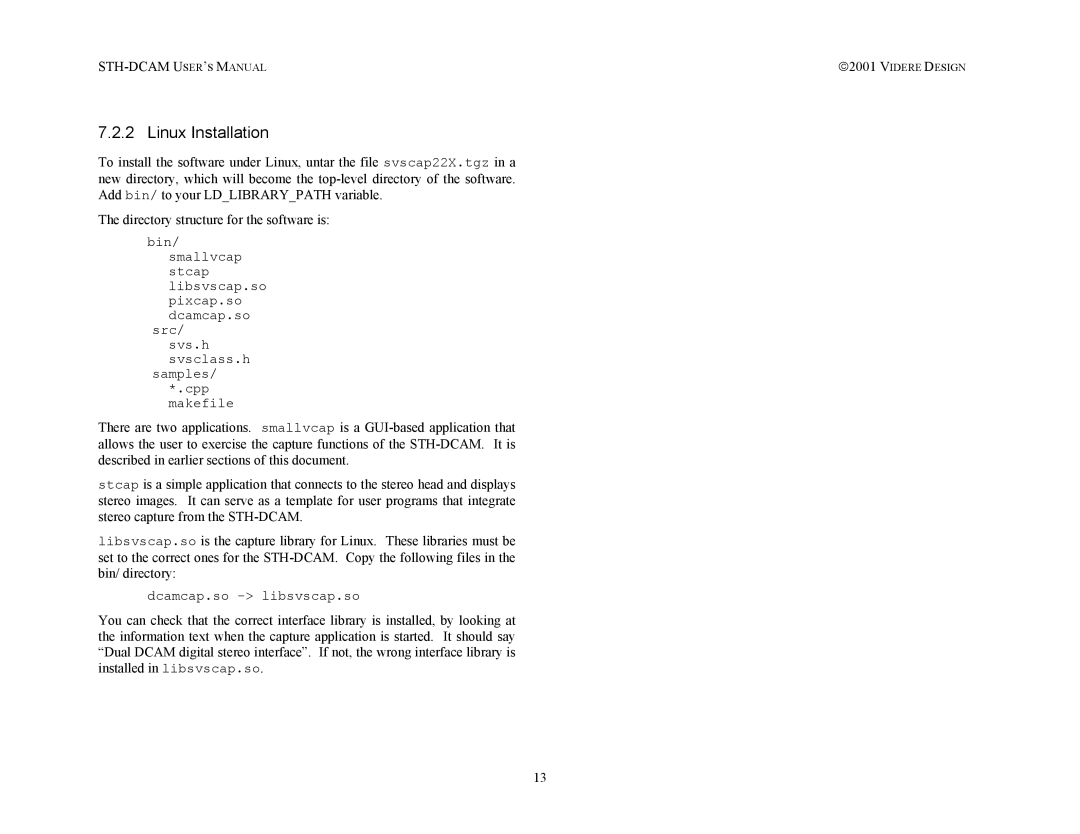7.2.2 Linux Installation
To install the software under Linux, untar the file svscap22X.tgz in a new directory, which will become the
The directory structure for the software is:
bin/ smallvcap stcap libsvscap.so pixcap.so dcamcap.so
src/
svs.h
svsclass.h
samples/ *.cpp makefile
There are two applications. smallvcap is a
stcap is a simple application that connects to the stereo head and displays stereo images. It can serve as a template for user programs that integrate stereo capture from the
libsvscap.so is the capture library for Linux. These libraries must be set to the correct ones for the
dcamcap.so
You can check that the correct interface library is installed, by looking at the information text when the capture application is started. It should say “Dual DCAM digital stereo interface”. If not, the wrong interface library is installed in libsvscap.so.
13
2001 VIDERE DESIGN