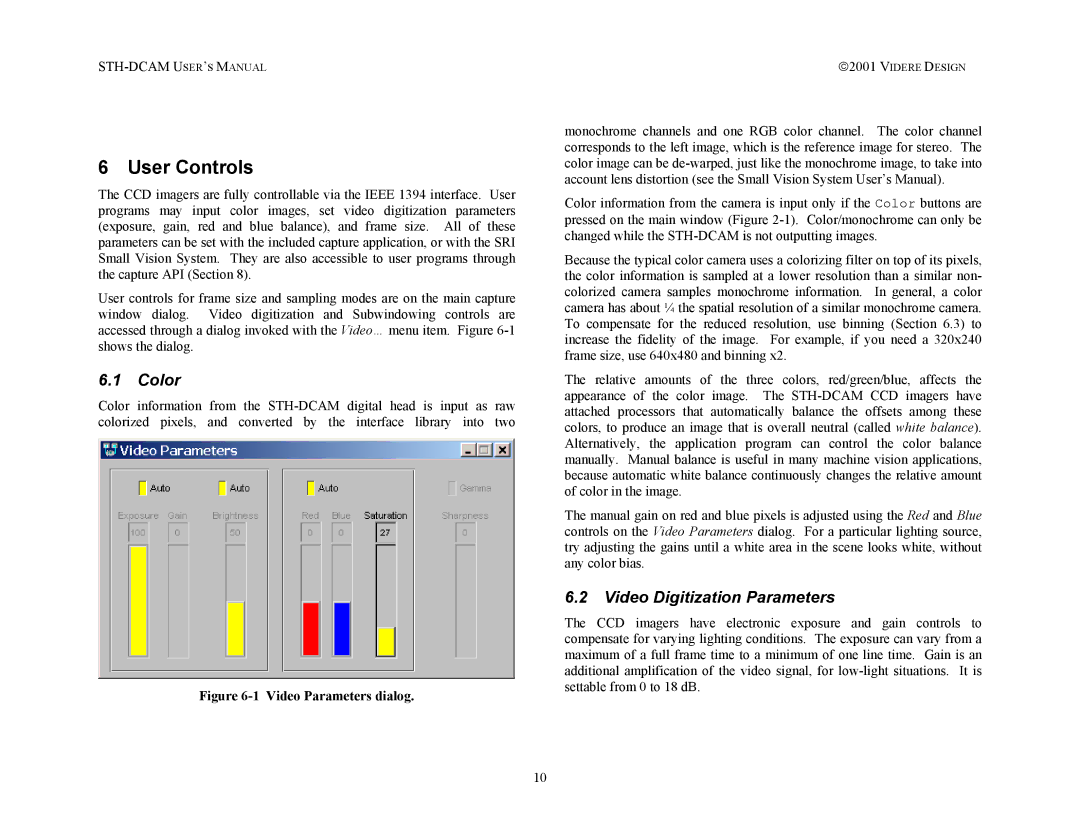6 User Controls
The CCD imagers are fully controllable via the IEEE 1394 interface. User programs may input color images, set video digitization parameters (exposure, gain, red and blue balance), and frame size. All of these parameters can be set with the included capture application, or with the SRI Small Vision System. They are also accessible to user programs through the capture API (Section 8).
User controls for frame size and sampling modes are on the main capture window dialog. Video digitization and Subwindowing controls are accessed through a dialog invoked with the Video… menu item. Figure
6.1Color
Color information from the
Figure 6-1 Video Parameters dialog.
10
2001 VIDERE DESIGN
monochrome channels and one RGB color channel. The color channel corresponds to the left image, which is the reference image for stereo. The color image can be
Color information from the camera is input only if the Color buttons are pressed on the main window (Figure
Because the typical color camera uses a colorizing filter on top of its pixels, the color information is sampled at a lower resolution than a similar non- colorized camera samples monochrome information. In general, a color camera has about ¼ the spatial resolution of a similar monochrome camera. To compensate for the reduced resolution, use binning (Section 6.3) to increase the fidelity of the image. For example, if you need a 320x240 frame size, use 640x480 and binning x2.
The relative amounts of the three colors, red/green/blue, affects the appearance of the color image. The
The manual gain on red and blue pixels is adjusted using the Red and Blue controls on the Video Parameters dialog. For a particular lighting source, try adjusting the gains until a white area in the scene looks white, without any color bias.
6.2Video Digitization Parameters
The CCD imagers have electronic exposure and gain controls to compensate for varying lighting conditions. The exposure can vary from a maximum of a full frame time to a minimum of one line time. Gain is an additional amplification of the video signal, for