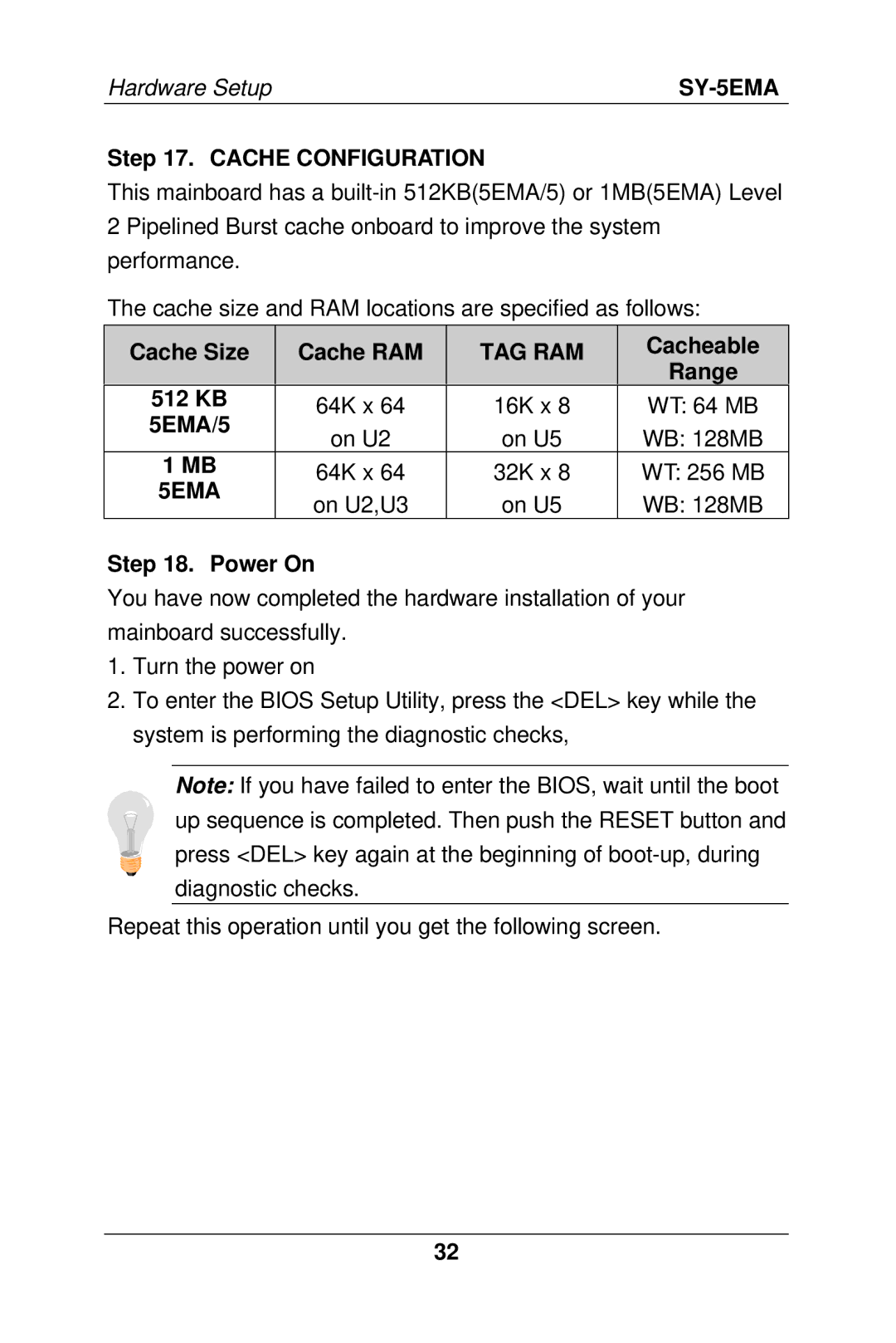Hardware Setup |
|
Step 17. CACHE CONFIGURATION
This mainboard has a
The cache size and RAM locations are specified as follows:
Cache Size | Cache RAM | TAG RAM | Cacheable | |
|
|
| Range | |
512 KB | 64K x 64 | 16K x 8 | WT: 64 MB | |
5EMA/5 | ||||
on U2 | on U5 | WB: 128MB | ||
| ||||
1 MB | 64K x 64 | 32K x 8 | WT: 256 MB | |
5EMA | ||||
on U2,U3 | on U5 | WB: 128MB | ||
|
Step 18. Power On
You have now completed the hardware installation of your mainboard successfully.
1.Turn the power on
2.To enter the BIOS Setup Utility, press the <DEL> key while the system is performing the diagnostic checks,
Note: If you have failed to enter the BIOS, wait until the boot up sequence is completed. Then push the RESET button and press <DEL> key again at the beginning of
diagnostic checks.
Repeat this operation until you get the following screen.
32