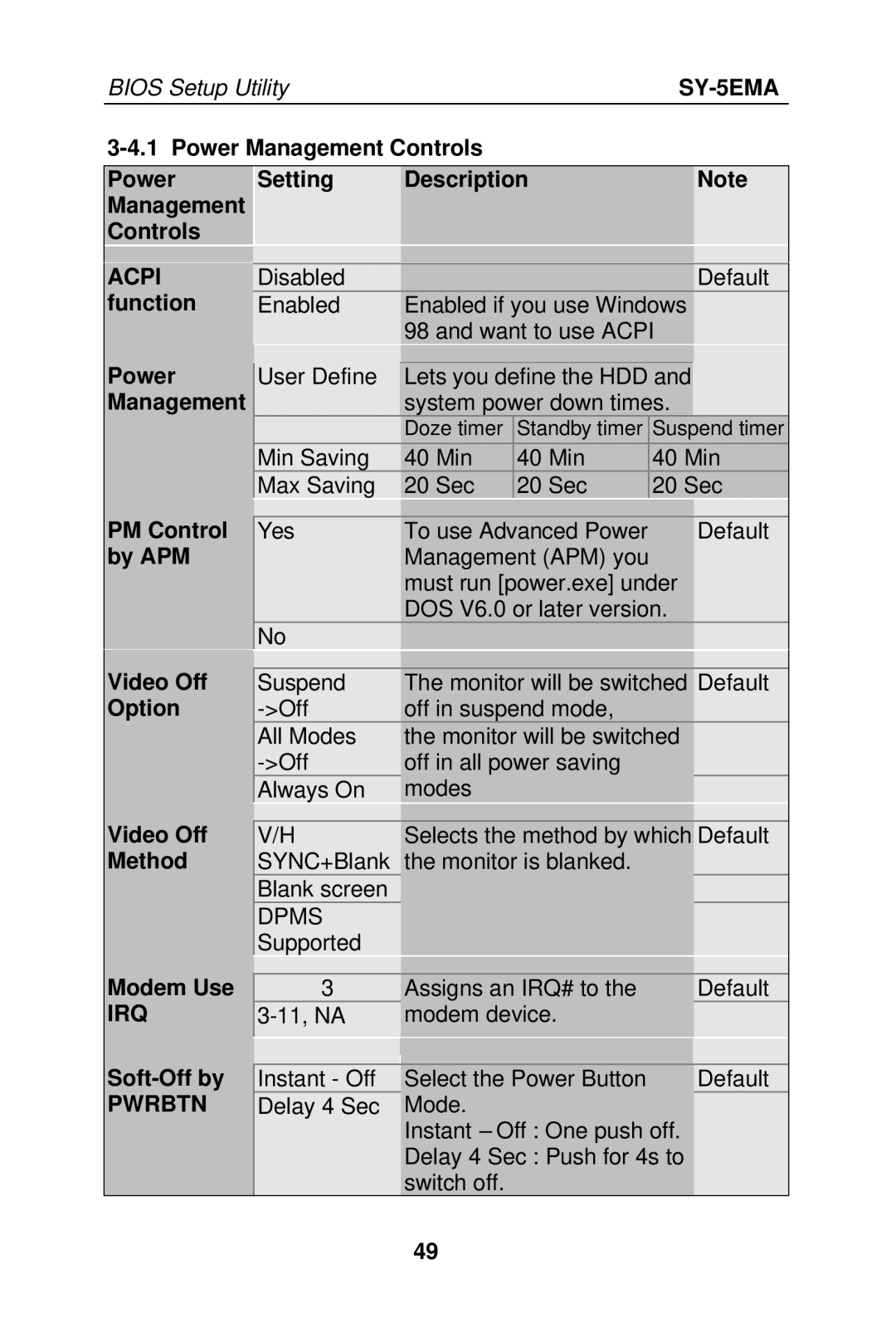BIOS Setup Utility |
|
| ||
|
|
| ||
|
|
|
|
|
Power | Setting | Description |
| Note |
Management |
|
|
|
|
Controls |
|
|
|
|
|
|
|
|
|
|
|
|
|
|
ACPI function
Power Management
Disabled |
|
|
| Default |
Enabled | Enabled if you use Windows |
| ||
| 98 and want to use ACPI |
| ||
|
|
|
|
|
User Define | Lets you define the HDD and |
| ||
| system power down times. |
| ||
| Doze timer | Standby timer | Suspend timer | |
Min Saving | 40 Min | 40 Min | 40 Min | |
Max Saving | 20 Sec | 20 Sec | 20 Sec | |
|
|
|
|
|
PM Control |
|
|
|
Yes | To use Advanced Power | Default | |
by APM |
| Management (APM) you |
|
|
| must run [power.exe] under |
|
|
| DOS V6.0 or later version. |
|
| No |
|
|
|
|
|
|
Video Off | Suspend | The monitor will be switched | Default |
Option | off in suspend mode, |
| |
| All Modes | the monitor will be switched |
|
| off in all power saving |
| |
| Always On | modes |
|
|
|
|
|
Video Off Method
V/H | Selects the method by which | Default |
SYNC+Blank | the monitor is blanked. |
|
Blank screen
DPMS
Supported
Modem Use
IRQ
|
|
|
|
3 |
| Assigns an IRQ# to the | Default |
modem device. |
| ||
|
|
|
|
|
|
|
|
|
|
|
|
PWRBTN
Instant - Off | Select the Power Button | Default |
Delay 4 Sec | Mode. |
|
| Instant – Off : One push off. |
|
Delay 4 Sec : Push for 4s to switch off.
49