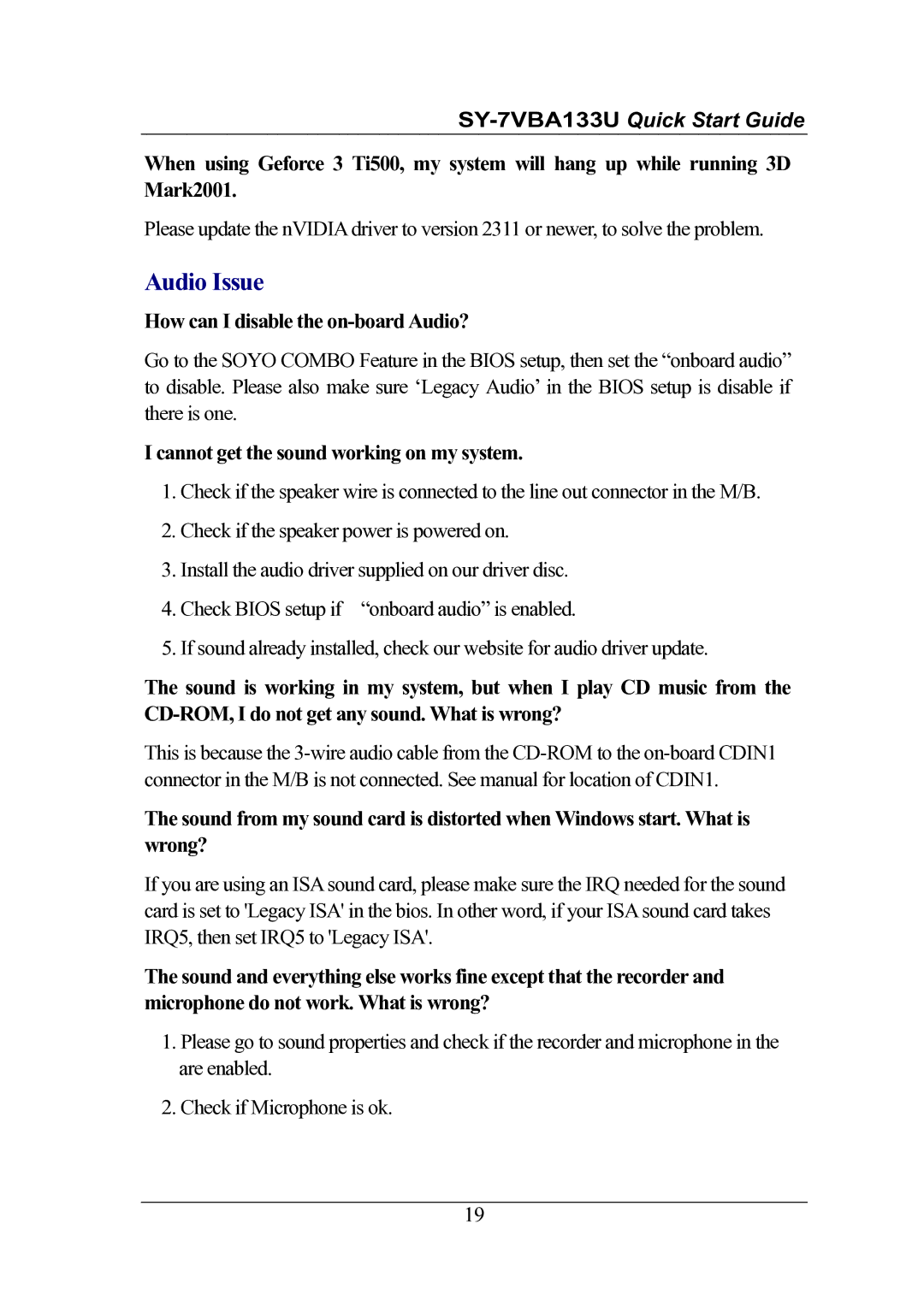When using Geforce 3 Ti500, my system will hang up while running 3D Mark2001.
Please update the nVIDIA driver to version 2311 or newer, to solve the problem.
Audio Issue
How can I disable the on-board Audio?
Go to the SOYO COMBO Feature in the BIOS setup, then set the “onboard audio” to disable. Please also make sure ‘Legacy Audio’ in the BIOS setup is disable if there is one.
I cannot get the sound working on my system.
1.Check if the speaker wire is connected to the line out connector in the M/B.
2.Check if the speaker power is powered on.
3.Install the audio driver supplied on our driver disc.
4. Check BIOS setup if “onboard audio” is enabled.
5. If sound already installed, check our website for audio driver update.
The sound is working in my system, but when I play CD music from the
This is because the
The sound from my sound card is distorted when Windows start. What is wrong?
If you are using an ISA sound card, please make sure the IRQ needed for the sound card is set to 'Legacy ISA' in the bios. In other word, if your ISA sound card takes IRQ5, then set IRQ5 to 'Legacy ISA'.
The sound and everything else works fine except that the recorder and microphone do not work. What is wrong?
1.Please go to sound properties and check if the recorder and microphone in the are enabled.
2.Check if Microphone is ok.
19