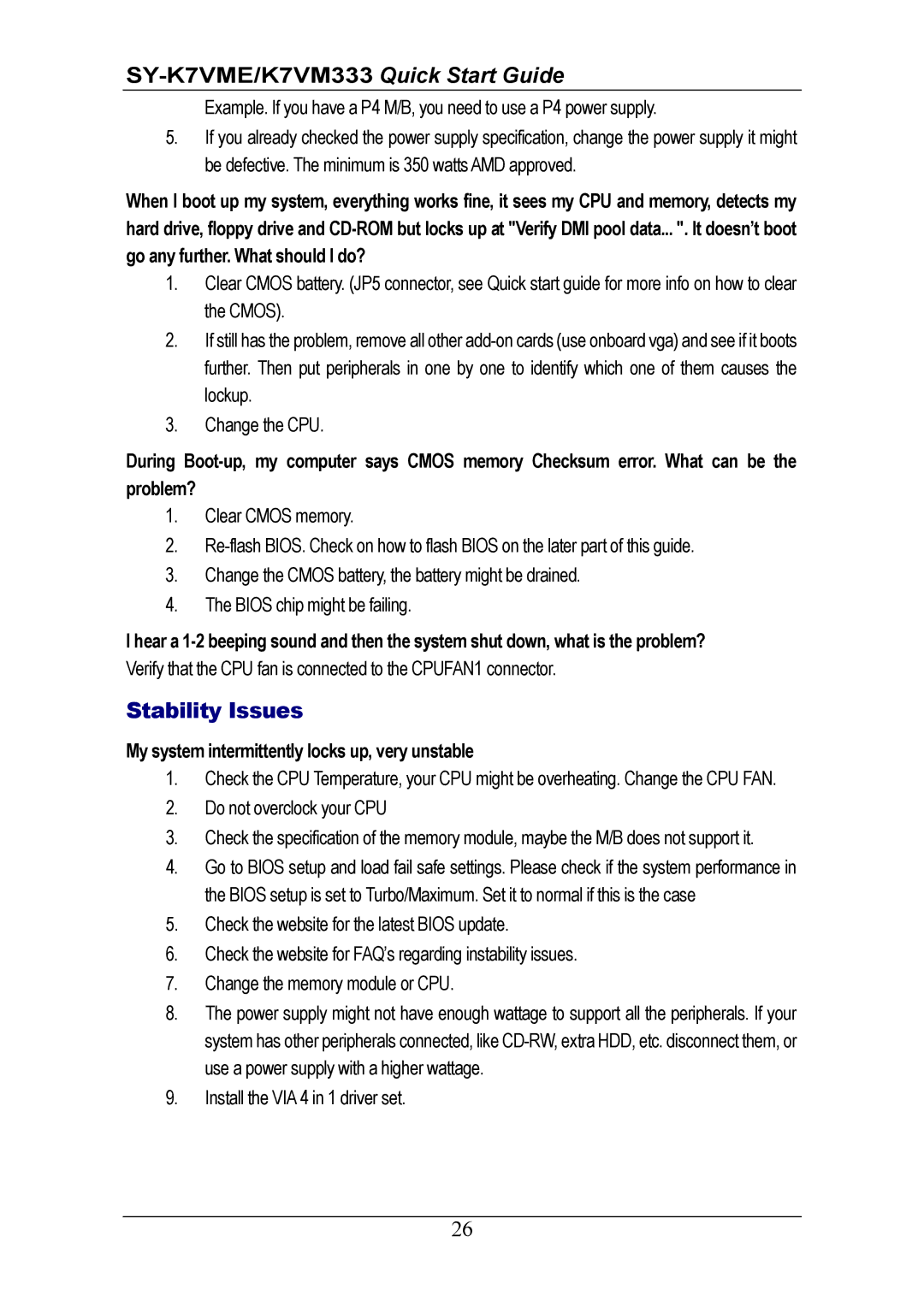SY-K7VME, SY-K7VM333 specifications
The SOYO SY-K7VM333 and the SY-K7VME are motherboards designed primarily for AMD processors, catering to the early 2000s era of computing. These boards were engineered to deliver a balance of performance and functionality, making them suitable for both everyday computing tasks and gaming.One of the standout features of the SY-K7VM333 is its support for the AMD Athlon and Duron processors. This flexibility allows users to choose from various CPU options based on their performance needs and budget considerations. With the Socket A (Socket 462) interface, users can easily upgrade their processors as newer models become available, ensuring longevity of the system.
A notable characteristic of the SY-K7VM333 motherboard is its integration of the VIA Apollo KT333 chipset. This chipset not only enhances performance but also offers reliable stability, which is vital for both gaming and productivity applications. In contrast, the SY-K7VME utilizes the VIA KM266 chipset, which provides integrated graphics capabilities, making it an attractive option for budget-conscious users who may not require an advanced discrete graphics card.
Both motherboards support DDR SDRAM, with the SY-K7VM333 accommodating up to 3GB, providing a solid memory capacity for the time. The use of DDR memory ensures higher bandwidth and performance compared to previous SDRAM technology, which is particularly beneficial for multitasking and running memory-intensive applications.
In terms of connectivity, the SY-K7VM333 and SY-K7VME include multiple PCI slots, allowing users to expand their systems with additional cards such as sound cards, network cards, and other peripherals. The presence of on-board Ethernet and audio further simplifies system building for users looking to create a compact and efficient workstation.
The form factor of these motherboards is ATX, providing ample space for expansion and easy installation in standard PC cases. Additionally, they feature a range of integrated ports, including USB and serial ports, which facilitate peripheral connectivity.
Overall, the SOYO SY-K7VM333 and SY-K7VME motherboards represent an important step in the evolution of PC hardware. By providing a solid foundation of features, technologies, and characteristics, they cater to the computing needs of their time, particularly for users seeking a balance of performance and affordability. As technology has advanced, these motherboards serve as a nostalgic reminder of a pivotal era in personal computing.