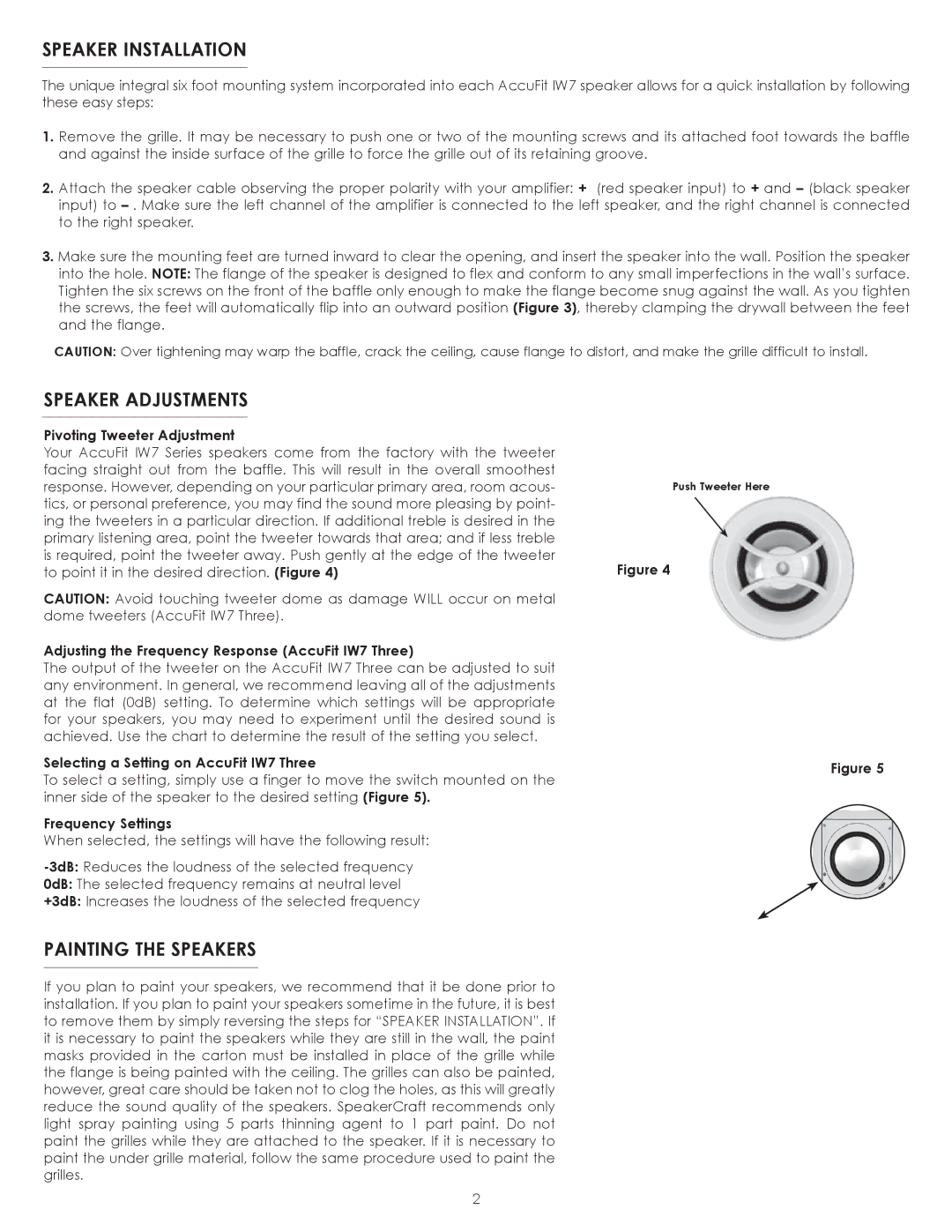IW7 specifications
The SpeakerCraft IW7 is a cutting-edge in-wall speaker system designed to deliver exceptional sound quality while seamlessly integrating into any home environment. Tailored for music enthusiasts and audiophiles, the IW7 combines innovative technology with a sleek design, making it an ideal choice for those who value both aesthetics and powerful audio performance.One of the standout features of the IW7 is its advanced speaker technology. It incorporates a high-performance woofer that delivers rich, deep bass, coupled with a precision-engineered tweeter for crisp, clear highs. This combination ensures a balanced sound profile across all frequency ranges, making it perfect for various audio applications, from music playback to movie soundtracks.
Another significant characteristic of the IW7 is its innovative design that allows for easy installation within walls. This feature not only saves space but also enhances the overall aesthetic of a room by eliminating the need for bulky, freestanding speakers. The IW7's ultra-slim profile makes it an unobtrusive addition to any interior, allowing homeowners to enjoy high-fidelity sound without compromising on style.
The IW7 is equipped with cutting-edge technology, such as the patented Reflective Back Wave design. This innovation minimizes sound distortion and optimizes sound dispersion within the room. Additionally, the speaker features an adjustable tweeter that allows users to direct sound towards the seating area, resulting in a more immersive listening experience.
Durability is also a key aspect of the IW7's construction. The speaker is built with high-quality materials that ensure longevity and consistent performance over time. Its moisture-resistant design makes it suitable for installation in areas prone to humidity, such as bathrooms or kitchens, providing versatility for audio hunters.
Moreover, the IW7 is designed for compatibility with various home audio systems, allowing for seamless integration into existing setups. With that in mind, it supports both multi-room audio configurations and surround sound systems, providing flexibility for users looking to create a comprehensive audio environment.
In conclusion, the SpeakerCraft IW7 offers an exceptional blend of performance, design, and versatility. With its advanced speaker technologies, sleek installation capabilities, and durability, it is an excellent choice for anyone looking to elevate their audio experience while maintaining the elegance of their living spaces.