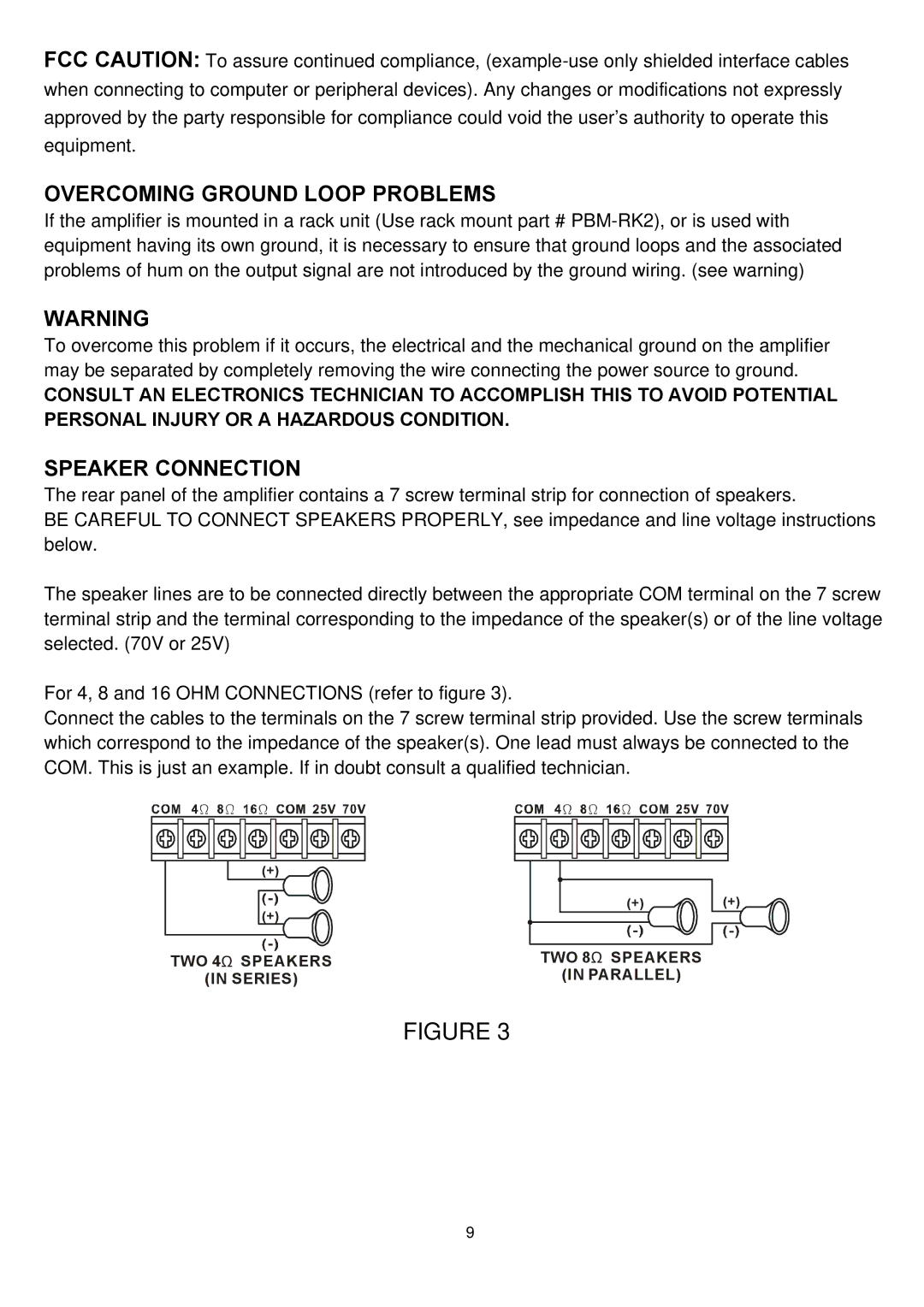FCC CAUTION: To assure continued compliance,
OVERCOMING GROUND LOOP PROBLEMS
If the amplifier is mounted in a rack unit (Use rack mount part #
WARNING
To overcome this problem if it occurs, the electrical and the mechanical ground on the amplifier may be separated by completely removing the wire connecting the power source to ground.
CONSULT AN ELECTRONICS TECHNICIAN TO ACCOMPLISH THIS TO AVOID POTENTIAL PERSONAL INJURY OR A HAZARDOUS CONDITION.
SPEAKER CONNECTION
The rear panel of the amplifier contains a 7 screw terminal strip for connection of speakers.
BE CAREFUL TO CONNECT SPEAKERS PROPERLY, see impedance and line voltage instructions below.
The speaker lines are to be connected directly between the appropriate COM terminal on the 7 screw terminal strip and the terminal corresponding to the impedance of the speaker(s) or of the line voltage selected. (70V or 25V)
For 4, 8 and 16 OHM CONNECTIONS (refer to figure 3).
Connect the cables to the terminals on the 7 screw terminal strip provided. Use the screw terminals which correspond to the impedance of the speaker(s). One lead must always be connected to the COM. This is just an example. If in doubt consult a qualified technician.
(+) |
(+) |
TWO 4 SPEAKERS
(IN SERIES)
(+) | (+) |
TWO 8 SPEAKERS
(IN PARALLEL)
FIGURE 3
9