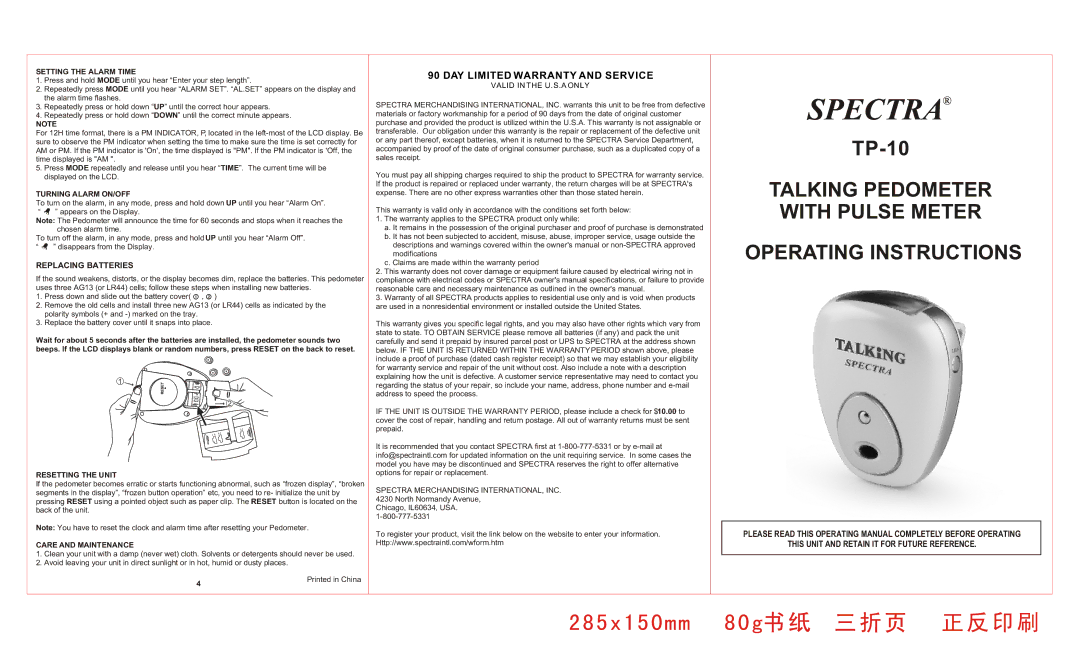SETTING THE ALARM TIME
1.Press and hold MODE until you hear “Enter your step length”.
2.Repeatedly press MODE until you hear “ALARM SET”. “AL.SET” appears on the display and the alarm time flashes.
3.Repeatedly press or hold down “UP” until the correct hour appears.
4.Repeatedly press or hold down “DOWN” until the correct minute appears.
NOTE
For 12H time format, there is a PM INDICATOR, P, located in the left-most of the LCD display. Be sure to observe the PM indicator when setting the time to make sure the time is set correctly for AM or PM. If the PM indicator is 'On', the time displayed is "PM". If the PM indicator is 'Off, the time displayed is "AM ".
5.Press MODE repeatedly and release until you hear “TIME”. The current time will be displayed on the LCD.
TURNING ALARM ON/OFF
To turn on the alarm, in any mode, press and hold down UP until you hear “Alarm On”.
“  ” appears on the Display.
” appears on the Display.
Note: The Pedometer will announce the time for 60 seconds and stops when it reaches the chosen alarm time.
To turn off the alarm, in any mode, press and hold UP until you hear “Alarm Off”.
“  ” disappears from the Display.
” disappears from the Display.
REPLACING BATTERIES
If the sound weakens, distorts, or the display becomes dim, replace the batteries. This pedometer uses three AG13 (or LR44) cells; follow these steps when installing new batteries.
1.Press down and slide out the battery cover(  ,
,  )
)
2.Remove the old cells and install three new AG13 (or LR44) cells as indicated by the polarity symbols (+ and -) marked on the tray.
3.Replace the battery cover until it snaps into place.
Wait for about 5 seconds after the batteries are installed, the pedometer sounds two beeps. If the LCD displays blank or random numbers, press RESET on the back to reset.
1 
 2
2
RESETTING THE UNIT
If the pedometer becomes erratic or starts functioning abnormal, such as “frozen display”, “broken segments in the display”, “frozen button operation” etc, you need to re- initialize the unit by pressing RESET using a pointed object such as paper clip. The RESET button is located on the back of the unit.
Note: You have to reset the clock and alarm time after resetting your Pedometer.
CARE AND MAINTENANCE
1.Clean your unit with a damp (never wet) cloth. Solvents or detergents should never be used.
2.Avoid leaving your unit in direct sunlight or in hot, humid or dusty places.
90 DAY LIMITED WARRANTY AND SERVICE
VALID IN THE U.S.A ONLY
SPECTRA MERCHANDISING INTERNATIONAL, INC. warrants this unit to be free from defective materials or factory workmanship for a period of 90 days from the date of original customer purchase and provided the product is utilized within the U.S.A. This warranty is not assignable or transferable. Our obligation under this warranty is the repair or replacement of the defective unit or any part thereof, except batteries, when it is returned to the SPECTRA Service Department, accompanied by proof of the date of original consumer purchase, such as a duplicated copy of a sales receipt.
You must pay all shipping charges required to ship the product to SPECTRA for warranty service. If the product is repaired or replaced under warranty, the return charges will be at SPECTRA's expense. There are no other express warranties other than those stated herein.
This warranty is valid only in accordance with the conditions set forth below:
1.The warranty applies to the SPECTRA product only while:
a.It remains in the possession of the original purchaser and proof of purchase is demonstrated
b.It has not been subjected to accident, misuse, abuse, improper service, usage outside the descriptions and warnings covered within the owner's manual or non-SPECTRA approved modifications
c.Claims are made within the warranty period
2.This warranty does not cover damage or equipment failure caused by electrical wiring not in compliance with electrical codes or SPECTRA owner's manual specifications, or failure to provide reasonable care and necessary maintenance as outlined in the owner's manual.
3.Warranty of all SPECTRA products applies to residential use only and is void when products are used in a nonresidential environment or installed outside the United States.
This warranty gives you specific legal rights, and you may also have other rights which vary from state to state. TO OBTAIN SERVICE please remove all batteries (if any) and pack the unit carefully and send it prepaid by insured parcel post or UPS to SPECTRA at the address shown below. IF THE UNIT IS RETURNED WITHIN THE WARRANTY PERIOD shown above, please include a proof of purchase (dated cash register receipt) so that we may establish your eligibility for warranty service and repair of the unit without cost. Also include a note with a description explaining how the unit is defective. A customer service representative may need to contact you regarding the status of your repair, so include your name, address, phone number and e-mail address to speed the process.
IF THE UNIT IS OUTSIDE THE WARRANTY PERIOD, please include a check for $10.00 to cover the cost of repair, handling and return postage. All out of warranty returns must be sent prepaid.
It is recommended that you contact SPECTRA first at 1-800-777-5331 or by e-mail at info@spectraintl.com for updated information on the unit requiring service. In some cases the model you have may be discontinued and SPECTRA reserves the right to offer alternative options for repair or replacement.
SPECTRA MERCHANDISING INTERNATIONAL, INC. 4230 North Normandy Avenue,
Chicago, IL60634, USA.
1-800-777-5331
To register your product, visit the link below on the website to enter your information. Http://www.spectraintl.com/wform.htm