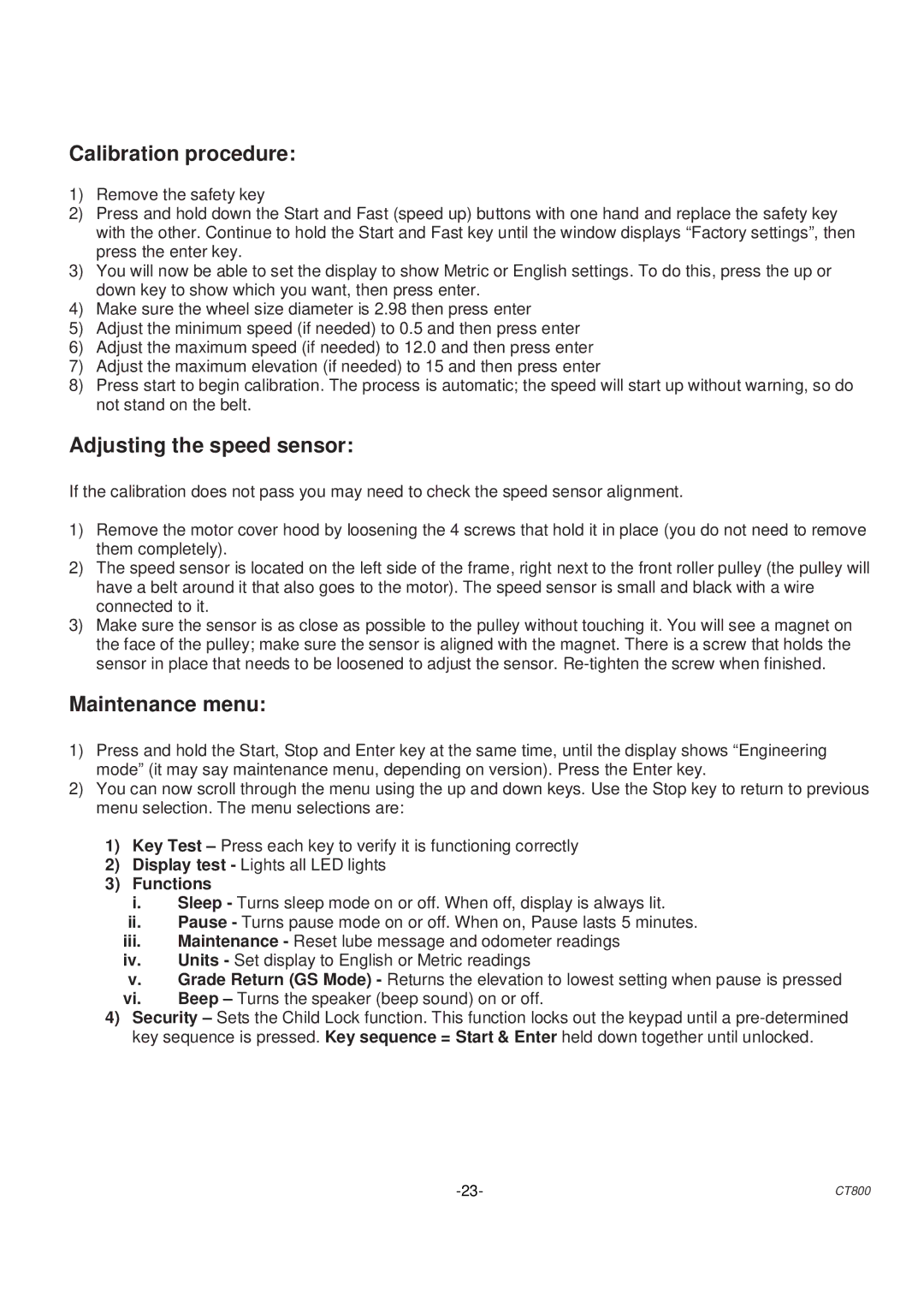CT 800 specifications
The Spirit CT 800 is a state-of-the-art treadmill designed to meet the demands of both serious athletes and casual fitness enthusiasts. Known for its robust construction and innovative features, the CT 800 stands out as a top choice in commercial and home gym settings.One of the primary characteristics of the Spirit CT 800 is its powerful 3.0 HP continuous duty motor. This motor provides smooth and consistent performance, allowing users to reach high speeds without compromising stability. The incline feature, adjustable up to 15 levels, offers a dynamic workout experience that simulates outdoor running or walking conditions. This adaptability allows users to customize their workouts to meet specific fitness goals, whether it’s improving endurance, burning calories, or enhancing overall cardiovascular health.
The CT 800 is equipped with a high-definition 7.5-inch graphic display that provides real-time workout metrics. Users can easily monitor their speed, time, distance, calories burned, and heart rate through built-in pulse grips or a wireless heart rate chest strap. This integrated heart rate monitoring technology ensures that users stay within their target heart rate zones, enabling more effective and safer workouts.
Another notable feature of the Spirit CT 800 is its cushioned running surface. The treadmill is built with a durable, 20-inch by 60-inch running deck that incorporates Spirit’s advanced cushioning technology. This helps to reduce the impact on joints, providing a more comfortable running experience and minimizing the risk of injury. The sturdy frame construction enhances stability, making it suitable for users of varying weights and running styles.
For added convenience, the CT 800 features a range of pre-set workout programs designed for different fitness levels. Users can choose from programs focused on weight loss, interval training, or heart rate control. Additionally, the treadmill has the capability to connect to fitness apps and Bluetooth, allowing users to track their performance and progress over time.
In terms of design, the Spirit CT 800 combines aesthetics with functionality. Its sleek look blends well into any gym environment, and the large roller wheels make it easy to move and store. With its impressive features, performance capabilities, and user-friendly design, the Spirit CT 800 is a versatile and reliable choice for anyone looking to enhance their fitness journey.