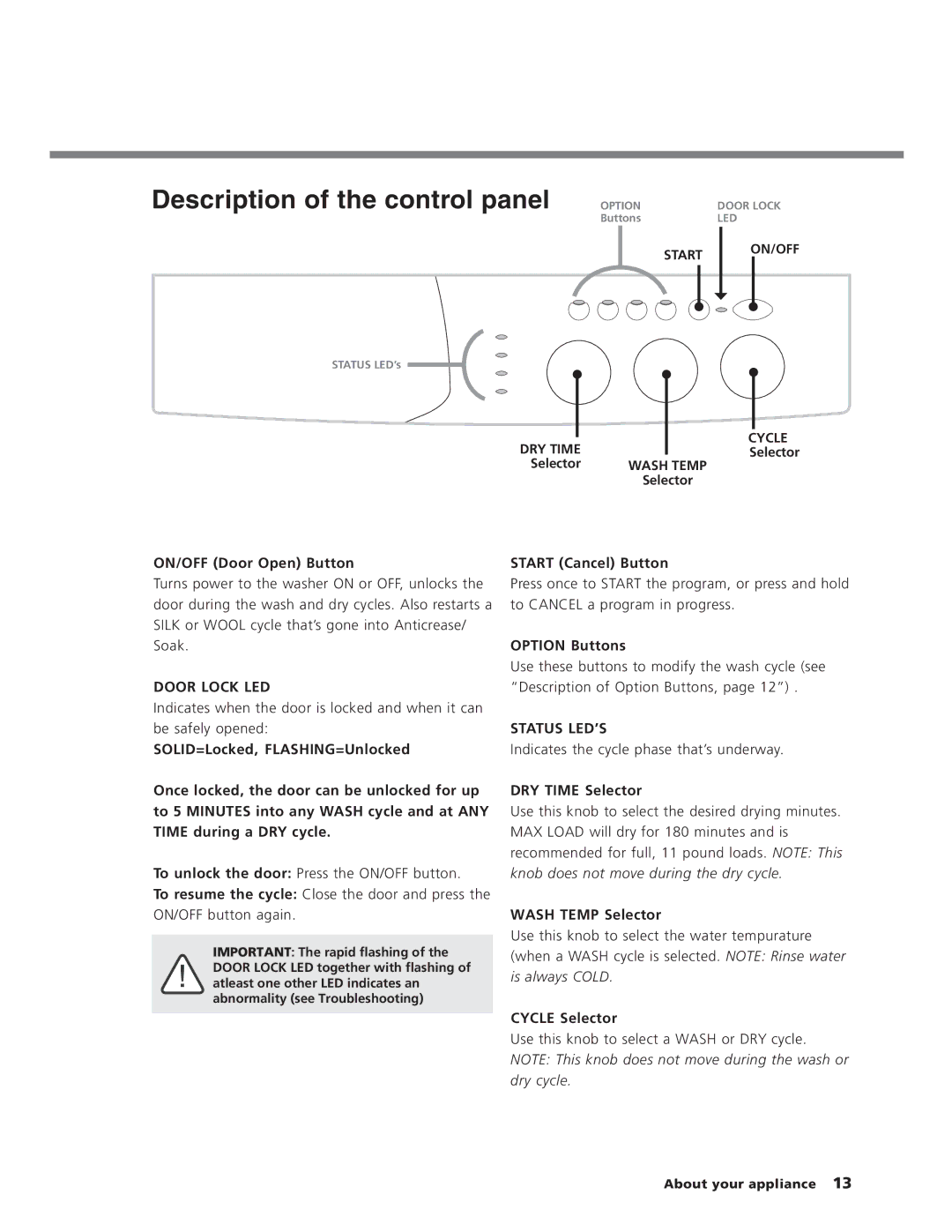Description of the control panel | OPTION |
|
| DOOR LOCK | ||
| Buttons |
|
| LED | ||
|
| START |
| ON/OFF | ||
|
|
|
|
| ||
|
|
|
|
|
|
|
|
|
|
|
|
|
|
|
|
|
|
|
|
|
STATUS LED’s
|
|
|
|
|
|
|
| CYCLE | |
DRY TIME |
| |||
| Selector | |||
Selector | WASH TEMP | |||
|
| Selector | ||
ON/OFF (Door Open) Button
Turns power to the washer ON or OFF, unlocks the door during the wash and dry cycles. Also restarts a SILK or WOOL cycle that’s gone into Anticrease/ Soak.
DOOR LOCK LED
Indicates when the door is locked and when it can be safely opened:
SOLID=Locked, FLASHING=Unlocked
Once locked, the door can be unlocked for up to 5 MINUTES into any WASH cycle and at ANY TIME during a DRY cycle.
To unlock the door: Press the ON/OFF button.
To resume the cycle: Close the door and press the ON/OFF button again.
IMPORTANT: The rapid flashing of the DOOR LOCK LED together with flashing of atleast one other LED indicates an abnormality (see Troubleshooting)
START (Cancel) Button
Press once to START the program, or press and hold to CANCEL a program in progress.
OPTION Buttons
Use these buttons to modify the wash cycle (see “Description of Option Buttons, page 12”) .
STATUS LED’S
Indicates the cycle phase that’s underway.
DRY TIME Selector
Use this knob to select the desired drying minutes. MAX LOAD will dry for 180 minutes and is recommended for full, 11 pound loads. NOTE: This knob does not move during the dry cycle.
WASH TEMP Selector
Use this knob to select the water tempurature (when a WASH cycle is selected. NOTE: Rinse water is always COLD.
CYCLE Selector
Use this knob to select a WASH or DRY cycle. NOTE: This knob does not move during the wash or dry cycle.
About your appliance 13