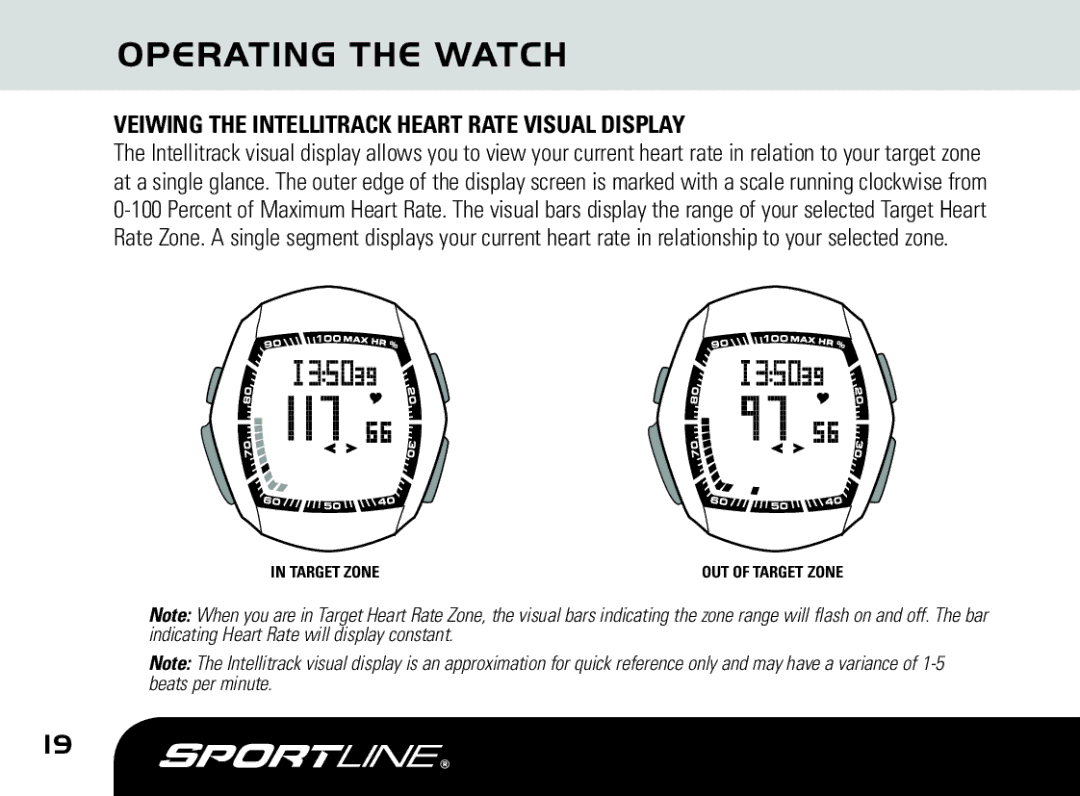OPERATING THE WATCH
VEIWING THE INTELLITRACK HEART RATE VISUAL DISPLAY
The Intellitrack visual display allows you to view your current heart rate in relation to your target zone at a single glance. The outer edge of the display screen is marked with a scale running clockwise from
IN TARGET ZONE | OUT OF TARGET ZONE |
Note: When you are in Target Heart Rate Zone, the visual bars indicating the zone range will flash on and off. The bar indicating Heart Rate will display constant.
Note: The Intellitrack visual display is an approximation for quick reference only and may have a variance of
19