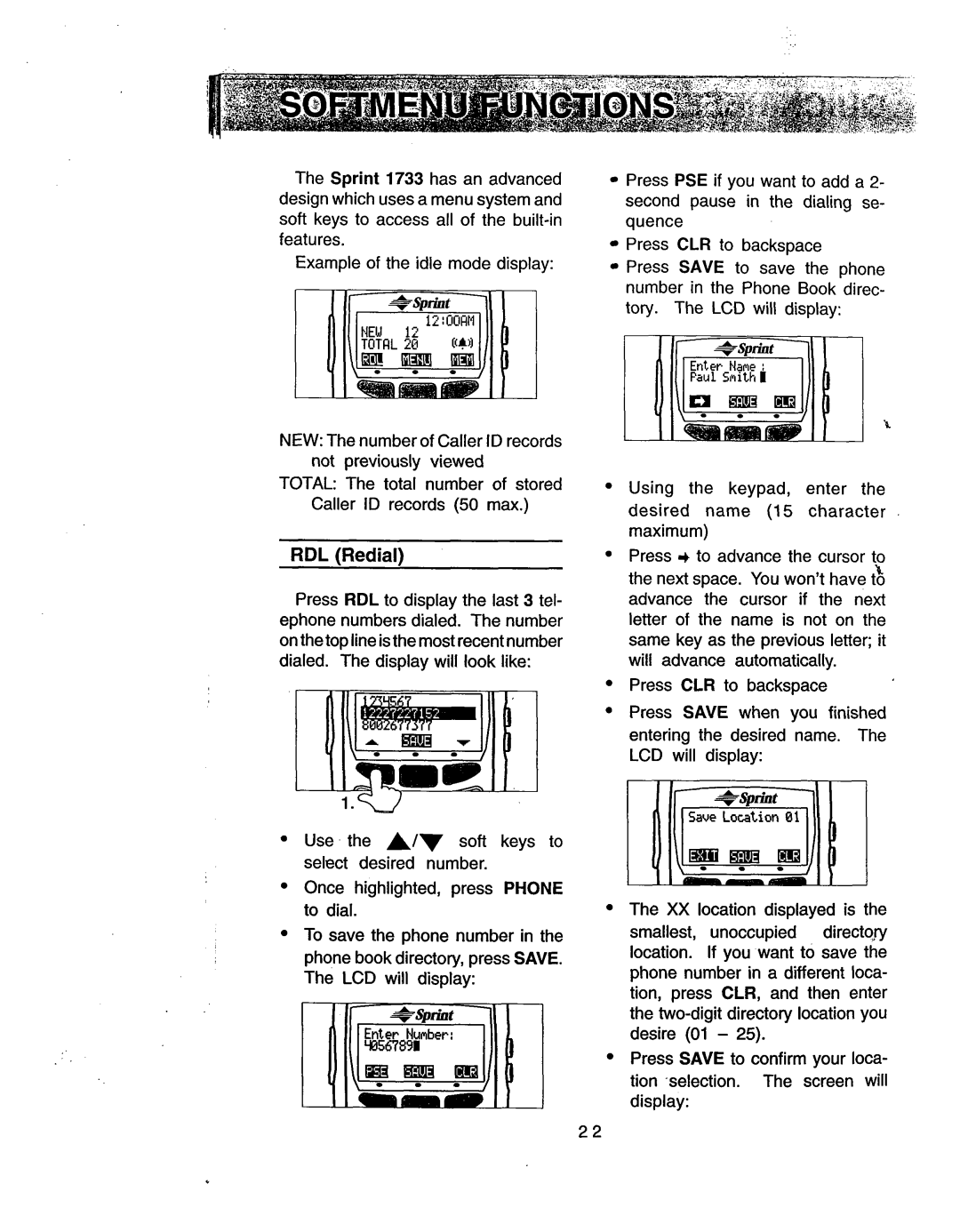The Sprint 1733 has an advanced design which usesa menusystem and soft keys to access all of the
Example of the idle mode display:
NEW: The number of Caller ID records not previously viewed
TOTAL: The total number of stored Caller ID records (50 max.)
RDL (Redial)
Press RDL to display the last 3 tel- ephone numbers dialed. The number onthetop lineisthe mostrecentnumber dialed. The display will look like:
Use - the A/vsoft keys to select desired number.
Once highlighted, press PHONE to dial.
To save the phone number in the phone book directory, press SAVE. The LCD will display:
Press PSE if you want to add a 2- second pause in the dialing se- quence
Press CLR to backspace
Press SAVE to save the phone number in the Phone ~ook.direc- tory. The LCD will display:
Using the keypad, enter the desired name (15 character maximum)
Press + to advance the cursor to
'a
the next space. You won'thave to advance the cursor if the next letter of the name is not on the same key as the previous letter; it will advance automatically.
Press CLR to backspace
Press SAVE when you finished entering the desired name. The LCD will display:
The XX location displayed is the smallest, unoccupied
Press SAVE to confirm your loca- tion .selection. The screen will display: