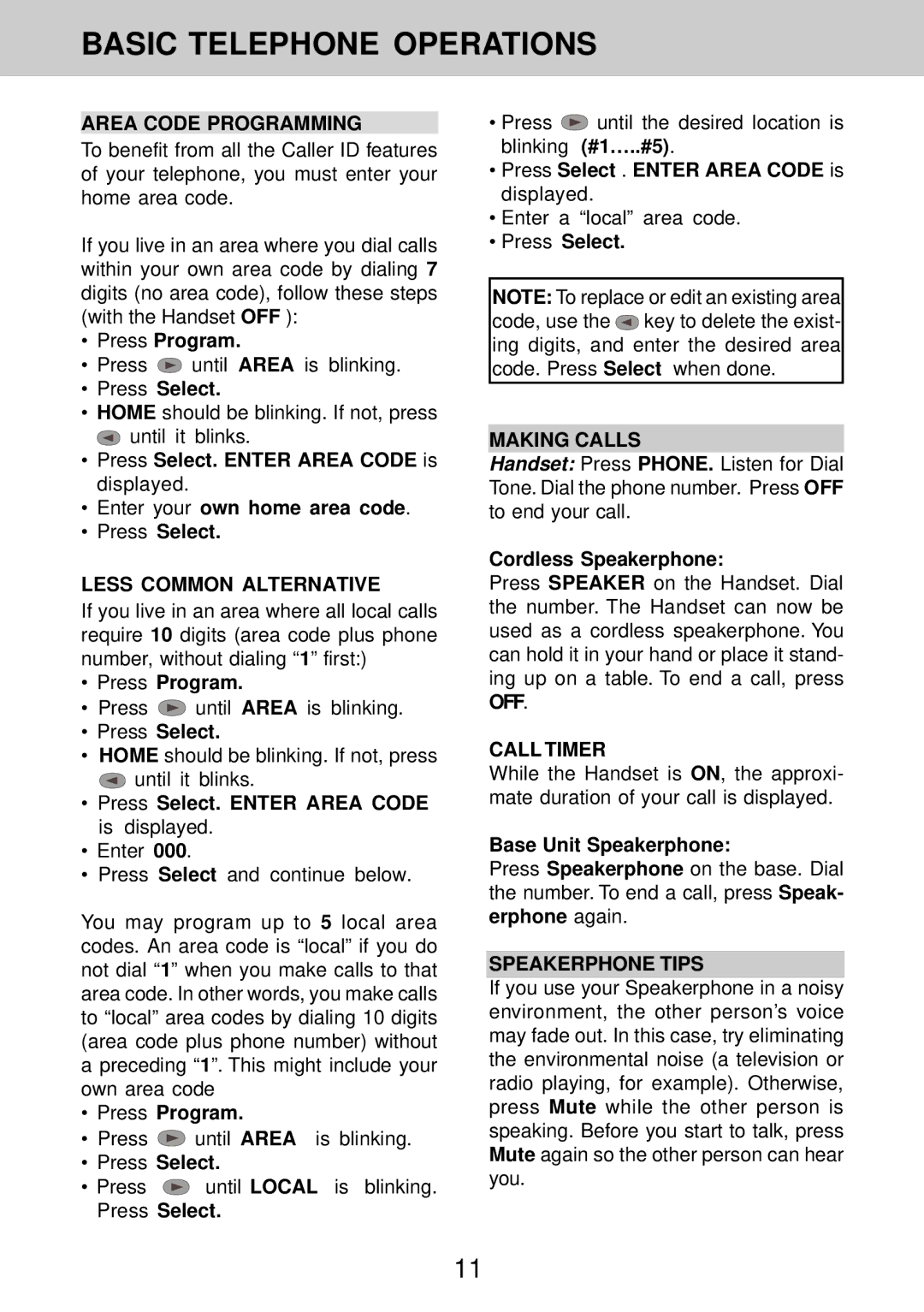BASIC TELEPHONE OPERATIONS
AREA CODE PROGRAMMING
To benefit from all the Caller ID features of your telephone, you must enter your home area code.
If you live in an area where you dial calls within your own area code by dialing 7 digits (no area code), follow these steps (with the Handset OFF ):
•Press Program.
•Press ![]() until AREA is blinking.
until AREA is blinking.
•Press Select.
•HOME should be blinking. If not, press
![]() until it blinks.
until it blinks.
•Press Select. ENTER AREA CODE is displayed.
•Enter your own home area code.
•Press Select.
LESS COMMON ALTERNATIVE
If you live in an area where all local calls require 10 digits (area code plus phone number, without dialing “1” first:)
•Press Program.
•Press ![]() until AREA is blinking.
until AREA is blinking.
•Press Select.
•HOME should be blinking. If not, press
![]() until it blinks.
until it blinks.
•Press Select. ENTER AREA CODE is displayed.
•Enter 000.
•Press Select and continue below.
You may program up to 5 local area codes. An area code is “local” if you do not dial “1” when you make calls to that area code. In other words, you make calls to “local” area codes by dialing 10 digits (area code plus phone number) without
apreceding “1”. This might include your own area code
• Press Program.
• Press ![]() until AREA is blinking.
until AREA is blinking.
• Press Select.
• Press ![]() until LOCAL is blinking. Press Select.
until LOCAL is blinking. Press Select.
•Press ![]() until the desired location is blinking (#1…..#5) .
until the desired location is blinking (#1…..#5) .
•Press Select . ENTER AREA CODE is displayed.
•Enter a “local” area code.
•Press Select.
NOTE: To replace or edit an existing area code, use the ![]() key to delete the exist- ing digits, and enter the desired area code. Press Select when done.
key to delete the exist- ing digits, and enter the desired area code. Press Select when done.
MAKING CALLS
Handset: Press PHONE. Listen for Dial Tone. Dial the phone number. Press OFF to end your call.
Cordless Speakerphone:
Press SPEAKER on the Handset. Dial the number. The Handset can now be used as a cordless speakerphone. You can hold it in your hand or place it stand- ing up on a table. To end a call, press OFF.
CALL TIMER
While the Handset is ON, the approxi- mate duration of your call is displayed.
Base Unit Speakerphone:
Press Speakerphone on the base. Dial the number. To end a call, press Speak- erphone again.
SPEAKERPHONE TIPS
If you use your Speakerphone in a noisy environment, the other person’s voice may fade out. In this case, try eliminating the environmental noise (a television or radio playing, for example). Otherwise, press Mute while the other person is speaking. Before you start to talk, press Mute again so the other person can hear you.
11