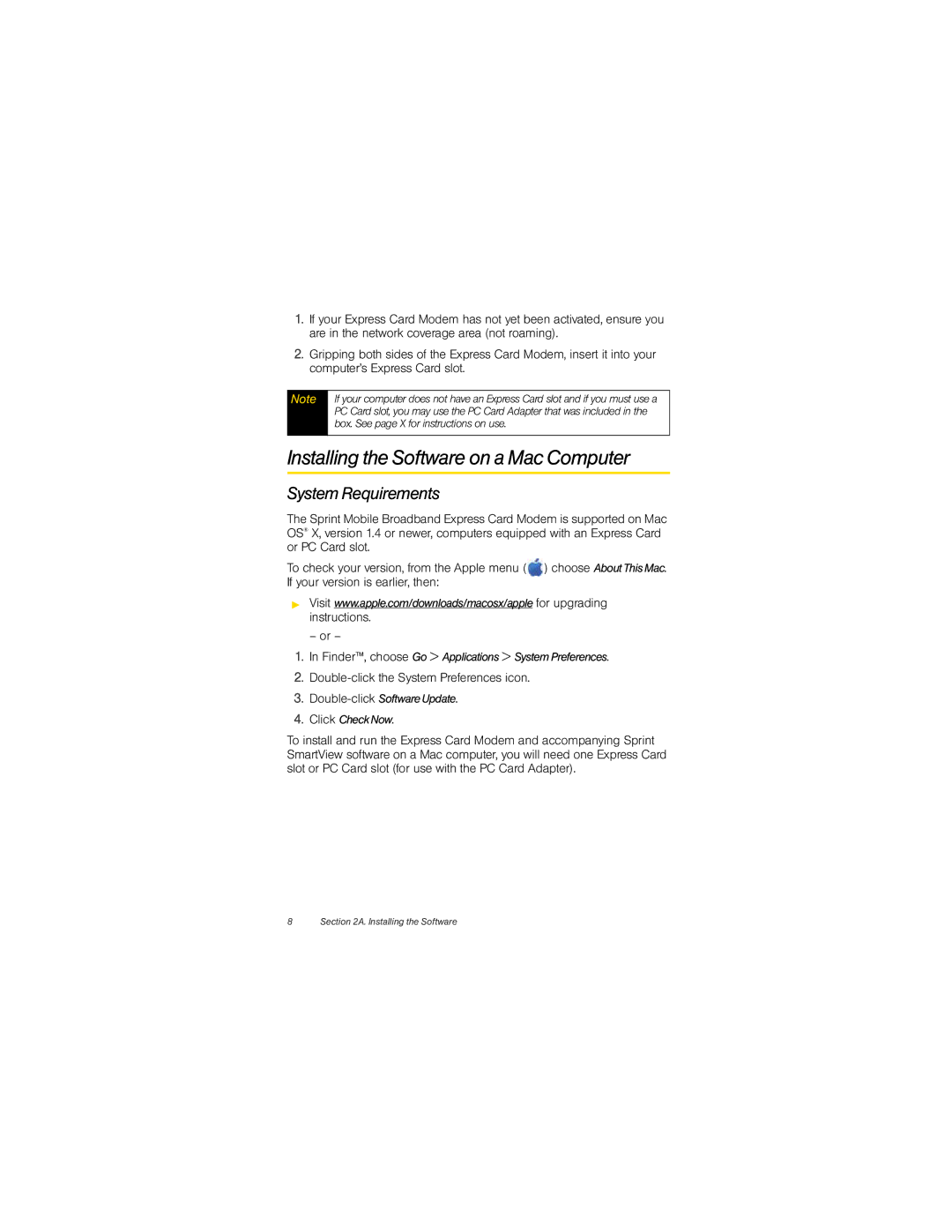1.If your Express Card Modem has not yet been activated, ensure you are in the network coverage area (not roaming).
2.Gripping both sides of the Express Card Modem, insert it into your computer’s Express Card slot.
Note
If your computer does not have an Express Card slot and if you must use a PC Card slot, you may use the PC Card Adapter that was included in the box. See page X for instructions on use.
Installing the Software on a Mac Computer
System Requirements
The Sprint Mobile Broadband Express Card Modem is supported on Mac OS® X, version 1.4 or newer, computers equipped with an Express Card or PC Card slot.
To check your version, from the Apple menu (![]() ) choose About This Mac. If your version is earlier, then:
) choose About This Mac. If your version is earlier, then:
▶Visit www.apple.com/downloads/macosx/apple for upgrading instructions.
– or –
1.In Finder™, choose Go > Applications > System Preferences.
2.Double-click the System Preferences icon.
3.Double-click Software Update.
4.Click Check Now.
To install and run the Express Card Modem and accompanying Sprint SmartView software on a Mac computer, you will need one Express Card slot or PC Card slot (for use with the PC Card Adapter).
8Section 2A. Installing the Software