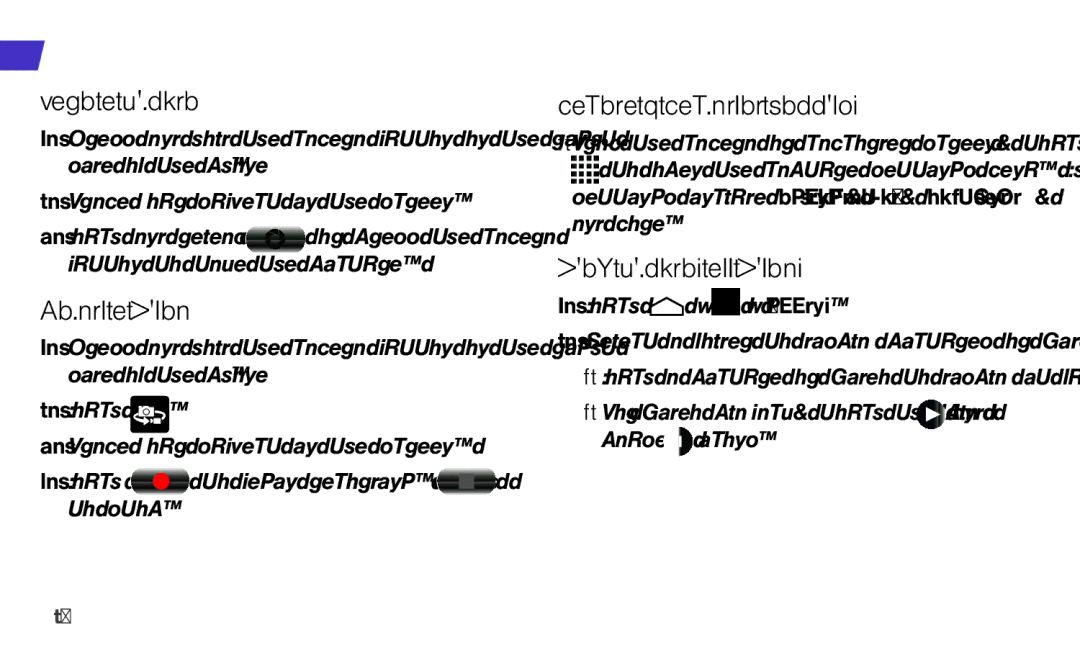Camera & Camcorder
Camera & Camcorder
Take a Picture
1.Press and hold the camera button on the right side of the phone.
2.Frame your subject in the screen.
3. Touch and release | or press the camera |
button to take the picture. |
|
Record a Video
1.Press and hold the camera button on the right side of the phone.
2.Touch ![]() .
.
3.Frame your subject in the screen.
4.Touch ![]() to begin recording. Touch
to begin recording. Touch ![]() to stop.
to stop.
Camera & Camcorder Settings
•From the camera or camcorder screen, touch
![]() to open the capture settings menu. These settings include Camera light, Size, Picture mode, and more.
to open the capture settings menu. These settings include Camera light, Size, Picture mode, and more.
View Pictures and Videos
1.Touch ![]() >
> ![]() > Gallery.
> Gallery.
2.Select a folder to display pictures or videos.
•Touch a picture or video to display it full size.
•For video playback, touch the play ![]() and pause
and pause ![]() icons.
icons.
20