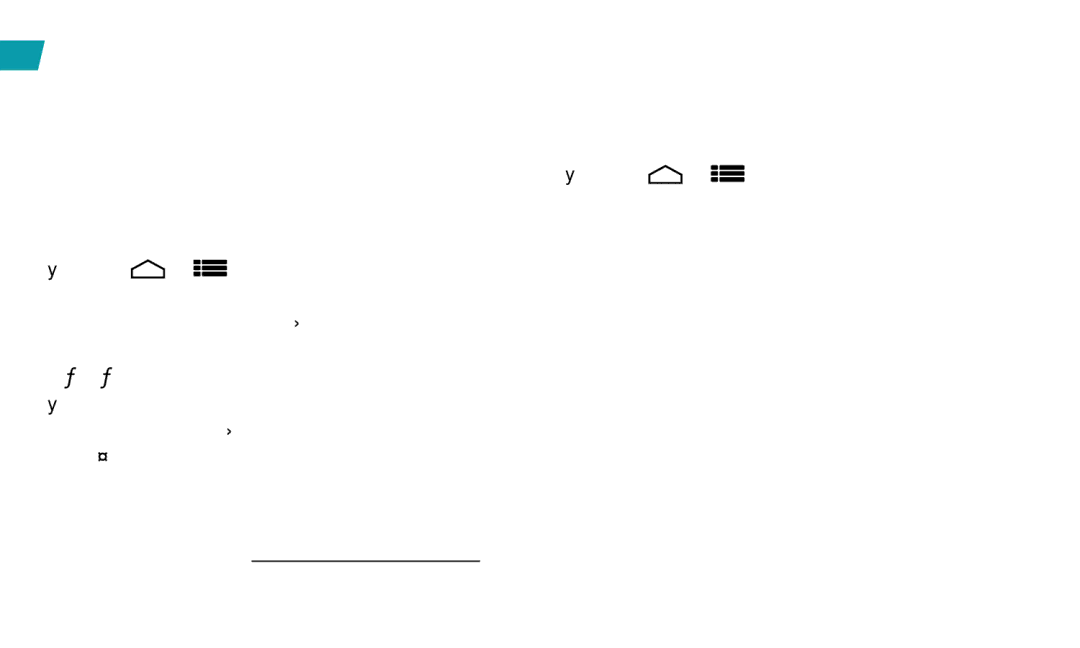Battery-Saving Tips
Manage Your Phone’s Wireless
Functions
Disable the portable
►►Touch ![]() >
> ![]()
![]() > System settings and disable any of these functions that are not in use under WIRELESS & NETWORKS or Location access.
> System settings and disable any of these functions that are not in use under WIRELESS & NETWORKS or Location access.
— or —
►►Add a Power Control widget to your Home screen. (See “Add Items to Your Screens” on page 5 for more information about adding widgets.)
For more useful tips about battery care and safety, see the User Guide at www.sprint.com/support.
Manage the Display Brightness and Screen Timeout
►►Touch ![]() >
> ![]()
![]()
![]() > System settings > Display > Brightness, Sleep, or Key backlight to modify your settings.
> System settings > Display > Brightness, Sleep, or Key backlight to modify your settings.
30