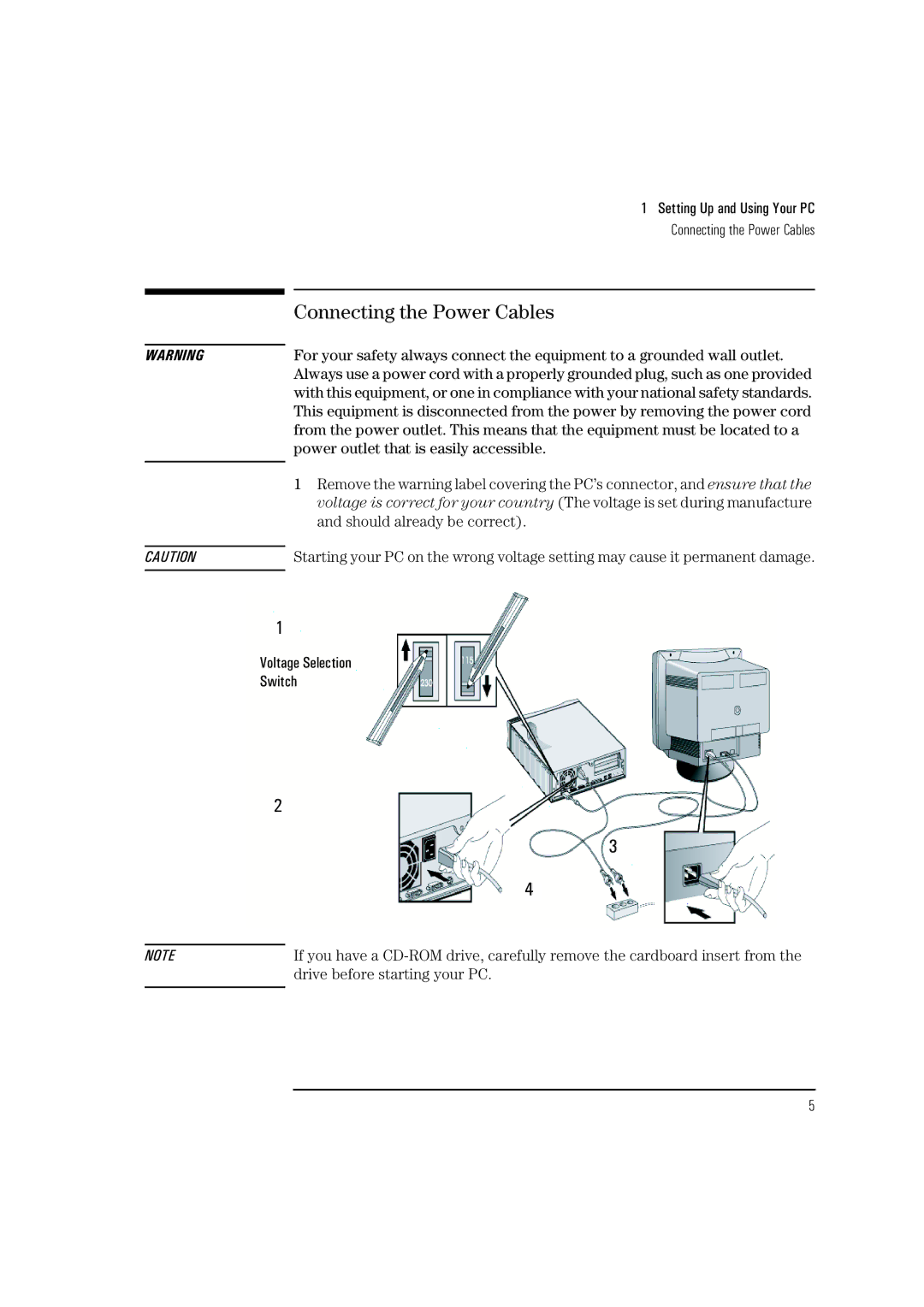WARNING
CAUTION
1 Setting Up and Using Your PC
Connecting the Power Cables
Connecting the Power Cables
For your safety always connect the equipment to a grounded wall outlet. Always use a power cord with a properly grounded plug, such as one provided with this equipment, or one in compliance with your national safety standards. This equipment is disconnected from the power by removing the power cord from the power outlet. This means that the equipment must be located to a power outlet that is easily accessible.
1Remove the warning label covering the PC’s connector, and ensure that the voltage is correct for your country (The voltage is set during manufacture and should already be correct).
Starting your PC on the wrong voltage setting may cause it permanent damage.
1
Voltage Selection
Switch
| 2 |
|
|
|
|
|
|
|
|
|
|
|
| ||
| 3 |
| |||||
|
|
|
|
|
| ||
| 4 |
|
|
| |||
|
|
|
|
|
|
|
|
NOTE |
|
| If you have a | ||||
|
|
| drive before starting your PC. | ||||
|
|
|
|
|
|
|
|
5