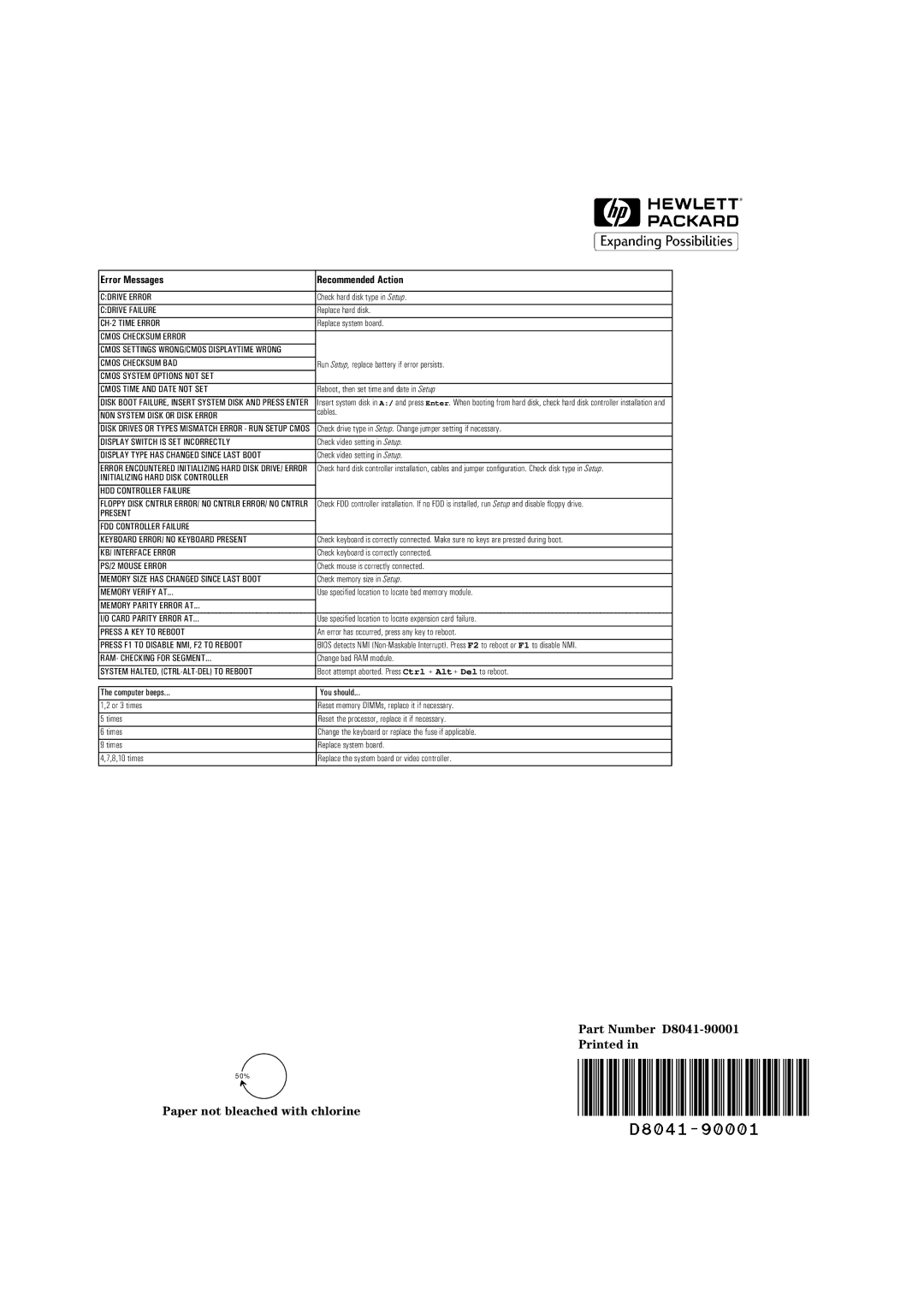Error Messages | Recommended Action | |
|
| |
C:DRIVE ERROR | Check hard disk type in Setup. | |
C:DRIVE FAILURE | Replace hard disk. | |
Replace system board. | ||
CMOS CHECKSUM ERROR |
| |
CMOS SETTINGS WRONG/CMOS DISPLAYTIME WRONG |
| |
CMOS CHECKSUM BAD | Run Setup, replace battery if error persists. | |
CMOS SYSTEM OPTIONS NOT SET |
| |
CMOS TIME AND DATE NOT SET | Reboot, then set time and date in Setup | |
DISK BOOT FAILURE, INSERT SYSTEM DISK AND PRESS ENTER | Insert system disk in A:/ and press Enter. When booting from hard disk, check hard disk controller installation and | |
| cables. | |
NON SYSTEM DISK OR DISK ERROR | ||
| ||
DISK DRIVES OR TYPES MISMATCH ERROR - RUN SETUP CMOS | Check drive type in Setup. Change jumper setting if necessary. | |
DISPLAY SWITCH IS SET INCORRECTLY | Check video setting in Setup. | |
DISPLAY TYPE HAS CHANGED SINCE LAST BOOT | Check video setting in Setup. | |
ERROR ENCOUNTERED INITIALIZING HARD DISK DRIVE/ ERROR | Check hard disk controller installation, cables and jumper configuration. Check disk type in Setup. | |
INITIALIZING HARD DISK CONTROLLER |
| |
HDD CONTROLLER FAILURE |
| |
FLOPPY DISK CNTRLR ERROR/ NO CNTRLR ERROR/ NO CNTRLR | Check FDD controller installation. If no FDD is installed, run Setup and disable floppy drive. | |
PRESENT |
| |
FDD CONTROLLER FAILURE |
| |
KEYBOARD ERROR/ NO KEYBOARD PRESENT | Check keyboard is correctly connected. Make sure no keys are pressed during boot. | |
KB/ INTERFACE ERROR | Check keyboard is correctly connected. | |
PS/2 MOUSE ERROR | Check mouse is correctly connected. | |
MEMORY SIZE HAS CHANGED SINCE LAST BOOT | Check memory size in Setup. | |
MEMORY VERIFY AT... | Use specified location to locate bad memory module. | |
MEMORY PARITY ERROR AT... |
| |
I/O CARD PARITY ERROR AT... | Use specified location to locate expansion card failure. | |
PRESS A KEY TO REBOOT | An error has occurred, press any key to reboot. | |
PRESS F1 TO DISABLE NMI, F2 TO REBOOT | BIOS detects NMI | |
RAM- CHECKING FOR SEGMENT... | Change bad RAM module. | |
SYSTEM HALTED, | Boot attempt aborted. Press Ctrl + Alt+ Del to reboot. | |
|
| |
The computer beeps... | You should... | |
1,2 or 3 times | Reset memory DIMMs, replace it if necessary. | |
5 times | Reset the processor, replace it if necessary. | |
|
| |
6 times | Change the keyboard or replace the fuse if applicable. | |
9 times | Replace system board. | |
4,7,8,10 times | Replace the system board or video controller. | |
|
|
Part Number D8041-90001
Printed in
50%
Paper not bleached with chlorine