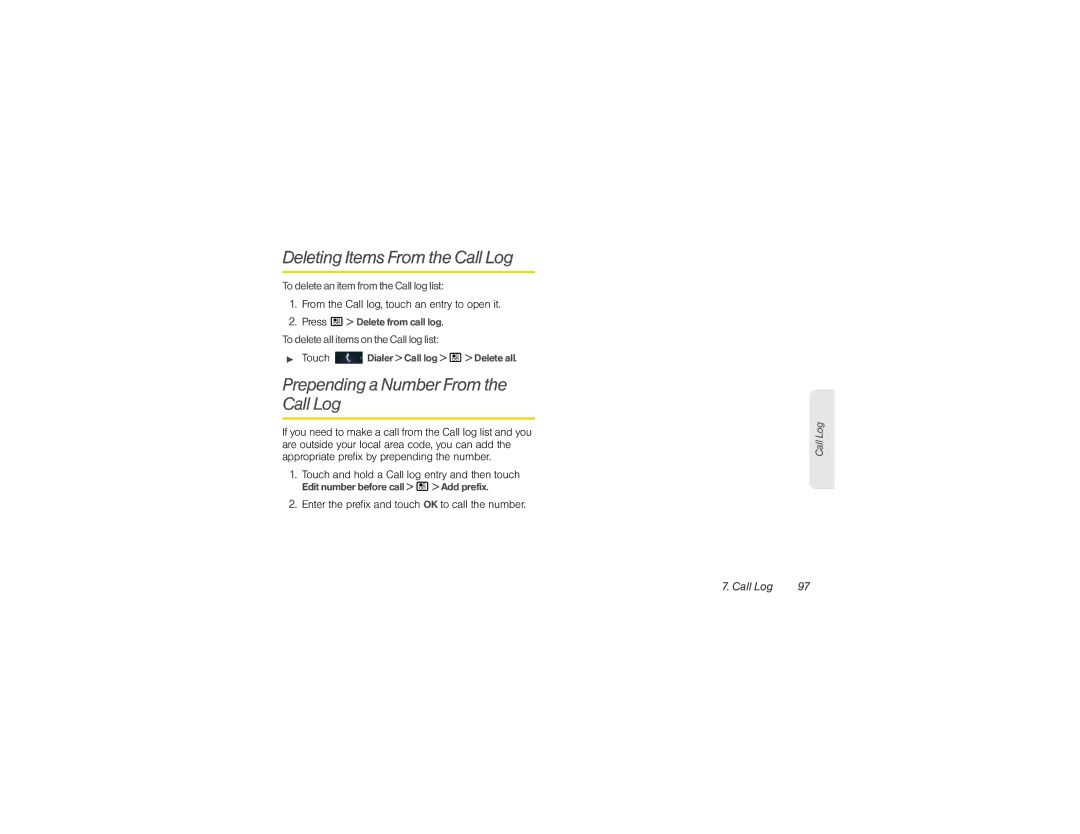User Guide
Copyright & Trademarks
Table of Contents
Tools
Contacts
S1. Important Safety Information
Bluetooth Wireless
MicroSD Card
Camera
Index
S2. Manufacturer’s Warranty
Introduction
Page
Setting Up Service
Setting Up Your Phone
Setting Up Service
Activating Your Phone
Setup Wizard
Selecting your keypad type
Signing in to your existing Google account
Setting Up Voicemail
Account Passwords
Account Username and Password Voicemail Password
Getting Help
OperatorServices
Managing Your Account
From Your Motorola Titanium
Your Phone
Phone Basics
Phone Basics
Your Phone
Key and Connector Functions
Phone Basics
SIM Card, Memory Card, and Battery Information
Your SIM Card
Locating the SIM Card
Removing and Inserting theSIM Card
To remove your SIM card
10 2. Phone Basics
To insert your SIM card
Insert the battery
12 2. Phone Basics
Insert the Memory Card
Battery and Charger
14 2. Phone Basics
Installing the Battery
Removing theBattery
Charging the Battery
Using the Phone Charger
Touchscreen and Keys
Turning Your Phone On and Off
Turning Your Phone On
Turning Your Phone Off
Drag Touch
Touch Tips
Touch and Hold
Flick
Zoom
My Sign
Draw the sign for the action you
Assigned to gestures, press
Key Tips
Adjust Volume
Front Keys
Sleep and Wake Up
Home Screen
Rotate the Screen
20 2. Phone Basics
Search
Use and Change Your Home Screen
View Notifications and Phone Status
22 2. Phone Basics
Direct Connect In Use Your phone is active
Phone Basics
Notification Light
Displaying Your Numbers
App Menu
Recent Apps
Entering Text
Physical Keyboard
GeneralTips
Touchscreen Keyboards
Android Keyboard
26 2. Phone Basics
To change your Swype settings, touch Swype
Text Entry Settings
Touch Settings Language & keyboard
Swype Keyboard
Tips and Tricks
Battery Tips
General Tips
28 2. Phone Basics
Dual Microphone Noise Cancellation
Battery Cool Down
Accessories
Using a Remote Direct Connect Button
30 2. Phone Basics
Making and Answering Calls
Types of Calls
Making and Answering Calls
Answering Calls
Phone Calls
Press ` to answer an incoming call
32 3. Making and Answering Calls
Emergency Calls
Missed Phone Calls
Ending a Call
To display a Missed Call entry from the notification bar
34 3. Making and Answering Calls
Call Waiting
In-Call Options
Saving a Phone Number
Unanswered Calls
Finding a Number
Conference Calls
Making a Call From Contacts
Phone Numbers With Pauses
Making a Call From the Call Log
Changing a Direct Connect Call
Sprint offers the following Nextel Direct Connect services
Nextel Direct Connect
38 3. Making and Answering Calls
Making Direct Connect Calls
Using Just the MemberID
Dialing Direct Connect Numbers
Release the DC button to
Answering Direct Connect Calls
Direct Connect Timeout
One Touch Direct Connect
Making Direct Connect Calls From Contacts or the Call Log
Group Connect
Making Group Connect Calls
Answering Group Connect Calls
Adding Group Members
Creating Groups in Contacts
Starting a Group Connect Call With a Direct Connect Number
Removing Members or Groups
Storing Groups
Nextel Direct Send
Group Connect Call Information
Sending a Picture
Receiving a Picture
Starting a Call by Sending a Picture
To send a picture during a call
To start a call by sending a picture
Sending My Info
Default setting is Line 1 only
To accept a picture
To change which fields are sent
To send My Info during a call
Sending Contact Information
To start a call by sending My Info
To send contact information during a call
Difference Between Group Connect and Talkgroup Calls
Talkgroups
Receiving My Info orContact Information
To start a call by sending contact information
Joining a Talkgroup
Setup
Adding More Talkgroups
Making Talkgroup Calls
Receiving Talkgroup Calls
Call Alerts
Sending Call Alerts
Responding to a Call Alert
Viewing Call Alerts
Using the Call Alert Notification
Viewing Call Alert Dateand Time
Responding to Call Alerts in the Queue
DirectTalk
To set up a message for incoming or outgoing calls
Call Status and Completion
To send a message after receiving or making a call
To return to network mode from Direct Talk
Setting Your Phone to Direct Talk
After a few seconds, your phone returns to network service
52 3. Making and Answering Calls
Receiving CodeCalls in Direct Talk Mode
Making CodeCalls in Direct Talk Mode
Code Direct Talk Calls
Private Direct Talk Calls
Making a PrivateDirect Talk Call
Receiving All Calls on a Channel
To make a private Direct Talk Call
To set the code to Receive All
Making Emergency Calls While in Direct Talk Mode
56 4. Service Features The Basics
Service Features The Basics
Receiving Messages
Message Notifications
Service Features The Basics
Setting Up Your Voicemail Box
Voicemail
Playing Messages
58 4. Service Features The Basics
Accessing Messages
Messaging
To open a message
Creating and Sending Messages
Sending or Canceling
Entering Text
Message Size
Adding More Message Options
60 4. Service Features The Basics
Replying to a Message
More Ways to Begin a Message
Forwarding Messages
Drafts
Receiving a Message
Navigating a Message
Actions for Received Messages
62 4. Service Features The Basics
Deleting
Forwarding
Storing MessageInformation to Contacts
Message Groups
Going to a Website
Saving Attachments
Caller ID Blocking
64 4. Service Features The Basics
Per-Call Blocking
Manage Message Groups
Making a Second Call
Call Waiting
Per-Line Blocking
Turn Off CallWaiting
Making a Three-Way Call
66 4. Service Features The Basics
Call Forwarding
Forwarding All Calls
Touch Settings Call settings Call forwarding
Touch Disable All your calls are now sent to your phone
Turning Off Call Forwarding
Forwarding Missed Calls
68 4. Service Features The Basics
Telecommunications Relay Service
Making International Calls
Special Dialing Codes
Second Line Service
Sprint Phone Services
Press / Settings Call settings Phone line
To set the active line primary or alternate
Sprint
70 4. Service Features The Basics
Web and Data Services
Web and Data Services
Web Browser
Connect
WebKit Browser
72 5. Web and Data Services
Select Web Links
WebKit Browser Options
Going to a Specific Website
Accessing a Bookmark
Creating a Bookmark
Reloading aWeb
74 5. Web and Data Services
Opera Mini Browser
OperaMiniBrowser Options
Touch Tools Bookmarks
Help
Downloads
76 5. Web and Data Services
Reloading a Web
Manage Your Downloads
Downloading Apps
Browse and Install Apps
Android Market
Touch Market
78 5. Web and Data Services
Manage and Restore Apps
Choose Carefully
Touch Market My apps
POP/IMAP Email
Gmail
80 5. Web and Data Services
Set Up Synchronization
Google Data Synchronization
Select Apps to Synchronize
Corporate Calendar
Wi-Fi
Corporate Directory
To view your company’s directory, touch
Wi-Fi Search and Connect
Turn Wi-Fi On or Off
82 5. Web and Data Services
Touch Settings Wireless & networks Wi-Fi
Sound Settings
Settings
Personalize
Display Language
84 6. Settings
Vibrate Settings
Assigning a Ringtone to a Contact
Vibrate All
Adjusting the Phone’s Volume Settings
Silent Mode
Display Settings
Changing theScreen Timeout
Setting Message Notification
Messaging Settings
86 6. Settings
Changing theClock Display
Setting Reports
Airplane Mode
To turn Airplane Mode off
To receive read reports
Setting Prepend Dialing
Call Settings
Direct Connect Settings
Setting One Touch DC
SIM Card Security
Security Settings
SIM Card’s PIN
Lock Your SIM Card
90 6. Settings
Your Phone’s Lock Feature
Changing thePIN
Unblocking thePIN
Phone Reset
Resetting Your Phone
Feature Reset
Update my phone
92 6. Settings
Touch Settings Privacy Master Clear Reset phone
Crash recovery
Troubleshooting
About the Call Log
Call Log
Calls and Call Alerts
94 7. Call Log
Call Log
My Info From Other Phones
Saving Items From the Call Log
Viewing the Call Log
To view the details of an item on the list
From Call log, touch an entry to open it
Prepending a Number From the Call Log
Deleting Items From the Call Log
To delete an item from the Call log list
To delete all items on the Call log list
About Contacts
Contacts
Contacts entry contains
98 8. Contacts
Types of Contacts
Creating Contacts Entries
To create a Contacts entry
Contacts
100 8. Contacts
Creating Pauses and Waits
To enter a pause or a wait
Viewing Contacts
Touch the entry field begin entering the phone number
Touch Contacts and then either scroll
Editing Entries
Adding a Number to an Entry
Filtering Contacts Entries
Contacts Action Options
Selecting a Ringtone for an Entry
Deleting Entries
Assigning a Picture to an Entry
Deleting a Number or Address
Import and Export Contacts
Transfer Contacts Using Your SIM
More
104 8. Contacts
Contacts 105
Calendar
Add CalendarEvents
106
Alarm Clock
Calculator
Quickoffice
BrowseFiles
Personal Portal
Tips
Connect With USB
Connect With Wi-Fi
Accessibility
Voice Recognition
Tools 109
To change your voice settings, see Voice Settings on
To change our voice settings, see Voice Settings on
Voice Readouts TalkBack
Caller ID
Volume and Vibrate
Voice Settings
Zoom
Display Brightness
Hearing Aids
Google Maps
Location
Tools 113
Maps
Find Your Location
Set Your Location Sources
Find Any Location
Get Directions
Google Maps Navigation
Select Map Mode
Follow the prompts to speak or type your destination
Tools 115
Join Latitude
Google Latitude
Add and Remove Friends
ShareLocation
Hide Your Location
Google Talk
Turn Off Latitude
Tools 117
Watch Videos
YouTube
Search for Videos
Press / to send invitations, add new friends, and more
Share Videos
Social Media
Your Account
Facebook
Twitter
To set up Twitter on your phone
120
Touch Twitter
Using the microSD Card Slot
Using a microSD Card With Your Phone
MicroSD Card
Inserting the microSD Card
Formatting Your Memory Card
Removing the microSD Card
122 10. microSD Card
SD card & phone storage Unmount SD card
Using the microSD Adapter
MicroSD Settings
Viewing Memory in the microSD Card
To insert the microSD card into the microSD adapter
USB Drag and Drop
USB and Memory Card
Available space displays the amount of free memory space
124 10. microSD Card
MicroSD Card 125
File Manager
Taking Pictures
Camera
To take a picture
126 11. Camera
Play a Slideshow
Photo Options
To optimize photo or video for
Sharing
Record and Share Videos
Videos
ShareYour Photo Gallery
Manage Your Photos
Touch a video to play it
Play Your Videos
Camera 129
Touch Media Gallery All Videos
Turning Bluetooth Power On and Off
Bluetooth Wireless
130 12. Bluetooth Wireless
Touch Settings Wireless & networks Bluetooth settings
Bluetooth Status Indicators
Bluetooth Wireless 131
Connect New Devices
Reconnect Devices
132 12. Bluetooth Wireless
Disconnect Devices
Edit Properties
Music
Music Basics Set Up Music Get Music Play Music
Music Basics
Music 133
Get Music
Set Up Music
Music Library
Play Music
Music Player
Music 135
Playlists
Hide, Wake, Turn Off
Touch & hold
136 13. Music
Safety and Warranty Information
138 S1. Important Safety Information
S1. Important Safety Information
MaintainingSafeUseofandAccess to Your Phone
General Precautions
Battery Use and Safety
S1. Important Safety Information 139
DOs
140 S1. Important Safety Information
Third Party Accessories
Battery Charging
Driving Precautions
S1. Important Safety Information 141
Seizures/Blackouts
142 S1. Important Safety Information
Repetitive Motion
S1. Important Safety Information 143
Children
Glass Parts
Radio Frequency RF Energy
144 S1. Important Safety Information
Follow Instructions to Avoid Interference Problems
S1. Important Safety Information 145
Implantable Medical Devices
Specific Absorption Rate Ieee
146 S1. Important Safety Information
FCC Notice to Users
S1. Important Safety Information 147
Organization
FCC Declaration of Conformity
Location Services GPS & Agps
148 S1. Important Safety Information
Industry Canada Notice to Users
S1. Important Safety Information 149
Navigation
Smart Practices While Driving
Privacy & Data Security
150 S1. Important Safety Information
S1. Important Safety Information 151
152 S1. Important Safety Information
Use and Care
Recycling
S1. Important Safety Information 153
California Perchlorate Label
Hearing Aid Compatibility With Mobile Phones
154 S1. Important Safety Information
Content Copyright
Software Copyright Notice
Open Source Software Information
S1. Important Safety Information 155
Service & Repairs
Product Registration
Export Law Assurances
Owner’s Record
156 S1. Important Safety Information
S2.Manufacturer’s Warranty
Motorola Limited Warranty for the United States and Canada
S2. Manufacturer’s Warranty 157
158 S2. Manufacturer’s Warranty
What is Not Covered? Exclusions
What Will Motorola Do?
S2. Manufacturer’s Warranty 159
What Other Limitations are There?
160 S2. Manufacturer’s Warranty
Motorola
S2. Manufacturer’s Warranty 161
Index
Index
Index
SIM PIN
Web Browser

![]() Dialer > Call log > / > Delete all.
Dialer > Call log > / > Delete all.