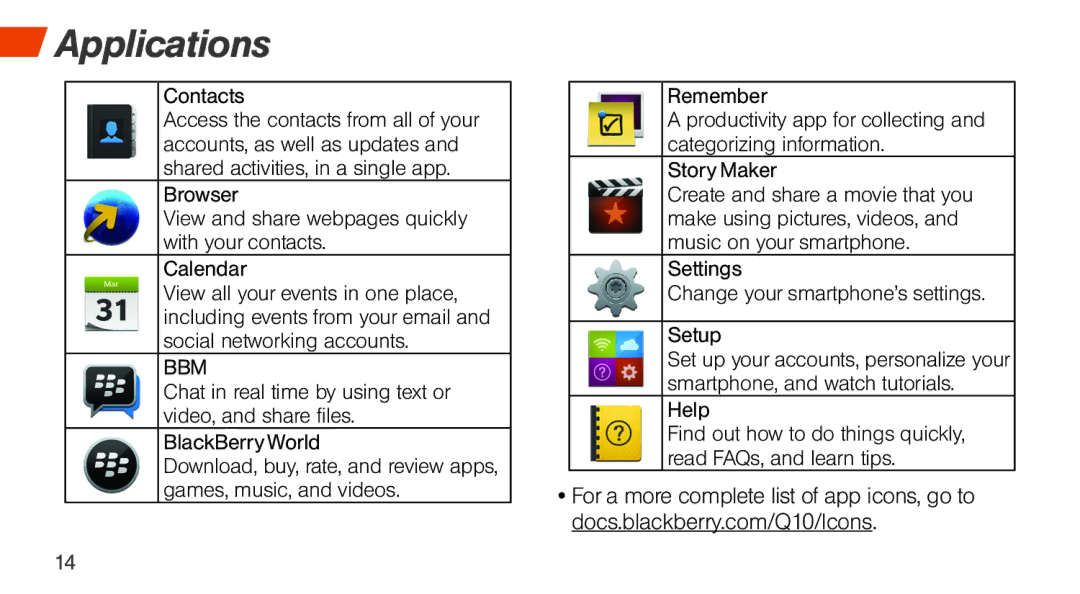Applications
Applications
Contacts
Access the contacts from all of your accounts, as well as updates and shared activities, in a single app.
Browser
View and share webpages quickly with your contacts.
Calendar
View all your events in one place, including events from your email and social networking accounts.
BBM
Chat in real time by using text or video, and share files.
BlackBerry World
Download, buy, rate, and review apps, games, music, and videos.
Remember
A productivity app for collecting and categorizing information.
Story Maker
Create and share a movie that you make using pictures, videos, and music on your smartphone.
Settings
Change your smartphone’s settings.
Setup
Set up your accounts, personalize your smartphone, and watch tutorials.
Help
Find out how to do things quickly, read FAQs, and learn tips.
•For a more complete list of app icons, go to docs.blackberry.com/Q10/Icons.
14